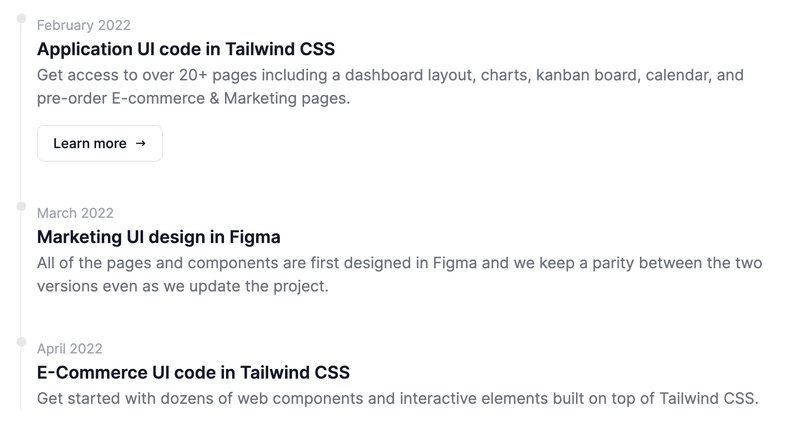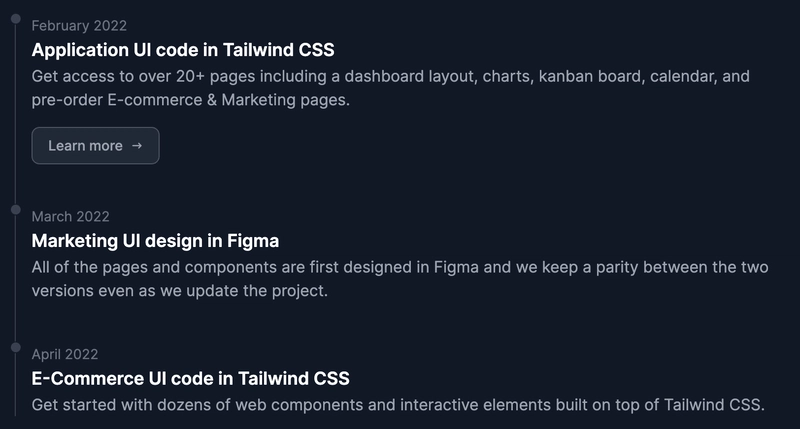如何使用 Flowbite 构建 Tailwind CSS 时间线组件
我一直在使用 Tailwind CSS 来构建网站,实用程序类的强大功能加上Flowbite的组件使它变得更加简单和有趣!
我已经开始了一个教程系列,介绍如何使用 Tailwind CSS 中的类创建一些最常用的 UI 组件,今天我想向您展示如何构建时间线组件。
以下是其外观的预览:
让我们开始吧!
Tailwind CSS 时间轴
首先,我们需要设置基本的 HTML 标记。我们将使用一个<ol>元素。
<ol>
<li>
<time>February 2022</time>
<h3>Application UI code in Tailwind CSS</h3>
<p>Get access to over 20+ pages including a dashboard layout, charts, kanban board, calendar, and pre-order E-commerce & Marketing pages.</p>
</li>
<li>
<time>March 2022</time>
<h3>Marketing UI design in Figma</h3>
<p>All of the pages and components are first designed in Figma and we keep a parity between the two versions even as we update the project.</p>
</li>
<li>
<time>April 2022</time>
<h3>E-Commerce UI code in Tailwind CSS</h3>
<p>Get started with dozens of web components and interactive elements built on top of Tailwind CSS.</p>
</li>
</ol>
太棒了!现在让我们设置时间轴内元素的间距、字体和颜色样式。
<ol class="relative border-l border-gray-200">
<li class="mb-10 ml-4">
<div class="absolute w-3 h-3 bg-gray-200 rounded-full -left-1.5 border border-white"></div>
<h3 class="text-lg font-semibold text-gray-900 dark:text-white">Application UI code in Tailwind CSS</h3>
<p class="mb-4 text-base font-normal text-gray-500">Get access to over 20+ pages including a dashboard layout, charts, kanban board, calendar, and pre-order E-commerce & Marketing pages.</p>
</li>
<li class="mb-10 ml-4">
<time class="mb-1 text-sm font-normal leading-none text-gray-400">March 2022</time>
<h3 class="text-lg font-semibold text-gray-900 dark:text-white">Marketing UI design in Figma</h3>
<p class="text-base font-normal text-gray-500">All of the pages and components are first designed in Figma and we keep a parity between the two versions even as we update the project.</p>
</li>
<li class="ml-4">
<time class="mb-1 text-sm font-normal leading-none text-gray-400">April 2022</time>
<h3 class="text-lg font-semibold text-gray-900 dark:text-white">E-Commerce UI code in Tailwind CSS</h3>
<p class="text-base font-normal text-gray-500">Get started with dozens of web components and interactive elements built on top of Tailwind CSS.</p>
</li>
</ol>
看起来已经好多了。现在我们来添加圆点和 CTA 按钮链接。
<ol class="relative border-l border-gray-200">
<li class="mb-10 ml-4">
<div class="absolute w-3 h-3 bg-gray-200 rounded-full -left-1.5 border border-white"></div>
<time class="mb-1 text-sm font-normal leading-none text-gray-400">February 2022</time>
<h3 class="text-lg font-semibold text-gray-900 dark:text-white">Application UI code in Tailwind CSS</h3>
<p class="mb-4 text-base font-normal text-gray-500">Get access to over 20+ pages including a dashboard layout, charts, kanban board, calendar, and pre-order E-commerce & Marketing pages.</p>
<a href="#" class="inline-flex items-center px-4 py-2 text-sm font-medium text-gray-900 bg-white border border-gray-200 rounded-lg hover:bg-gray-100 hover:text-blue-700 focus:z-10 focus:ring-2 focus:ring-blue-700 focus:text-blue-700 dark:bg-gray-800 dark:text-gray-400 dark:border-gray-600 dark:hover:text-white dark:hover:bg-gray-700">Learn more <svg class="w-3 h-3 ml-2" fill="currentColor" viewBox="0 0 20 20" xmlns="http://www.w3.org/2000/svg"><path fill-rule="evenodd" d="M12.293 5.293a1 1 0 011.414 0l4 4a1 1 0 010 1.414l-4 4a1 1 0 01-1.414-1.414L14.586 11H3a1 1 0 110-2h11.586l-2.293-2.293a1 1 0 010-1.414z" clip-rule="evenodd"></path></svg></a>
</li>
<li class="mb-10 ml-4">
<div class="absolute w-3 h-3 bg-gray-200 rounded-full -left-1.5 border border-white"></div>
<time class="mb-1 text-sm font-normal leading-none text-gray-400">March 2022</time>
<h3 class="text-lg font-semibold text-gray-900 dark:text-white">Marketing UI design in Figma</h3>
<p class="text-base font-normal text-gray-500">All of the pages and components are first designed in Figma and we keep a parity between the two versions even as we update the project.</p>
</li>
<li class="ml-4">
<div class="absolute w-3 h-3 bg-gray-200 rounded-full -left-1.5 border border-white"></div>
<time class="mb-1 text-sm font-normal leading-none text-gray-400">April 2022</time>
<h3 class="text-lg font-semibold text-gray-900 dark:text-white">E-Commerce UI code in Tailwind CSS</h3>
<p class="text-base font-normal text-gray-500">Get started with dozens of web components and interactive elements built on top of Tailwind CSS.</p>
</li>
</ol>
太棒了!时间线组件现在应该看起来像预览图那样。
最后,我们还为黑暗模式应用一些黑暗变体类。
注意:请查看本教程,了解如何使用 Tailwind CSS 和 Flowbite设置暗模式。
<ol class="relative border-l border-gray-200 dark:border-gray-700">
<li class="mb-10 ml-4">
<div class="absolute w-3 h-3 bg-gray-200 rounded-full -left-1.5 border border-white dark:border-gray-900 dark:bg-gray-700"></div>
<time class="mb-1 text-sm font-normal leading-none text-gray-400 dark:text-gray-500">February 2022</time>
<h3 class="text-lg font-semibold text-gray-900 dark:text-white">Application UI code in Tailwind CSS</h3>
<p class="mb-4 text-base font-normal text-gray-500 dark:text-gray-400">Get access to over 20+ pages including a dashboard layout, charts, kanban board, calendar, and pre-order E-commerce & Marketing pages.</p>
<a href="#" class="inline-flex items-center px-4 py-2 text-sm font-medium text-gray-900 bg-white border border-gray-200 rounded-lg hover:bg-gray-100 hover:text-blue-700 focus:z-10 focus:ring-2 focus:ring-blue-700 focus:text-blue-700 dark:bg-gray-800 dark:text-gray-400 dark:border-gray-600 dark:hover:text-white dark:hover:bg-gray-700">Learn more <svg class="w-3 h-3 ml-2" fill="currentColor" viewBox="0 0 20 20" xmlns="http://www.w3.org/2000/svg"><path fill-rule="evenodd" d="M12.293 5.293a1 1 0 011.414 0l4 4a1 1 0 010 1.414l-4 4a1 1 0 01-1.414-1.414L14.586 11H3a1 1 0 110-2h11.586l-2.293-2.293a1 1 0 010-1.414z" clip-rule="evenodd"></path></svg></a>
</li>
<li class="mb-10 ml-4">
<div class="absolute w-3 h-3 bg-gray-200 rounded-full -left-1.5 border border-white dark:border-gray-900 dark:bg-gray-700"></div>
<time class="mb-1 text-sm font-normal leading-none text-gray-400 dark:text-gray-500">March 2022</time>
<h3 class="text-lg font-semibold text-gray-900 dark:text-white">Marketing UI design in Figma</h3>
<p class="text-base font-normal text-gray-500 dark:text-gray-400">All of the pages and components are first designed in Figma and we keep a parity between the two versions even as we update the project.</p>
</li>
<li class="ml-4">
<div class="absolute w-3 h-3 bg-gray-200 rounded-full -left-1.5 border border-white dark:border-gray-900 dark:bg-gray-700"></div>
<time class="mb-1 text-sm font-normal leading-none text-gray-400 dark:text-gray-500">April 2022</time>
<h3 class="text-lg font-semibold text-gray-900 dark:text-white">E-Commerce UI code in Tailwind CSS</h3>
<p class="text-base font-normal text-gray-500 dark:text-gray-400">Get started with dozens of web components and interactive elements built on top of Tailwind CSS.</p>
</li>
</ol>
时间线在黑暗模式下应如下所示:
这个Tailwind CSS 时间线组件是 Tailwind CSS 组件开源库 Flowbite 的一部分。
您可以找到更多时间线组件样式和变体,以及一整套其他元素,例如按钮、下拉菜单、模式、工具提示等。
👉 Flowbite - Tailwind CSS 时间轴
📚 Flowbite - Tailwind CSS 组件
 后端开发教程 - Java、Spring Boot 实战 - msg200.com
后端开发教程 - Java、Spring Boot 实战 - msg200.com