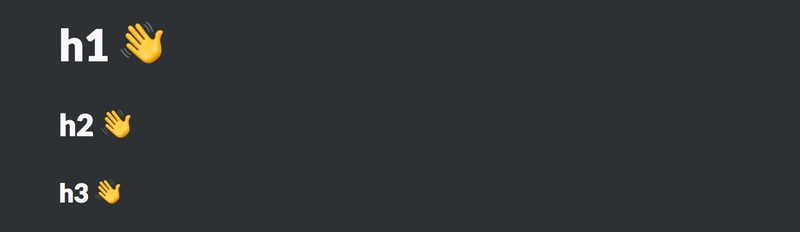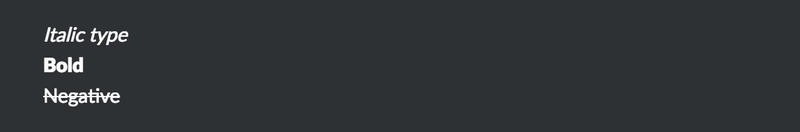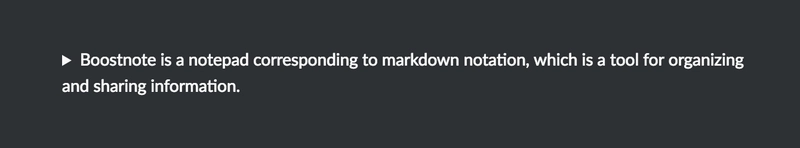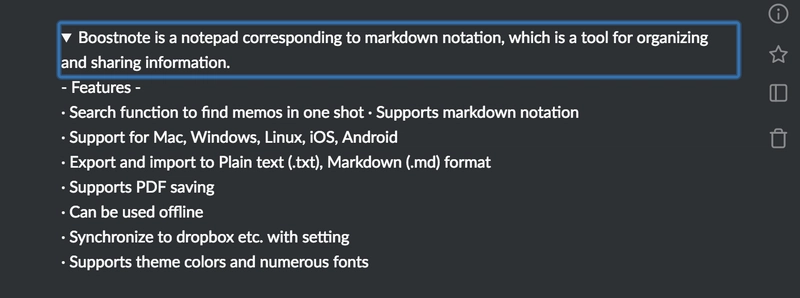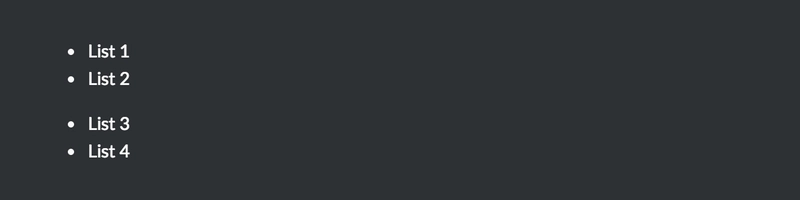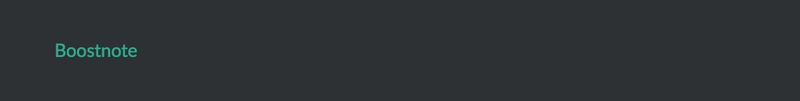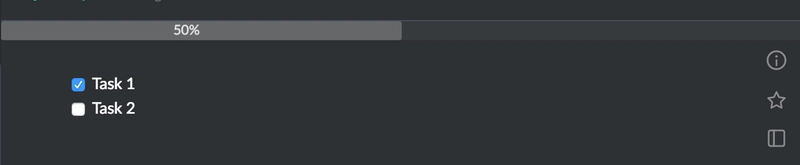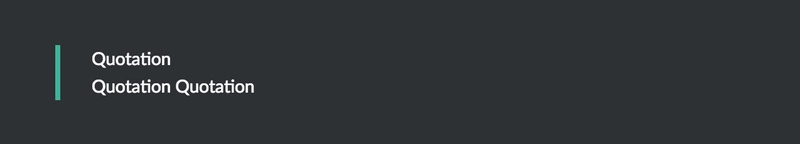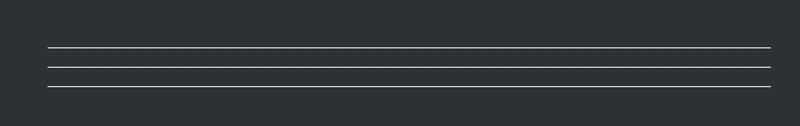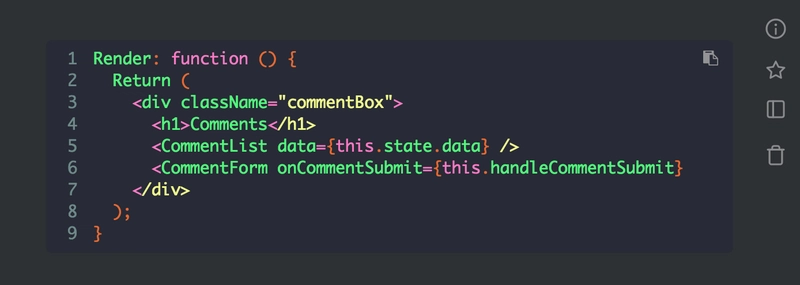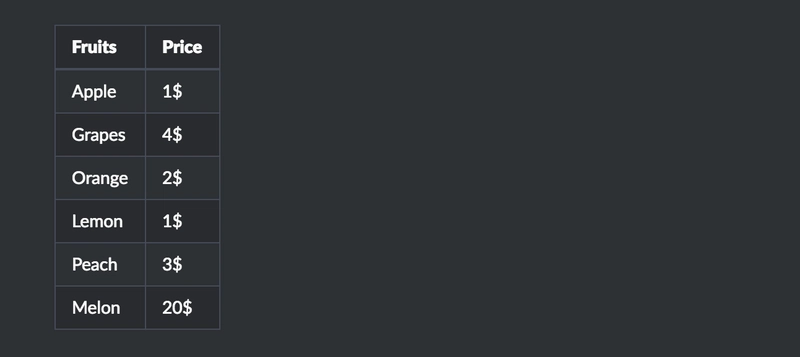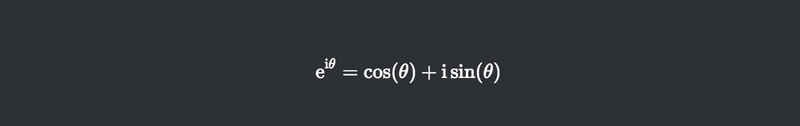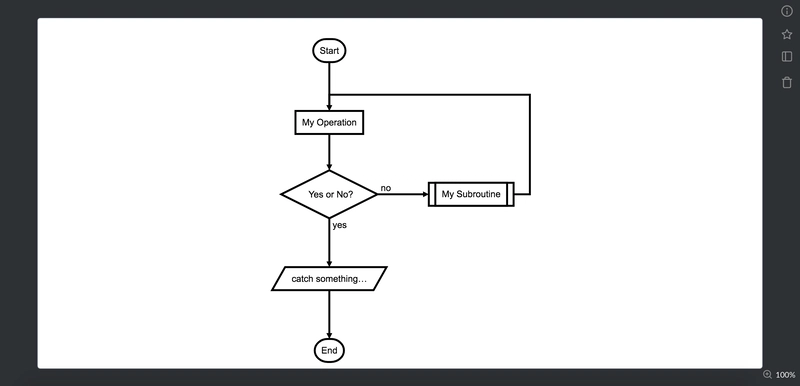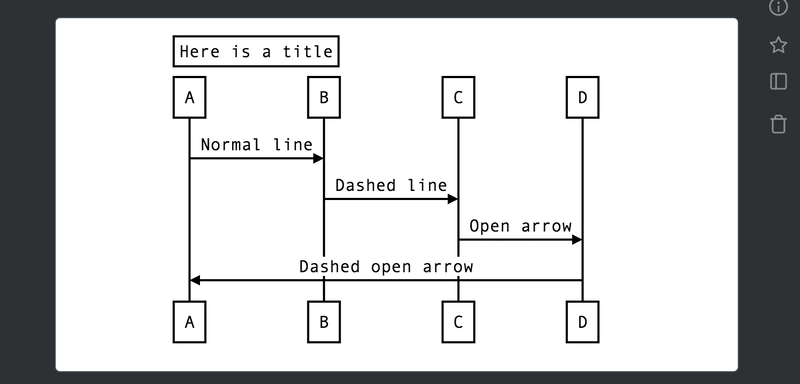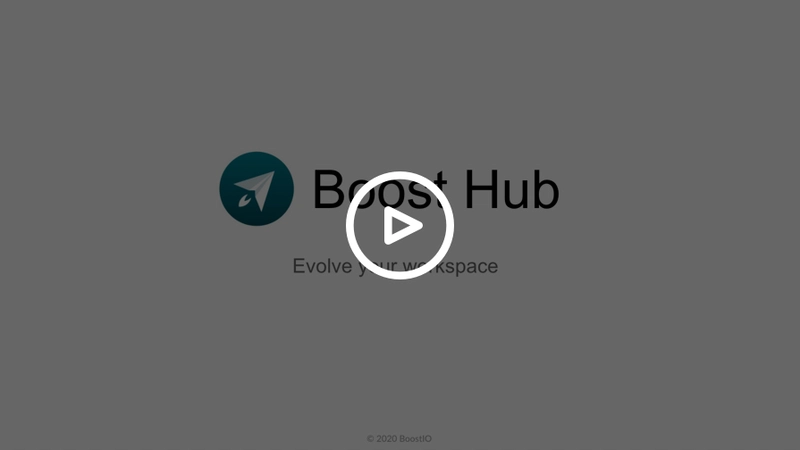使用 Markdown 提高您的工作效率。
团队版 Boost Note
什么是 Markdown?
Markdown 是一种轻量级标记语言,采用纯文本格式语法。它的设计使其能够使用同名工具转换为 HTML 和其他多种格式。(
来源:维基百科)
介绍 markdown 格式 ⛷
1. 标题
# h1
## h2
### h3
standard
2. 强调
*Italic type*
**Bold**
~~Negative~~
3.折叠
把长句子折叠起来。
<details><summary>Boostnote is a notepad corresponding to markdown notation, which is a tool for organizing and sharing information.</summary>
- Features - <br>
· Search function to find memos in one shot
· Supports markdown notation <br>
· Support for Mac, Windows, Linux, iOS, Android <br>
· Export and import to Plain text (.txt), Markdown (.md) format <br>
· Supports PDF saving <br>
· Can be used offline <br>
· Synchronize to dropbox etc. with setting <br>
· Supports theme colors and numerous fonts <br>
</details>
4. 列表
- List 1
- List 2
* List 3
5. 链接
左边放文字,右边放网址。
[Boostnote](https://boostnote.io)
6. 复选框
- [x] Task 1
- [ ] Task 2
7. 报价
> Quotation
> Quotation Quotation
8.水平线
* * *
***
---
9. 图像

10.源代码
Render: function () {
Return (
<div className="commentBox">
<h1> Comments </h1>
<CommentList data={this.state.data} />
<CommentForm onCommentSubmit={this.handleCommentSubmit} />
</div>
);
}
11. 表格
|Fruits|Price|
|:--|:--|
|Apple|1$|
|Grapes|4$|
|Orange|2$|
|Lemon|1$|
|Peach|3$|
|Melon|20$|
这些是基本的 Markdown 格式。
除了上述格式之外,你还可以在Boostnote中进行如下复杂的格式设置。
乳胶
数学格式。
$$$
\mathrm{e}^{\mathrm{i}\theta} = \cos(\theta) + \mathrm{i}\sin(\theta)
$$$
流程图
st=>start: Start:>http://www.google.com[blank]
e=>end:>http://www.google.com
op1=>operation: My Operation
sub1=>subroutine: My Subroutine
cond=>condition: Yes or No?:>http://www.google.com
io=>inputoutput: catch something…
st->op1->cond
cond(yes)->io->e
cond(no)->sub1(right)->op1
顺序
Title: Here is a title
A-> B: Normal line
B -> C: Dashed line
C -> D: Open arrow
D -> A: Dashed open arrow
团队版 Boost Note
我们推出了一项名为BoostHub的新协作 wiki 服务。
它将是 Boost Note 的协作版本,但功能更加强大。这项名为“自定义块”的功能可让您创建自定义 React 组件,并与 Github 和 Trello 等各种第三方应用程序 API 集成,并将其嵌入到 MDX 等 Markdown 内容中。
要了解更多信息,请查看此幻灯片。
鏂囩珷鏉ユ簮锛�https://dev.to/issuehunt/boost-your-productivity-using-markdown-1be 后端开发教程 - Java、Spring Boot 实战 - msg200.com
后端开发教程 - Java、Spring Boot 实战 - msg200.com