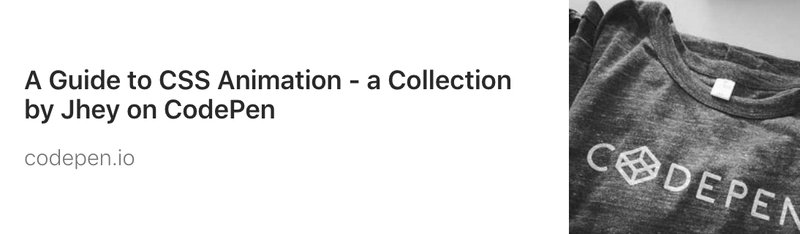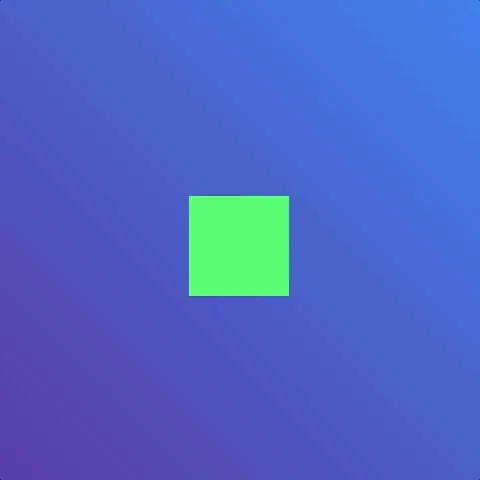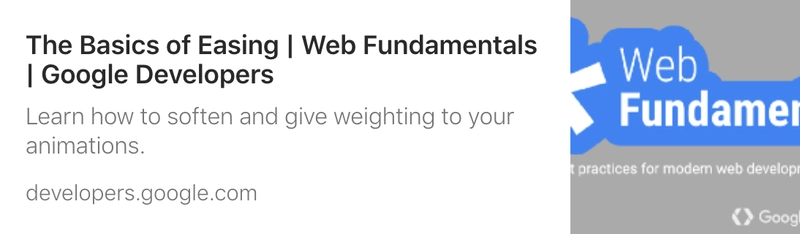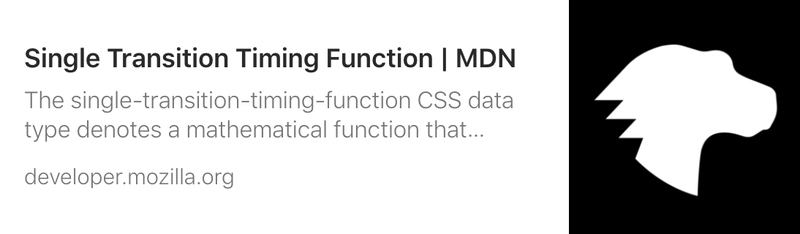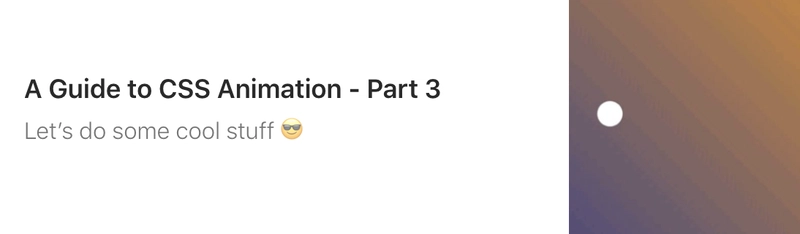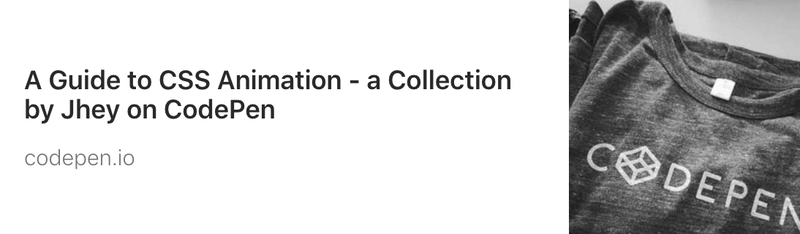CSS 动画指南 - 第 2 部分
动画迭代次数
动画计时功能
动画播放状态
动画延迟
动画填充模式
动画导演
动画速记
第二部分就到这里!🎉
嘿!你回来了🙌
在第一部分中,我们让一切动起来。现在我们将深入探讨动画的应用。我们已经介绍了animation-name和animation-duration,但还有更多内容需要学习。
不要忘记,所有代码都可以在以下 CodePen 集合中找到👍这样您就可以编辑和试用示例。
动画迭代次数
让我们从上次的动画继续,修改一下我们的第一个动画。如果你需要复习一下,这就是我们之前做的。
但是动画只运行了一次。如果我们想让动画运行多次或者永不停止呢?在加载动画的情况下,我们可能希望动画无限循环。这就是animation-iteration-countRendering 的作用所在。
假设我们希望动画运行五次,从而产生十秒的动画。
div {
animation-duration: 2s;
animation-name: spin;
animation-iteration-count: 5;
}
就这么简单!让我们把旋转的方块变成一个加载旋转器。为此,animation-iteration-count还接受关键字infinite👍
div {
animation-duration: 2s;
animation-name: spin;
animation-iteration-count: infinite;
}
这给了我们以下信息🎉
动画计时功能
我们再看看那个旋转的方块。方块确实在继续旋转,但每次旋转后都会有短暂的停顿。这是因为animation-timing-function……
该animation-timing-function属性定义动画的速度特性。它接受几个不同的值。
cubic-bezier(x1, y1, x2, y2)- 提供定义自定义速度的能力ease- 开始和结束时速度较慢,但中间速度较快(默认)ease-in- 慢慢开始ease-in-out- 开始和结束缓慢,但不同于轻松ease-out- 慢慢结束linear- 始终保持速度steps(number, direction <optional>)- 提供一种将动画分成相等步骤的方法。direction值可以是start或end。start表示第一步发生在动画的开始时。end表示最后一步发生在动画的结束时。end是默认值。
那么,你会选择哪一个呢?不同的场景需要不同的缓动机制。以下是一些关于缓动机制基础知识的简短资源。
您可以尝试不同的缓动效果,找到适合您应用程序的最佳效果。此笔演示了如何animation-timing-function影响相同的动画。
可能比较难掌握的是cubic-bezier。本质上,该函数定义了一条三次贝塞尔曲线。这篇文章对该函数cubic-bezier进行了很好的解释。cubic-bezier
或者,您可能更喜欢使用该cubic-bezier函数并将其与其他缓和值进行比较。cubic -bezier.com可以满足您的需求👍
回到旋转的方块。如何消除那个小间隙?
我们可以应用linear计时来替换默认ease计时。
div {
animation-duration: 2s;
animation-iteration-count: infinite;
animation-name: spin;
animation-timing-function: linear;
}
这将给我们
甜🍭
动画播放状态
播放状态非常简单。你可以暂停动画或让动画继续播放。我们使用animation-play-state属性来控制播放状态。对于旋转的方块,我们可以添加一个复选框来切换播放状态。使用同级选择器,我们可以切换播放状态👍
div {
animation-duration: 2s;
animation-iteration-count: infinite;
animation-name: spin;
animation-play-state: paused;
animation-timing-function: linear;
}
:checked ~ div {
animation-play-state: running;
}
当:checked播放状态为running👟时
动画延迟
接下来是延迟动画。例如animation-duration,animation-delay以毫秒或秒为单位的时间值。
让我们添加一些额外的方块,并让它们并排旋转一次。注意,我们已将animation-timing-function值更改为ease-out。
如果我们给每个方块添加延迟,我们可以创建交错效果吗?
div {
animation-duration: 1s;
animation-name: spin;
animation-timing-function: ease-out;
}
div:nth-of-type(1) {
animation-delay: 0s;
}
div:nth-of-type(2) {
animation-delay: 0.5s;
}
div:nth-of-type(3) {
animation-delay: 1s;
}
@keyframes spin {
to {
transform: rotate(360deg);
}
}
答案是肯定的!👍
但是,如果我们想让方块继续旋转,就会失去交错效果。这是因为animation-delay它只会在动画开始前应用一次 👎 它并不适用于动画的每次迭代。此时,我们有两个选择。我们可以使用动画检查器尝试不同的延迟。或者,我们可以尝试通过延迟旋转来停止动画的前半部分。
@keyframes spin {
0%, 50% {
transform: rotate(0deg);
}
100% {
transform: rotate(360deg);
}
}
事实上,如果我们利用 CSS 变量,可以创建一些有趣的延迟效果。例如,使用负延迟。这可以产生动画在某个时刻已经完全展开的效果。一个很好的用例是交错动画,而无需将元素交错进入动画状态。移动此演示中的滑块,查看我们可以实现的一些不同效果。
动画填充模式
接下来是animation-fill-mode。这个很神奇🎩
默认情况下,当我们将动画应用于元素时,它在运行之前或运行之后都不会产生任何效果。animation-fill-mode改变这一点。
animation-fill-mode我们可以使用的值;
none- 元素不保留任何样式forwards- 元素保留动画样式backwards- 元素保留第一个关键帧的样式both- 元素在两个方向上都保留样式
让我们考虑一个动画,其中我们将元素缩小到其大小的一半。animation-fill-mode设置为none。
不使用时,animation-fill-mode元素会在动画结束时恢复到初始大小。但使用animation-fill-mode时,我们可以在动画结束后将元素保持在一半的大小。
div {
animation-delay: 1s;
animation-duration: 0.5s;
animation-fill-mode: forwards;
animation-name: shrink;
animation-timing-function: ease-out;
}
@keyframes shrink {
to {
transform: scale(0.5);
}
}
现在更常见的使用场景animation-fill-mode是显示和隐藏元素。考虑一个场景,我们有三个想要淡入的元素。
@keyframes fadeIn {
from {
opacity: 0;
}
}
我们更喜欢交错的效果,所以我们给每个元素不同的animation-delay。
但结果并不像我们期望的那样,因为我们没有使用animation-fill-mode👎应用animation-fill-mode: backwards来解决这个问题!
另一个演示是使用animation-fill-mode🚶来考虑这个步行标志
动画导演
最后但同样重要的是animation-direction。毫无疑问,此属性允许您定义动画的方向。主要有四个关键字:
alternate- 动画的方向在每次迭代时交替alternate-reverse- 相同,alternate但以相反的方式开始normal- 不言自明reverse- 动画反向播放
比如,我们可以用alternate它来做能打开和关闭的东西。
比如场记板怎么样?
使用animation-iteration-countof 2withanimation-direction alternate可以节省我们编写单独动画的时间。
动画速记
如果你已经读到这里,那么所有animation属性就都懂了🎉现在你已经全部了解了🤓现在可以使用简写属性来整理你的动画代码了。没错,你不需要每次都把所有属性都写出来😅
这
div {
animation-delay: 1s;
animation-direction: normal;
animation-duration: 0.5s;
animation-fill-mode: normal;
animation-iteration-count: infinite;
animation-name: spin;
animation-play-state: running;
animation-timing-function: ease-out;
}
相当于这个
div {
animation: spin 0.5s 1s ease-out infinite normal none running;
}
甜🍭
animation: [NAME] [DURATION] [DELAY] [TIMING-FUNCTION] [ITERATION-COUNT] [DIRECTION] [FILL-MODE] [PLAY-STATE];
这些属性是可选的,因此我们可以使用所需的任何组合👍
但这还不是全部。使用该animation属性可以更轻松地将许多动画应用于元素。
考虑一下我们制作的一个元素从下方进入然后旋转 45 度。
div {
animation-delay: 0s, 0.5s;
animation-duration: 0.5s, 0.75s;
animation-fill-mode: forwards;
animation-name: flyIn, rotate;
}
@keyframes flyIn {
from {
opacity: 0;
transform: translateY(300%) scale(0);
}
}
@keyframes rotate {
to {
transform: rotate(45deg);
}
}
您可以使用逗号分隔属性值animation。但您也可以这样做
div {
animation: flyIn 0.5s forwards, rotate 0.5s 0.75s forwards;
}
这带来了大量的机会🤓
第二部分就到这里!🎉
我们已经了解了不同的animation属性及其行为。
现在您应该已经对 CSS 动画有了很好的了解了💪我希望您能加入我的第 3 部分,我们将通过研究使用 CSS 动画的不同方式来总结。
请记住,所有演示代码均可在以下 CodePen 集合中找到👍
一如既往,如果您有任何问题或建议,请随时留言或发推文给我🐦!记得在社交媒体上与我联系!😎
鏂囩珷鏉ユ簮锛�https://dev.to/jh3y/a-guide-to-css-animation-part-2-2hjo 后端开发教程 - Java、Spring Boot 实战 - msg200.com
后端开发教程 - Java、Spring Boot 实战 - msg200.com