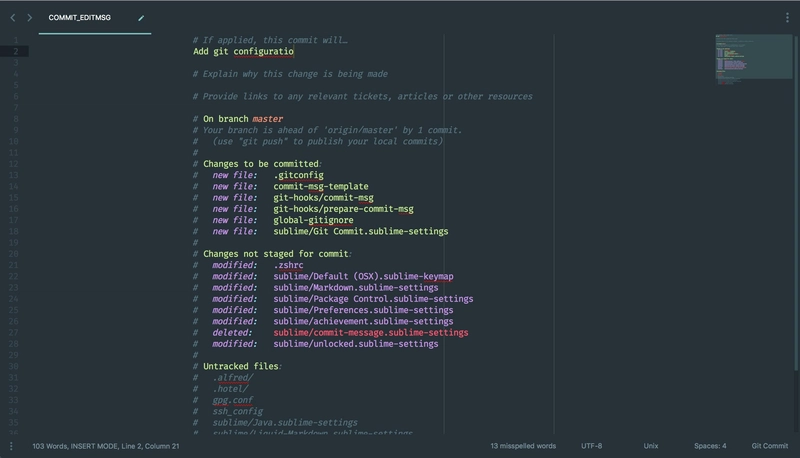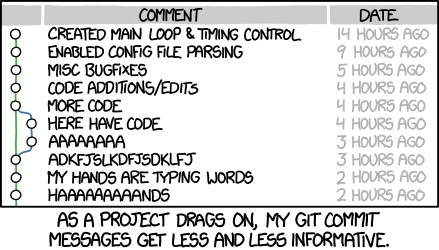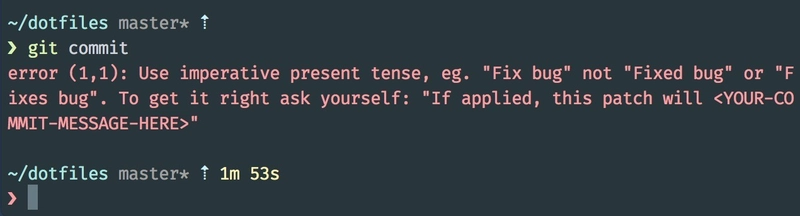我的提交消息工作流程
本文最初发表于http://shreyasminocha.me/blog
我对提交信息非常着迷。我经常会花上好几分钟盯着天空,试图找到一个最佳的方式来概括一次提交带来的更改。我严格遵循良好提交信息的七条规则。你可能已经猜到了,我花了一些时间开发一个编写提交信息的工作流程。
我使用 Sublime Text 3 满足大部分文本编辑需求,并且将其设置为我的核心编辑器。
git config --global core.editor "subl -n -w"
注意subl:如果上述命令无法直接使用,则需要您自行安装。安装说明: macOS · Linux · Windows。
之前,我曾经使用一个包来为提交信息提供语法高亮。不过,build 3170 已经原生支持了各种 Git 格式,包括提交信息。
Sublime 允许你覆盖特定语法的设置。你可以从 ‹首选项› → ‹设置 - 语法相关› 编辑这些设置。这是我的Git Commit.sublime-settings文件:
{
"rulers": [50, 72],
"spell_check": true,
"word_wrap": "true",
"wrap_width": 72,
"font_size": 14,
"draw_centered": true
}
注意:VS Code 粉丝可以通过这种方式进行操作。
我在互联网上的某个地方找到了提交消息的模板:
# If applied, this commit will…
# Explain why this change is being made
# Provide links to any relevant tickets, articles or other resources
这个模板可以让你更轻松地根据我之前提到的七条规则来构建提交。我记不清在哪里找到过这个模板,但在尝试追踪的过程中,我发现了一篇博客文章,它提供了一个非常类似的模板。事实证明,Git 允许你使用文本文件作为提交消息的模板。
git config --global commit.template "/Users/example/dotfiles/commit-msg-template"
刚开始用这个模板的时候,我对我的设置有点小小不满。运行这个模板时,git commitSublime 会弹出,光标还停留在第一行,为了真正地写下信息,我必须把光标移动到下一行。经过一番研究和实验,我解决了这个问题:
git config --global core.editor = "sublime -n -w $1:2"
值末尾$1:2的打开参数,光标位于第 2 行。
我对提交消息文本的另一个不满是注释掉的上面的这个小片段git status:
# Please enter the commit message for your changes. Lines starting
# with '#' will be ignored, and an empty message aborts the commit.
虽然这个小提示对新手很有帮助,但最终却很烦人。我在 StackOverflow 上找到了一个有用的答案,建议使用全局钩子 ( globalprepare-commit-msg hook )。如果你还没有全局的 git hooks 目录,请创建一个并告知 git:
git config --global core.hookspath "/Users/example/dotfiles/git-hooks"
在该目录中创建prepare-commit-msg以下内容:
#!/usr/bin/env bash
sed -i.bak '/^# Please/,/^#$/ d' $1 && rm $1.bak
编辑:此代码片段最初使用perl后跟grep。感谢@shaiay和@jwmevans_77在评论中提出的建议。
确保钩子已设置为可执行chmod +x。现在,烦人的帮助通知将不再困扰您。
最近,我发现了一个非常酷的实用程序,它允许你从命令行验证提交消息。我在一个全局commit-msg钩子中使用了这个实用程序的修改版本,以便自动验证我所做的每个提交。在你的全局 git hooks 目录中创建commit-msg:
#!/usr/bin/env bash
commit-msg file $1
注意:以上命令需要commit-msg在您的计算机上。请使用源代码手动$PATH安装。npm i -g commit-msg
再次确保脚本已设置为可执行。此钩子的结果是,如果我的提交消息不符合条件,则提交将中止。
感谢阅读!
 后端开发教程 - Java、Spring Boot 实战 - msg200.com
后端开发教程 - Java、Spring Boot 实战 - msg200.com