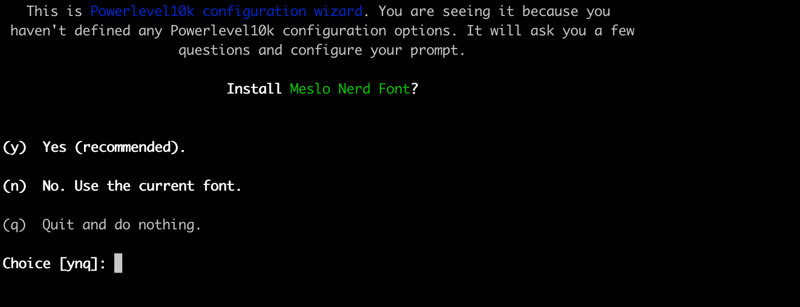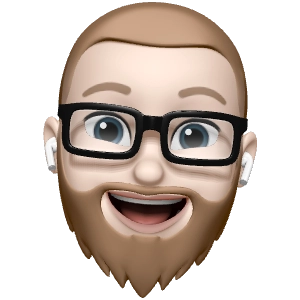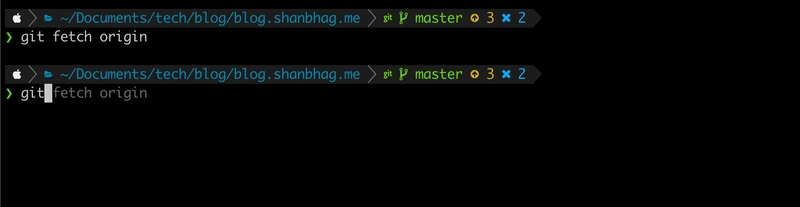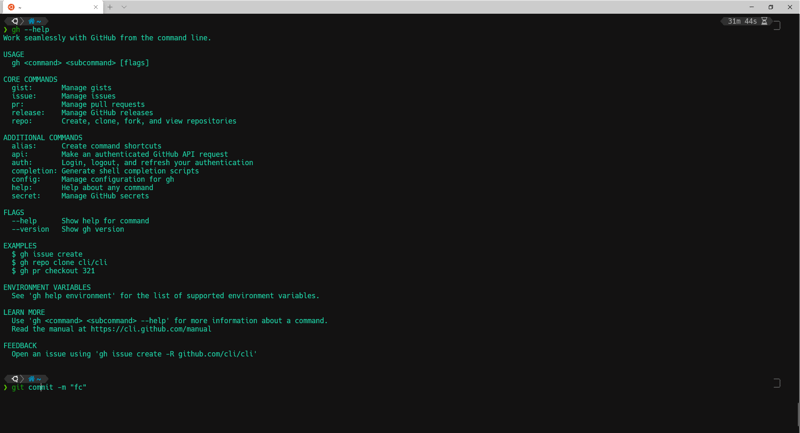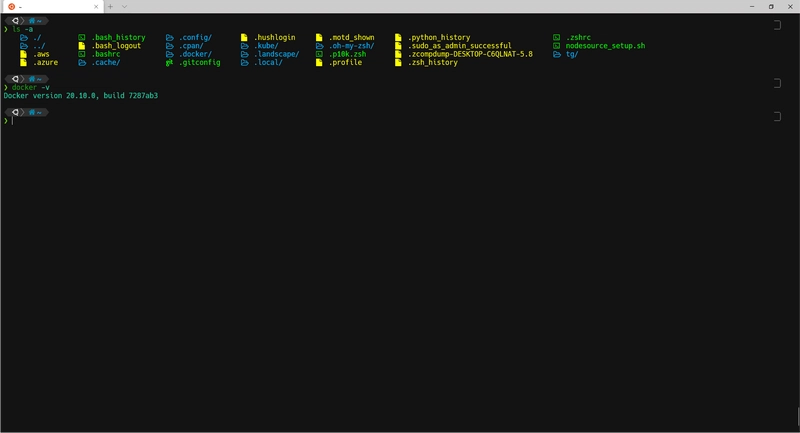哦我的天啊 Zsh + PowerLevel10k = 😎 终端
大家好,开发人员一直在使用终端,但它很枯燥,没有颜色和形状。
今天,我们将把我们的终端改造成一个精美、色彩丰富、支持性强、提供建议并具有记忆功能的终端。我们将由OMZ开发,并由PowerLevel10k设计……
先决条件
设置zsh
在命令行中输入
# homebrew
brew install zsh
# apt-get
sudo apt-get install zsh
输入zsh
zsh
安装Oh My Zsh
sh -c "$(curl -fsSL https://raw.github.com/robbyrussell/oh-my-zsh/master/tools/install.sh)"
功率等级10k
- 使用以下命令安装 Powerlevel10k
# gh cli
gh repo clone romkatv/powerlevel10k $ZSH_CUSTOM/themes/powerlevel10k
# git
git clone https://github.com/romkatv/powerlevel10k.git $ZSH_CUSTOM/themes/powerlevel10k
然后您需要启用它,将文件中的 ZSH_THEME 值更改为以下内容~/.zshrc:
ZSH_THEME="powerlevel10k/powerlevel10k"
配置 Powerlevel10k 主题
- 确保您的终端字体是
FiraCode NF。
字体链接:url
对于 Windows 用户:url
Windows 版备忘单
如果您Windows terminal可以打开您的设置并在UNIX首选项中添加fontFaceprop,
然后将其分配给FiraCode NF。
{
"guid": "{YOUR_UNIX_GUID}",
"hidden": false,
"name": "Ubuntu",
"source": "Windows.Terminal.Wsl",
"fontFace": "FiraCode NF",
"snapOnInput": true,
"useAcrylic": true
}
Microsoft Store 中的 Windows 终端 URL:url
Windows 终端 repo:url
p10k 配置
类型
p10k configure
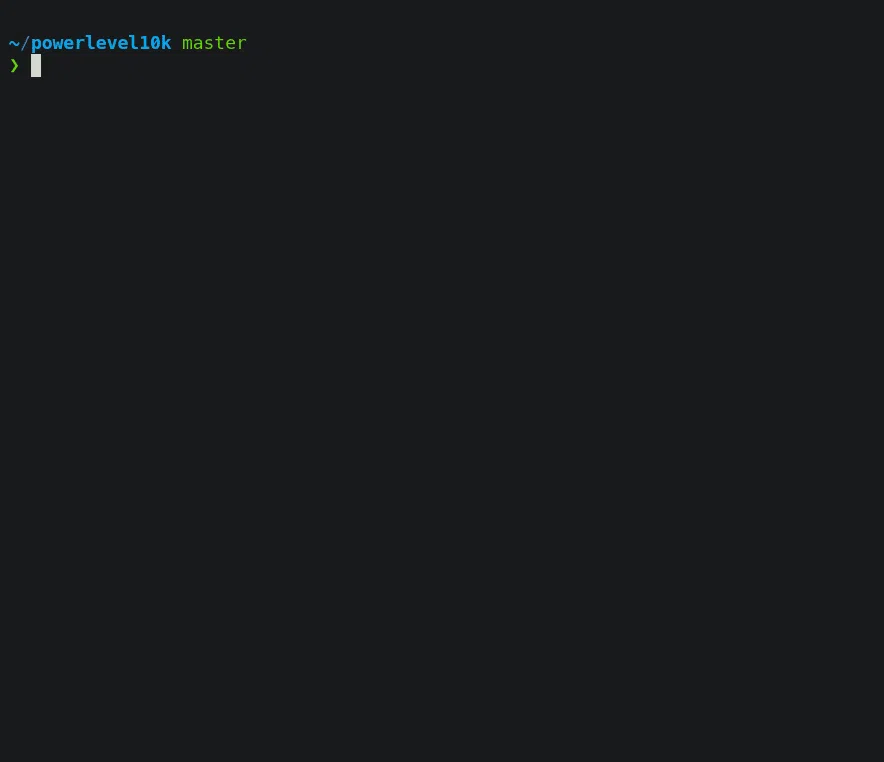
您可以选择您的风格...
插件(可选,最好有!)
克隆插件
- zsh-syntax-highlighting - 它支持在交互式终端的 zsh 提示符下输入命令时高亮显示。这有助于在运行命令之前进行检查,尤其是在捕获语法错误方面。
# gh cli
gh repo clone zsh-users/zsh-syntax-highlighting ${ZSH_CUSTOM:-~/.oh-my-zsh/custom}/plugins/zsh-syntax-highlighting
# git
git clone https://github.com/zsh-users/zsh-syntax-highlighting.git ${ZSH_CUSTOM:-~/.oh-my-zsh/custom}/plugins/zsh-syntax-highlighting
- zsh-autosuggestions - 它根据历史记录和完成情况在您输入时建议命令。
# gh cli
gh repo clone zsh-users/zsh-autosuggestions ${ZSH_CUSTOM:-~/.oh-my-zsh/custom}/plugins/zsh-autosuggestions
# git
git clone https://github.com/zsh-users/zsh-autosuggestions ${ZSH_CUSTOM:-~/.oh-my-zsh/custom}/plugins/zsh-autosuggestions
ls工具
颜色
sudo gem install colorls
警告🙃
你可能会遇到一些gem错误,你应该修复它
Linux
sudo apt install ruby-full
埃克萨
brew install exa
机密管理器
- secman:人性化且令人惊叹的秘密管理器。
# via npm
npm install -g secman
# via script
curl -fsSL https://cli.secman.dev | bash
文件传输应用程序
- tran:使用 TUI 在计算机之间安全地传输和发送任何内容。
curl -sL https://cutt.ly/tran-cli | bash
特别感谢
特别感谢
向我展示exa
激活插件
在~/.zshrc文件中,将以 开头的行替换plugins=()为下面一行。
plugins=( git zsh-syntax-highlighting zsh-autosuggestions )
颜色
if [ -x "$(command -v colorls)" ]; then
alias ls="colorls"
alias la="colorls -al"
fi
或 exa
if [ -x "$(command -v exa)" ]; then
alias ls="exa"
alias la="exa --long --all --group"
fi
更多官方插件 - ohmyzsh 插件
完成所有这些步骤后,请输入
source ~/.zshrc
最后应该是这样的👇
苹果
Windows(WSL)或 Linux
就这样吧,下次再见👋
文章来源:https://dev.to/abdfnx/oh-my-zsh-powerlevel10k-cool-terminal-1no0 后端开发教程 - Java、Spring Boot 实战 - msg200.com
后端开发教程 - Java、Spring Boot 实战 - msg200.com