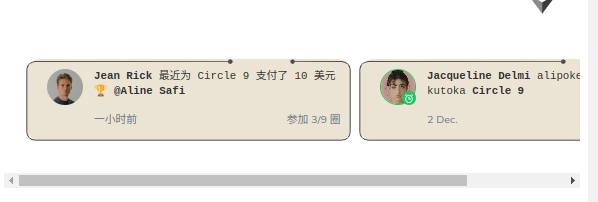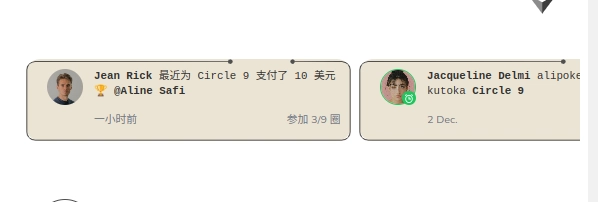如何在 TailwindCSS 中隐藏元素上的滚动条
你好👋,
您不希望您的 UI 看起来像这样吗?
scrollbar以下是使用 TailwindCss 隐藏 HTML 元素时需要遵循的两个步骤。
步骤一
转到您的global.css文件styles/global.css并粘贴以下代码:
/* global index.css */
@tailwind base;
@tailwind components;
@tailwind utilities;
/* add the code bellow */
@layer utilities {
/* Hide scrollbar for Chrome, Safari and Opera */
.no-scrollbar::-webkit-scrollbar {
display: none;
}
/* Hide scrollbar for IE, Edge and Firefox */
.no-scrollbar {
-ms-overflow-style: none; /* IE and Edge */
scrollbar-width: none; /* Firefox */
}
}
此时我们添加了、和中
::-webkit-scrollbar的滚动条样式作为目标。ChromeSafariEdgeOpera
no-scrollbar是我们将要用来隐藏滚动条的类。
第二步
现在用它no-scrollbar来隐藏元素中的滚动条。像这样:
<div className="w-full h-42 overflow-y-scroll no-scrollbar">...</div>
我希望你觉得这篇文章有用。
欢迎通过Twitter与我联系
文章来源:https://dev.to/derick1530/how-to-create-scrollable-element-in-tailwind-without-a-scrollbar-4mbd 后端开发教程 - Java、Spring Boot 实战 - msg200.com
后端开发教程 - Java、Spring Boot 实战 - msg200.com