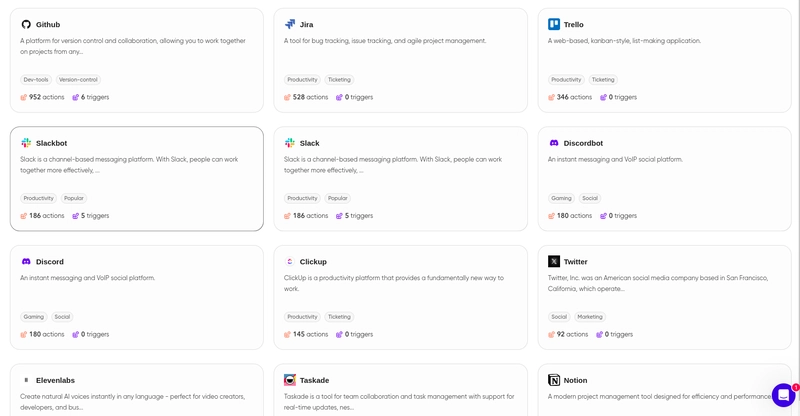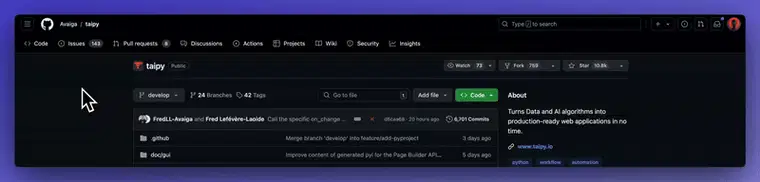9 个开源精华助您成为终极开发者🔥 🚀
TL;DR
对我来说,人工智能无处不在。
但有时,我很难理解哪些项目有趣,哪些项目适合用在你的网站上。
我整理了一份包含 9 个开源存储库的列表,您明天就可以将它们纳入您的存储库中!
1. Composio 👑 - 为您的 AI 代理提供一体化工具解决方案
我之前构建过 AI 代理,但是当需要连接 GitHub、Slack 和 Jira 等第三方服务以实现复杂的 AI 自动化时,我找不到一个可用的工具——直到我发现了Composio。
它是一个开源平台,提供 100 多种跨行业垂直工具和集成,从 CRM、HRM、社交媒体到开发和生产力。
它们处理复杂的用户身份验证,例如 OAuth、ApiKey 等,因此您只需专注于构建高效而复杂的 AI 自动化。
它们对 Python 和 Javascript 有原生支持。
您可以通过使用 安装来快速开始使用 Composio pip。
pip install composio-core
添加 GitHub 集成。
composio add github
Composio 代表您处理用户身份验证和授权。
以下是如何使用 GitHub 集成来为存储库加注星标的方法。
from openai import OpenAI
from composio_openai import ComposioToolSet, App
openai_client = OpenAI(api_key="******OPENAIKEY******")
# Initialise the Composio Tool Set
composio_toolset = ComposioToolSet(api_key="**\\*\\***COMPOSIO_API_KEY**\\*\\***")
## Step 4
# Get GitHub tools that are pre-configured
actions = composio_toolset.get_actions(actions=[Action.GITHUB_ACTIVITY_STAR_REPO_FOR_AUTHENTICATED_USER])
## Step 5
my_task = "Star a repo ComposioHQ/composio on GitHub"
# Create a chat completion request to decide on the action
response = openai_client.chat.completions.create(
model="gpt-4-turbo",
tools=actions, # Passing actions we fetched earlier.
messages=[
{"role": "system", "content": "You are a helpful assistant."},
{"role": "user", "content": my_task}
]
)
运行此 Python 脚本以使用代理执行给定的指令。
有关 Composio 的更多信息,请访问其文档。
2. LLMWare——面向复杂企业的人工智能
构建 AI 原型是一回事,但将其部署到企业用例中又是另一回事。
解决方案需要安全、稳健且坚不可摧。LLMWare 是一个框架,能够让您自信地构建企业 AI 应用。
它们让您快速构建超高效的 AI 代理、企业 RAG 和其他工作流程。
LLMWare 有两个主要组件:
- RAG 管道 ——将知识源与生成 AI 模型连接起来的集成组件。
- 50 多个小型、专用模型 针对企业流程自动化中的关键任务进行了微调,包括基于事实的问答、分类、总结和提取。
开始使用 LLMWare 很容易。
pip3 install llmware
这是 LLMWare 中数据检索的一个简单示例。
"""This example demonstrates the various ways to retrieve data from libraries:
1. Create a sample library (e.g., UN Resolutions)
2. Execute a Text Query with Author Name Filter
3. Display Results
"""
import os
from llmware.library import Library
from llmware.retrieval import Query
from llmware.setup import Setup
def create_un_500_sample_library(library_name):
library = Library().create_new_library(library_name)
sample_files_path = Setup().load_sample_files(over_write=False)
ingestion_folder_path = os.path.join(sample_files_path, "UN-Resolutions-500")
parsing_output = library.add_files(ingestion_folder_path)
return library
def text_retrieval_by_author(library, query_text, author):
# create a Query instance and pass the previously created Library object
query = Query(library)
# set the keys that should be returned in the results
query.query_result_return_keys = ["file_source", "page_num", "text", "author_or_speaker"]
# perform a text query by author
query_results = query.text_query_by_author_or_speaker(query_text, author)
# display the results
for i, result in enumerate(query_results):
file_source = result["file_source"]
page_num = result["page_num"]
author = result["author_or_speaker"]
text = result["text"]
# shortening for display purpose only
if len(text) > 150: text = text[0:150] + " ... "
print (f"\n> Top result for '{query_text}': {file_source} (page {page_num}), Author: {author}:\nText:{text}")
return query_results
if __name__ == "__main__":
library = create_un_500_sample_library("lib_author_filter_1")
qr_output = text_retrieval_by_author(library=library, query_text='United Nations', author='Andrea Chambers')
探索 如何使用 LLMWare 的示例。更多信息,请 参阅文档。
3. CopilotKit - 将 AI 集成到你的 Web 应用中
如果您正在寻找将 AI 集成到现有工作流程的方法,那么这就是您的目标。CopilotKit 可让您直接轻松地将 AI 工作流程与任何应用程序集成。
它提供文本区域、弹出窗口、侧边栏和聊天机器人等 React 组件,以增强任何具有 AI 功能的应用程序。
让我们看看如何使用 CopilotKit 构建 AI 聊天机器人。
npm i @copilotkit/react-core @copilotkit/react-ui
配置应用程序提供商
首先,您必须使用提供商包装与您的副驾驶交互的所有组件 <CopilotKit /> 。
使用 <CopilotSidebar /> UI 组件显示 Copilot 聊天侧边栏。您还可以选择其他一些选项,例如 <CopilotPopup /> 和 <CopilotChat />。
"use client";
import { CopilotKit } from "@copilotkit/react-core";
import { CopilotSidebar } from "@copilotkit/react-ui";
import "@copilotkit/react-ui/styles.css";
export default function RootLayout({children}) {
return (
<CopilotKit publicApiKey="<your-public-api-key>">
<CopilotSidebar>
{children}
</CopilotSidebar>
</CopilotKit>
);
}
副驾驶可读状态
为副驾驶提供状态知识。
import { useCopilotReadable } from "@copilotkit/react-core";
export function YourComponent() {
const { employees } = useEmployees();
// Define Copilot readable state
useCopilotReadable({
description: "List of available users",
value: users,
});
return (
<>...</>
);
}
副驾驶行动
让副驾驶使用 useCopilotAction 钩子采取行动。
import { useCopilotReadable, useCopilotAction } from "@copilotkit/react-core";
export function YourComponent() {
const { employees, selectEmployee } = useEmployees();
// Define Copilot readable state
useCopilotReadable({
description: "List of available users",
value: users,
});
// Define Copilot action
useCopilotAction({
name: "Select an employee",
description: "Select an employee from the list",
parameters: [
{
name: "employeeId",
type: "string",
description: "The ID of the employee to select",
required: true,
}
],
handler: async ({ employeeId }) => selectEmployee(employeeId),
});
return (
<>...</>
);
}
您可以查看他们的 文档 以获取更多信息。
4. Julep - AI 应用的托管后端
构建 AI 应用很快就会变得错综复杂。模型、工具和技术等多个不断变化的组件,使得管理这些应用更具挑战性。
Julep 是 AI 应用程序的托管后端,它通过内置内存(用户管理)和知识(内置 RAG 和上下文管理)简化了超高效 AI 应用程序的构建。
使用以下命令开始 pip 。
pip install julep
它的工作原理如下。
from julep import Client
from pprint import pprint
import textwrap
import os
base_url = os.environ.get("JULEP_API_URL")
api_key = os.environ.get("JULEP_API_KEY")
client = Client(api_key=api_key, base_url=base_url)
#create agent
agent = client.agents.create(
name="Jessica"
model="gpt-4",
tools=[] # Tools defined here
)
#create a user
user = client.users.create(
name="Anon",
about="Average nerdy tech bro/girl spending 8 hours a day on a laptop,
)
#create a session
situation_prompt = """You are Jessica. You're a stuck-up Cali teenager.
You complain about everything. You live in Bel-Air, Los Angeles and
drag yourself to Curtis High School when necessary.
"""
session = client.sessions.create(
user_id=user.id, agent_id=agent.id, situation=situation_prompt
)
#start a conversation
user_msg = "hey. what do you think of Starbucks?"
response = client.sessions.chat(
session_id=session.id,
messages=[
{
"role": "user",
"content": user_msg,
"name": "Anon",
}
],
recall=True,
remember=True,
)
print("\n".join(textwrap.wrap(response.response[0][0].content, width=100)))
它们也支持 Javascript。查看它们的 文档 了解更多信息。
5. Traceloop 的 openLLMetry——轻松实现 AI 监控
构建 AI 应用而不监控 LLM 将是一场灾难。语言模型是不确定的,有时会很棘手,而向用户提供一致价值的唯一方法是持续监控 LLM 的轨迹。
Taceloop 的 OpenLLMetry 是一个开源监控平台,最适合跟踪 AI 工作流程。
OpenLLMetry 可以检测 OpenTelemetry 已经检测的所有内容,包括您的数据库、API 调用等。
此外,他们还构建了一组自定义扩展,用于检测您对 OpenAI 或 Anthropic 或 Vector DB 的调用,例如 Chroma、Pinecone、Qdrant 或 Weaviate。
最简单的入门方法是使用 SDK。如需完整指南,请访问我们的 文档。
安装 SDK:
pip install traceloop-sdk
在您的 LLM 应用程序中,要开始检测您的代码,请像这样初始化 Traceloop 跟踪器:
from traceloop.sdk import Traceloop
Traceloop.init()
就这样。你现在正在用 OpenLLMetry 跟踪你的代码!如果你在本地运行,可能需要禁用批量发送,以便立即看到跟踪结果:
Traceloop.init(disable_batch=True)
更多信息请参阅其文档。
6. Taipy——用 Python 构建 AI Web 应用程序
TaiPy 是一个开源库,用于使用 Python 更快地构建可用于生产的 AI 应用。它可以帮助您快速从简单的试点项目过渡到可用于生产的 Web 应用程序。
这是所有 Python 开发人员的超能力;即使不了解 JavaScript,您也可以构建真实世界的 AI 应用程序。
快速开始使用它 pip。
pip install taipy
这个简单的 Taipy 应用程序演示了如何使用 Taipy 创建一个基本的电影推荐系统。
import taipy as tp
import pandas as pd
from taipy import Config, Scope, Gui
# Defining the helper functions
# Callback definition - submits scenario with genre selection
def on_genre_selected(state):
scenario.selected_genre_node.write(state.selected_genre)
tp.submit(scenario)
state.df = scenario.filtered_data.read()
## Set initial value to Action
def on_init(state):
on_genre_selected(state)
# Filtering function - task
def filter_genre(initial_dataset: pd.DataFrame, selected_genre):
filtered_dataset = initial_dataset[initial_dataset["genres"].str.contains(selected_genre)]
filtered_data = filtered_dataset.nlargest(7, "Popularity %")
return filtered_data
# The main script
if __name__ == "__main__":
# Taipy Scenario & Data Management
# Load the configuration made with Taipy Studio
Config.load("config.toml")
scenario_cfg = Config.scenarios["scenario"]
# Start Taipy Core service
tp.Core().run()
# Create a scenario
scenario = tp.create_scenario(scenario_cfg)
# Taipy User Interface
# Let's add a GUI to our Scenario Management for a complete application
# Get list of genres
genres = [
"Action", "Adventure", "Animation", "Children", "Comedy", "Fantasy", "IMAX"
"Romance","Sci-FI", "Western", "Crime", "Mystery", "Drama", "Horror", "Thriller", "Film-Noir","War", "Musical", "Documentary"
]
# Initialization of variables
df = pd.DataFrame(columns=["Title", "Popularity %"])
selected_genre = "Action"
# User interface definition
my_page = """
# Film recommendation
## Choose your favourite genre
<|{selected_genre}|selector|lov={genres}|on_change=on_genre_selected|dropdown|>
## Here are the top seven picks by popularity
<|{df}|chart|x=Title|y=Popularity %|type=bar|title=Film Popularity|>
"""
Gui(page=my_page).run()
查看 文档 以了解更多信息。
7. Trigger Dev - 后台作业平台
Trigger. Dev 是一个开源平台和 SDK,可让您创建长时间运行且不会超时的后台作业。只需编写常规异步代码并进行部署,即可避免超时。
它们还能让您可靠地调用 AI API,无超时、自动重试和跟踪。您可以使用现有的 SDK。
import { task } from "@trigger.dev/sdk/v3";
// Generate an image using OpenAI Dall-E 3
export const generateContent = task({
id: "generate-content",
retry: {
maxAttempts: 3,
},
run: async ({ theme, description }: Payload) => {
const textResult = await openai.chat.completions.create({
model: "gpt-4o",
messages: generateTextPrompt(theme, description),
});
if (!textResult.choices[0]) {
throw new Error("No content, retrying…");
}
const imageResult = await openai.images.generate({
model: "dall-e-3",
prompt: generateImagePrompt(theme, description),
});
if (!imageResult.data[0]) {
throw new Error("No image, retrying…");
}
return {
text: textResult.choices[0],
image: imageResult.data[0].url,
};
},
});
8. Milvus——面向 AI 应用的云原生矢量数据库
矢量数据库是构建 AI 应用程序的关键组成部分。它们可以帮助您存储、查询和管理非结构化数据(例如文本、图像、视频和音频)的嵌入。
Milvus 是最好的开源向量数据库之一。它拥有从 HNSW 到量化方法的所有先进的向量存储和查询方法。
他们为大多数语言提供 SDK,例如 Python、Javascript、Go、Rust 等。
以下是如何开始使用 PyMilvus。
pip install --upgrade pymilvus==v2.4.4
要安装用于嵌入操作的模型库,请运行以下命令:
pip install pymilvus[model]
连接到 Milvus
from pymilvus import MilvusClient
client = MilvusClient("http://localhost:19530")
client = MilvusClient(
uri="http://localhost:19530",
token="root:Milvus",
db_name="default"
)
client = MilvusClient(
uri="http://localhost:19530",
token="user:password", # replace this with your token
db_name="default"
)
更多信息请参阅其文档。
9. Postiz——利用人工智能提升你的互联网影响力
开发应用程序是一回事,获得用户又是另一回事。还有什么比社交媒体更能找到潜在客户和用户呢?
Postiz 可帮助您利用人工智能提升社交媒体游戏水平。
它提供管理社交媒体帖子、建立受众群体、获取潜在客户和发展业务所需的一切。
查看存储库以了解更多信息。
感谢您阅读本文。
如果有任何其他酷炫的 AI 工具或框架帮助您构建应用程序,请在下面的评论中告诉我。
PS欢迎随时在 X 上关注我;我会分享有价值的东西 - 保证!
文章来源:https://dev.to/nevodavid/9-open-source-gems-to-become-the-ultimate-developer-2oj9 后端开发教程 - Java、Spring Boot 实战 - msg200.com
后端开发教程 - Java、Spring Boot 实战 - msg200.com