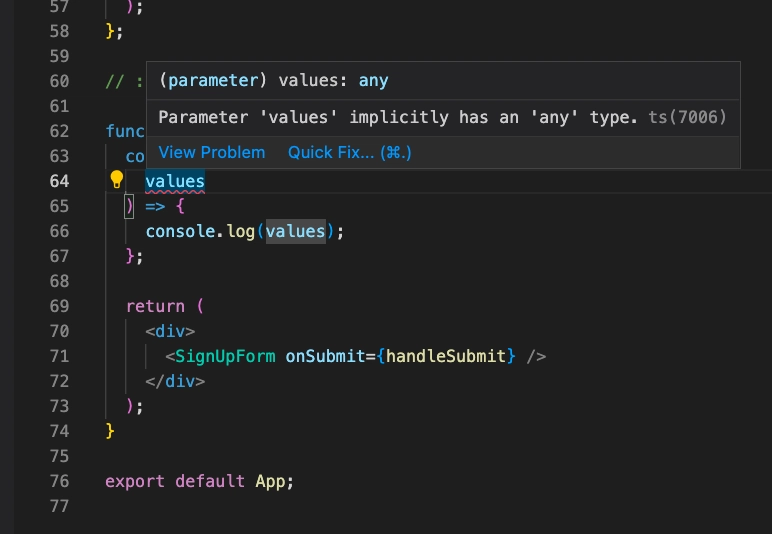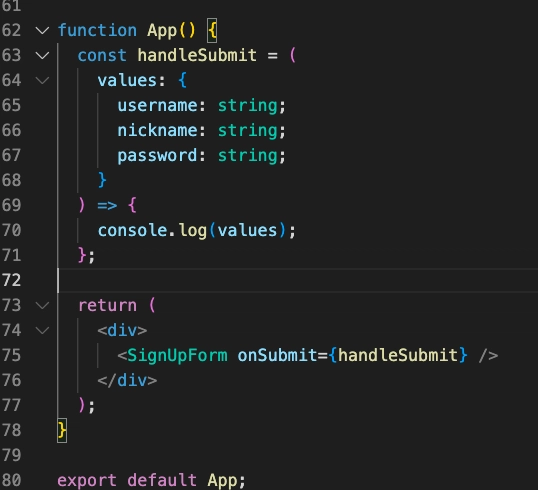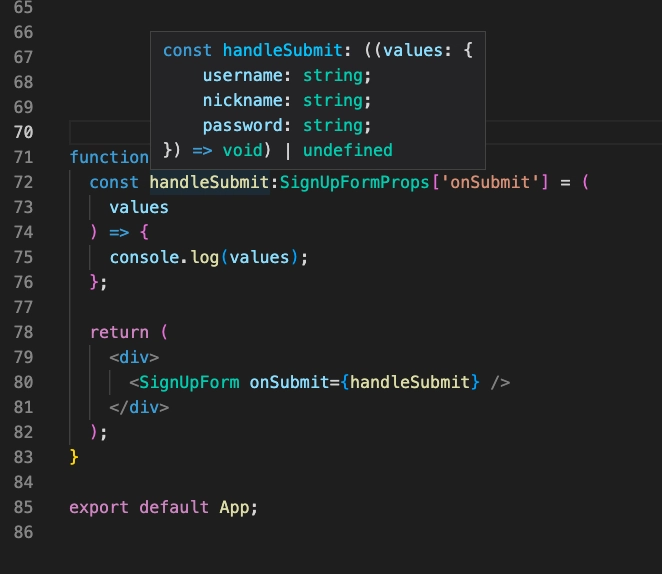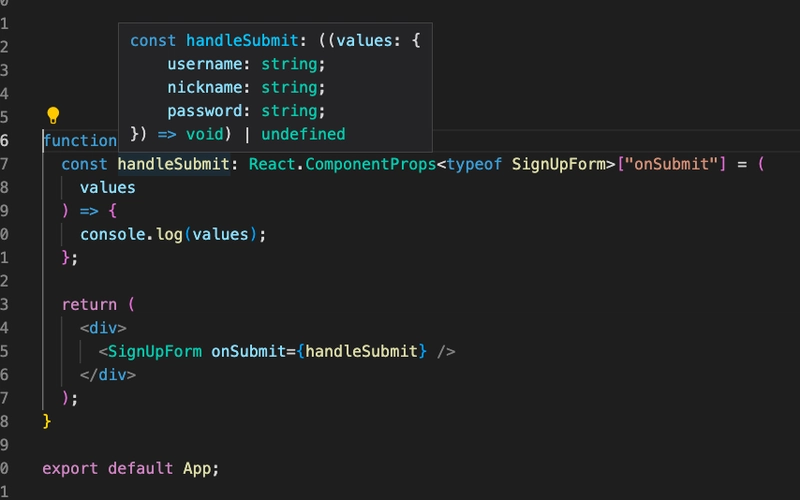React TS:将函数作为 props 传递时不要重复类型,请使用它们的类型。
当你将函数作为 props 传递时,不要重复类型,而是使用它们的类型。
假设有一个名为“SignUpForm”的组件。
export interface SignUpFormProps {
onSubmit?: (values: {
username: string;
nickname: string;
password: string;
}) => void;
}
export const SignUpForm = ({ onSubmit }: SignUpFormProps) => {
const [values, setValues] = useState({
username: "",
nickname: "",
password: "",
});
const handleChange: React.ChangeEventHandler<HTMLInputElement> = (e) => {
setValues((prevValues) => ({
...prevValues,
[e.target.name]: e.target.value,
}));
};
const handleSubmit: React.FormEventHandler = (e) => {
e.preventDefault();
onSubmit?.(values);
};
return (
<form
onSubmit={handleSubmit}
style={{ display: "flex", flexDirection: "column" }}
>
<input
type="text"
name="username"
value={values.username}
onChange={handleChange}
/>
<input
type="text"
name="nickname"
value={values.nickname}
onChange={handleChange}
/>
<input
type="password"
name="password"
value={values.password}
onChange={handleChange}
/>
<button type="submit">Submit</button>
</form>
);
};
onSubmit如果存在,提交事件会将参数“用户名”、“昵称”和“密码”传递给prop。
您可以像下面这样传递函数。
function App() {
const handleSubmit = (
values
) => {
console.log(values);
};
return (
<div>
<SignUpForm onSubmit={handleSubmit} />
</div>
);
}
如果您没有选项"noImplicitAny": false,就会发生错误。
为了避免这个问题,你可以重复的类型onSubmit。
如果只是这样重复的话,就必须根据道具不断更新onSubmit。
这会让你感到困扰。
在这种情况下,你可以使用括号来获取接口的字段类型。
function App() {
const handleSubmit:SignUpFormProps['onSubmit'] = (
values
) => {
console.log(values);
};
return (
<div>
<SignUpForm onSubmit={handleSubmit} />
</div>
);
}
如果没有接口,则使用React.ComponentProps。
function App() {
const handleSubmit: React.ComponentProps<typeof SignUpForm>["onSubmit"] = (
values
) => {
console.log(values);
};
return (
<div>
<SignUpForm onSubmit={handleSubmit} />
</div>
);
}
就是这样。希望对大家有帮助。
祝您编码愉快!
+
感谢大家阅读。不过我不确定这个例子是否合适。重点是你可以获取字段类型,并且可以在其他包中使用它。再次感谢你们的关注,写得真好!
 后端开发教程 - Java、Spring Boot 实战 - msg200.com
后端开发教程 - Java、Spring Boot 实战 - msg200.com