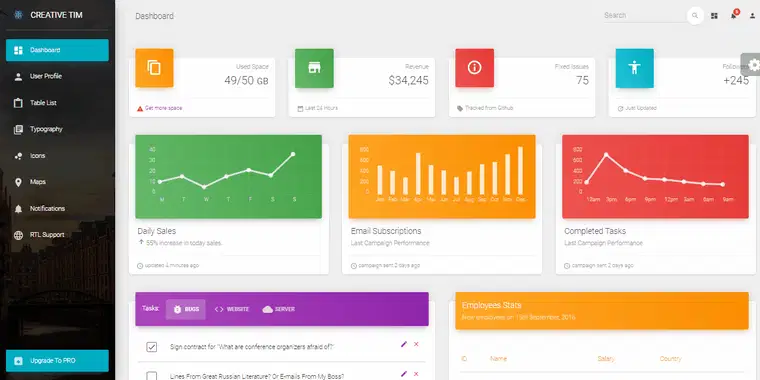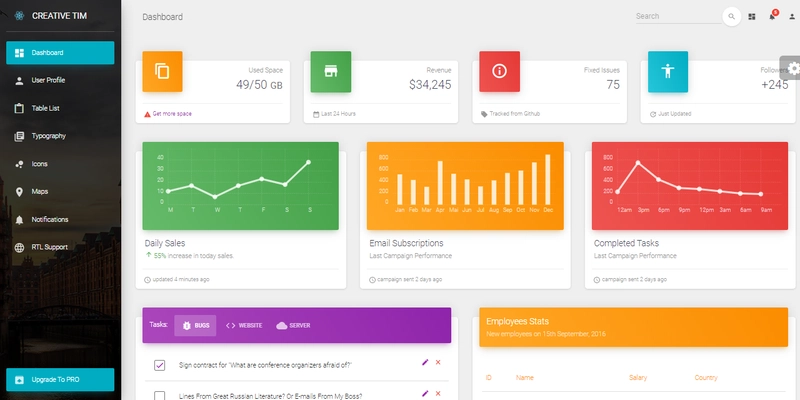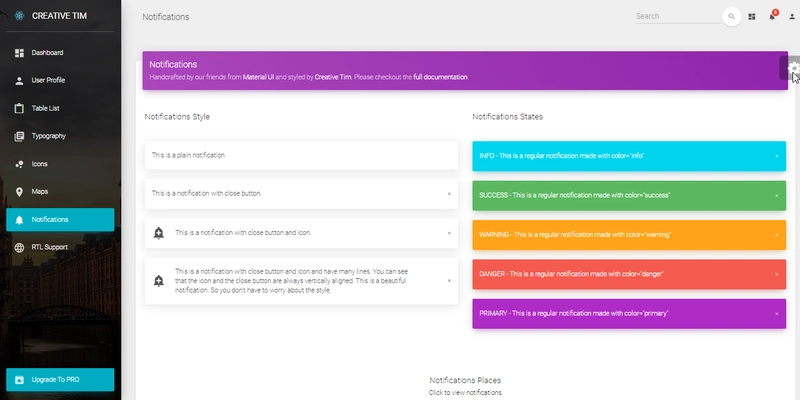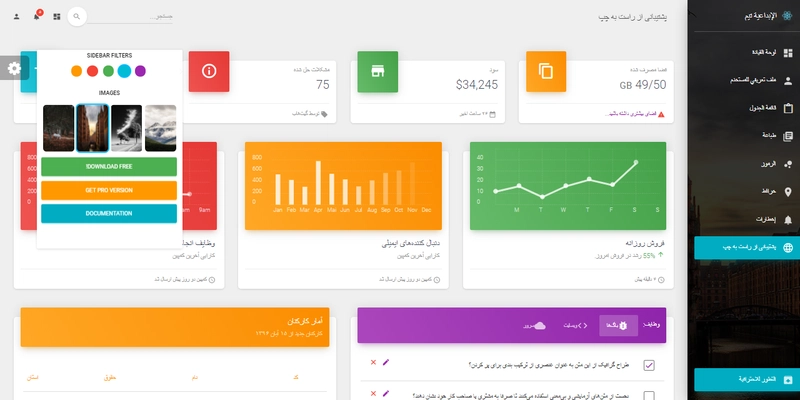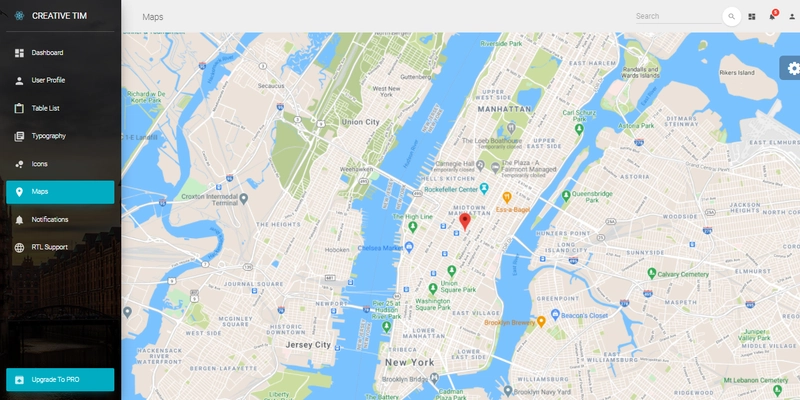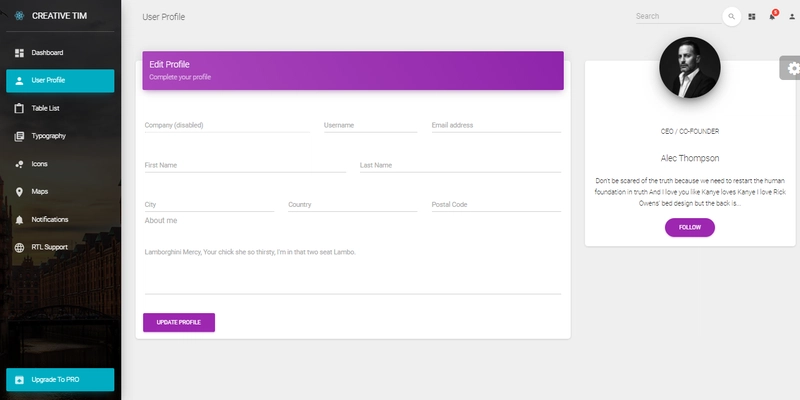免费 React 仪表板 - 材料仪表板设计
你好,程序员们,
本文介绍了 Creative-Tim 公司根据 MIT 许可证发布的开源React Dashboard。Creative -Tim 公司为全球众多开发者提供了众多免费产品,并积极提供支持和版本控制。这款React Dashboard 的设计灵感源自 Google 的 Material Design,您可以从官方产品页面或 Github 直接下载。基于这种宽松的许可证,其文件可用于无限量的业余爱好和商业产品。感谢您的阅读!
谢谢!内容由AppSeed - App Generator提供。
- React Dashboard Material - 产品页面
- React Dashboard Material PRO - 更多页面、组件
- 免费React 仪表盘,一篇 Dev.to 热门文章
什么是React
给新手简单介绍一下:React是一个用于快速构建用户界面的 JavaScript 库。这个著名的 JS 库可以帮助开发者使用一些小型且独立的代码片段(称为“可重用 UI 组件”)来构建复杂的 UI,这些代码片段可以呈现随时间变化的数据。要开始使用 React,请访问以下资源:
- React - 官方项目网站
- React 简介- 适合初学者的优秀教程
- ReactJS - 快速指南,由 TutorialsPoint 发布
React 仪表板 - 材料设计
UI 供应商备注- Material Dashboard React是一款免费的 Material-UI 管理界面,其全新设计灵感源自 Google 的 Material Design。我们非常高兴地通过一套易于使用且美观的组件来展现我们对 Material Design 概念的理解。Material Dashboard React 基于广受欢迎的 Material-UI v4.1.0 框架构建。
Material Dashboard React充分利用了光线、表面和运动。其整体布局类似于多层纸张,因此深度和顺序清晰可见。导航主要位于左侧边栏,内容位于主面板的右侧。
Material Dashboard React 为侧边栏和卡片标题提供了 5 种颜色滤镜选择(蓝色、绿色、橙色、红色和紫色),并可选择在侧边栏上使用背景图像。
React Material - 编译源代码
要在本地编译并启动项目,我们需要 NodeJS 和可选的 GIT,以便从公共存储库Material Dashboard React下载源代码。安装 NodeJs 非常简单,只需访问NodeJS 官方网站,下载并执行适用于您操作系统的安装程序即可。
编译 React 代码库
$ # Get the code
$ git clone https://github.com/creativetimofficial/material-dashboard-react.git
$ cd material-dashboard-react
$
$ # Install modules
$ yarn
$
$ # Start the app (development mode)
$ yarn start
如果一切顺利,这个 React 模板应该可以在浏览器中启动并运行。
为了更好地理解代码库结构,我将在下面列出相关文件和目录的 ASCII 图表:
material-dashboard-react
.
├── README.md
├── bower.json
├── gulpfile.js
├── package.json
├── documentation
├── public
│ ├── favicon.ico
│ ├── index.html
│ └── manifest.json
└── src
├── index.js
├── routes.js
├── assets
│ ├── css
│ │ └── material-dashboard-react.css
│ ├── img
│ │ └── faces
│ └── jss
│ ├── material-dashboard-react
│ │ ├── components
│ │ ├── layouts
│ │ └── views
│ └── material-dashboard-react.js
├── components
│ ├── Card
│ │ ├── Card.js
│ │ ├── CardAvatar.js
│ │ ├── CardBody.js
│ │ ├── CardFooter.js
│ │ ├── CardHeader.js
│ │ └── CardIcon.js
│ ├── CustomButtons
│ ├── CustomInput
│ ├── CustomTabs
│ ├── Footer
│ ├── Grid
│ │ ├── GridContainer.js
│ │ └── GridItem.js
│ ├── Navbars
│ │ ├── AdminNavbarLinks.js
│ │ ├── Navbar.js
│ │ └── RTLNavbarLinks.js
│ ├── Sidebar
│ │ └── Sidebar.js
│ ├── Table
│ │ └── Table.js
│ ├── Tasks
│ │ └── Tasks.js
│ └── Typography
│ ├── Danger.js
│ ├── Info.js
│ ├── Muted.js
│ ├── Primary.js
│ ├── Quote.js
│ ├── Success.js
│ └── Warning.js
├── layouts
│ ├── Admin.js
│ └── RTL.js
└── views
├── Dashboard
├── Icons
├── Maps
├── Notifications
├── RTLPage
├── TableList
├── Typography
└── UserProfile
React 仪表板材料 - 页面
RTL 支持 - 对于需要阿拉伯语支持的项目非常有用
Google 地图页面
用户资料页面
感谢阅读!更多资源请访问:
- Creative-Tim 提供的更多React 模板
- 使用React Dashboards的精选列表- 博客文章
 后端开发教程 - Java、Spring Boot 实战 - msg200.com
后端开发教程 - Java、Spring Boot 实战 - msg200.com