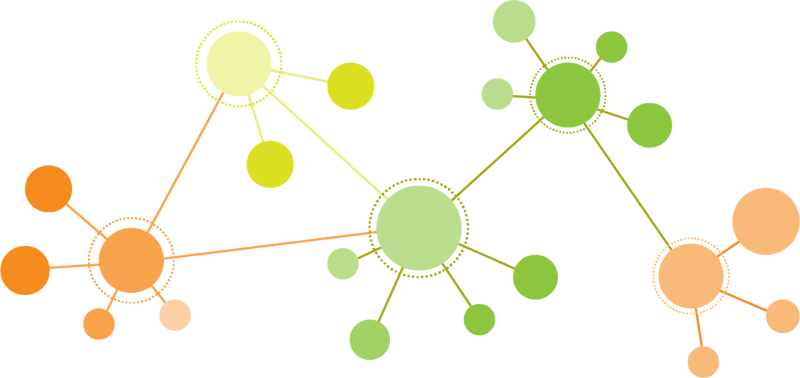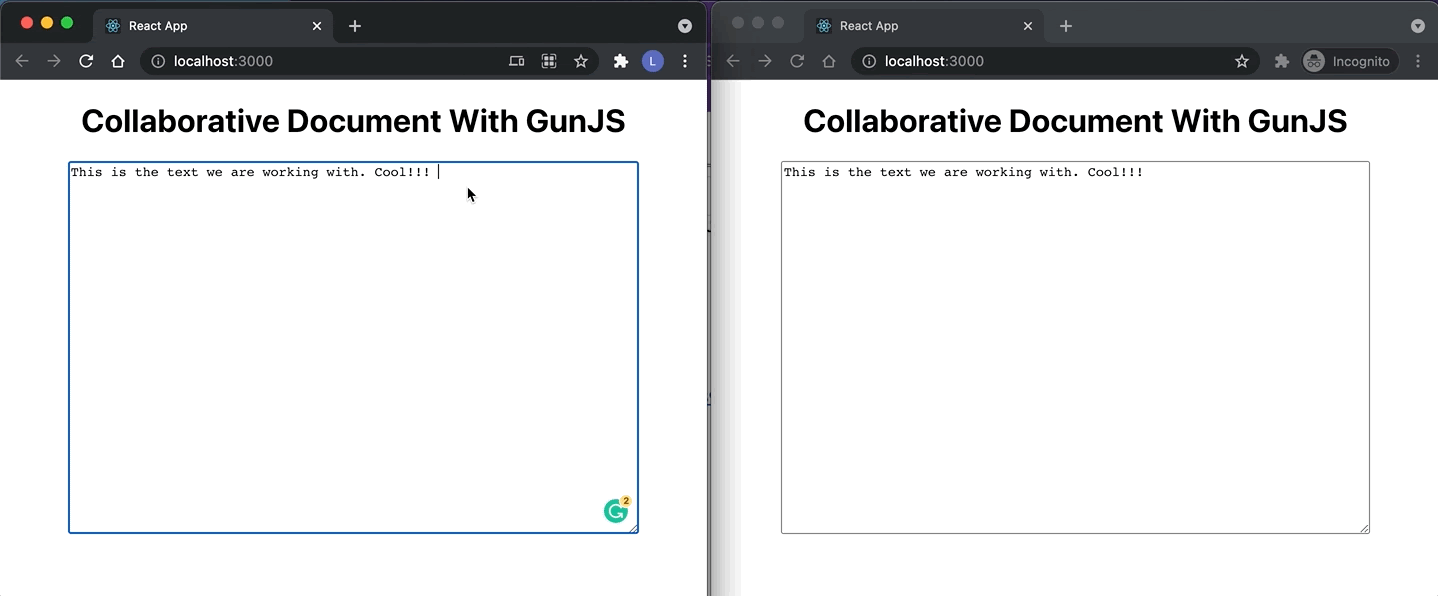使用 React 和 GunDB 设置去中心化数据库
本周早些时候,我们讨论了去中心化应用程序及其对网络未来可能产生的影响。我不确定 Codesphere 的同事是否意外地被赋予了预言的力量,但就在我们发表文章几个小时后,Facebook 就向全世界发出了关于中心化基础设施危险的强烈警告:DNS 错误导致其所有服务关闭了近 24 小时。
https://twitter.com/CodesphereCloud/status/1445075779545706508
去中心化应用的一大优势在于,这类基础设施故障的发生率会大幅降低。虽然构建 dApp 可能感觉像是一项艰巨的任务,但实际上并非难事。
在本教程中,我们将使用 React 和 GunDB 构建一个去中心化的 Google Docs 克隆。
GunDB 的工作原理
GunDB 是一款易于使用的点对点去中心化数据库,它允许您将数据存储在单个用户网络上,而不是单个服务器上。应用网络中的每个对等节点都会存储一定量的 Web 应用数据,但总体而言,整个网络将包含所有必要的信息。
虽然这种去中心化数据存储方法与区块链有很多相似之处,但需要注意的是,它是一项独立的技术。事实上,与区块链一样,去中心化数据库也是计算机科学研究的热门话题。您可以在此处了解更多关于 GunDB 的信息:
虽然我们的数据库理论上可以在没有任何额外服务器的情况下运行,但这需要足够数量的用户来确保您始终可以访问网络中的足够节点。
为了解决这个问题,我们将托管我们自己的中继点,即使没有其他人使用该应用程序,用户也可以连接到该中继点。
在数据格式方面,我们数据库中的每个节点都会有一个“灵魂”,即其唯一标识符,然后数据以标准 JSON 格式存储。
设置我们的中继节点
对于我们的中继节点,我们将创建一个使用 GunDB npm 包的简单快速服务器。
使用以下命令在新的 npm 项目中安装它们:
npm install express gun
对于我们的节点,我们只需要一个包含以下代码的文件:
| const express = require('express') | |
| const Gun = require('gun') | |
| const app = express() | |
| const port = 8000 | |
| app.use(Gun.serve) | |
| const server = app.listen(port, () => { | |
| console.log("Listening at: http://localhost://" + port) | |
| }) | |
| Gun({web: server}) |
| const express = require('express') | |
| const Gun = require('gun') | |
| const app = express() | |
| const port = 8000 | |
| app.use(Gun.serve) | |
| const server = app.listen(port, () => { | |
| console.log("Listening at: http://localhost://" + port) | |
| }) | |
| Gun({web: server}) |
这将创建我们的快速服务器并使用 Gun 进行设置。
请记住,在本例中,我们所有操作都在本地运行,但对于生产级应用,您需要将其部署到云端。我们推荐使用Codesphere来轻松部署和配置您的中继节点。
设置我们的 React 应用程序
接下来,我们将创建一个 React App,用于与文本框以及网络中的其他节点进行交互。再次确保安装了 Gun,然后我们可以在相关组件中执行以下操作:
| import './App.css'; | |
| import Gun from 'gun' | |
| import {useEffect, useState} from 'react' | |
| const gun = Gun({ | |
| peers: ['http:localhost:8000/gun'] // Put the relay node that you want here | |
| }) | |
| function App() { | |
| const [txt, setTxt] = useState() | |
| useEffect(() => { | |
| gun.get('text').once((node) => { // Retrieve the text value on startup | |
| console.log(node) | |
| if(node == undefined) { | |
| gun.get('text').put({text: "Write the text here"}) | |
| } else { | |
| console.log("Found Node") | |
| setTxt(node.text) | |
| } | |
| }) | |
| gun.get('text').on((node) => { // Is called whenever text is updated | |
| console.log("Receiving Update") | |
| console.log(node) | |
| setTxt(node.text) | |
| }) | |
| }, []) | |
| const updateText = (event) => { | |
| console.log("Updating Text") | |
| console.log(event.target.value) | |
| gun.get('text').put({text: event.target.value}) // Edit the value in our db | |
| setTxt(event.target.value) | |
| } | |
| return ( | |
| <div className="App"> | |
| <h1>Collaborative Document With GunJS</h1> | |
| <textarea value = {txt} onChange = {updateText}/> | |
| </div> | |
| ); | |
| } | |
| export default App; |
| import './App.css'; | |
| import Gun from 'gun' | |
| import {useEffect, useState} from 'react' | |
| const gun = Gun({ | |
| peers: ['http:localhost:8000/gun'] // Put the relay node that you want here | |
| }) | |
| function App() { | |
| const [txt, setTxt] = useState() | |
| useEffect(() => { | |
| gun.get('text').once((node) => { // Retrieve the text value on startup | |
| console.log(node) | |
| if(node == undefined) { | |
| gun.get('text').put({text: "Write the text here"}) | |
| } else { | |
| console.log("Found Node") | |
| setTxt(node.text) | |
| } | |
| }) | |
| gun.get('text').on((node) => { // Is called whenever text is updated | |
| console.log("Receiving Update") | |
| console.log(node) | |
| setTxt(node.text) | |
| }) | |
| }, []) | |
| const updateText = (event) => { | |
| console.log("Updating Text") | |
| console.log(event.target.value) | |
| gun.get('text').put({text: event.target.value}) // Edit the value in our db | |
| setTxt(event.target.value) | |
| } | |
| return ( | |
| <div className="App"> | |
| <h1>Collaborative Document With GunJS</h1> | |
| <textarea value = {txt} onChange = {updateText}/> | |
| </div> | |
| ); | |
| } | |
| export default App; |
就这么简单,我们有一个可以运行的应用程序!
然后我们可以使用以下命令运行我们的 React 应用程序:npm start
我们的节点中继脚本node server.js
现在我们可以实时编辑这些内容。
完整的项目 repo 可以在这里访问。
接下来去哪里
这只是 GunDB 和去中心化 Web 技术所能实现的冰山一角。GunDB 在游戏、通信和 DeFi 等领域有着无数的应用。我们甚至还没有触及 Gun 所包含的数据存储、加密和 P2P 功能的表面。我建议您在此处查看完整文档:
与普遍的看法相反,去中心化和云技术并非互相排斥。当 dApp 刚刚起步发展时,利用云技术来最大化应用效率至关重要。
现在,当您选择提供商时,请抛弃大型科技公司,来看看我们在Codesphere上构建的内容,它是一个一体化代码编辑器、DevOps 工具包和云提供商!
祝您编码愉快!
文章来源:https://dev.to/codesphere/set-up-a-decentralized-database-with-react-and-gundb-2e5m 后端开发教程 - Java、Spring Boot 实战 - msg200.com
后端开发教程 - Java、Spring Boot 实战 - msg200.com