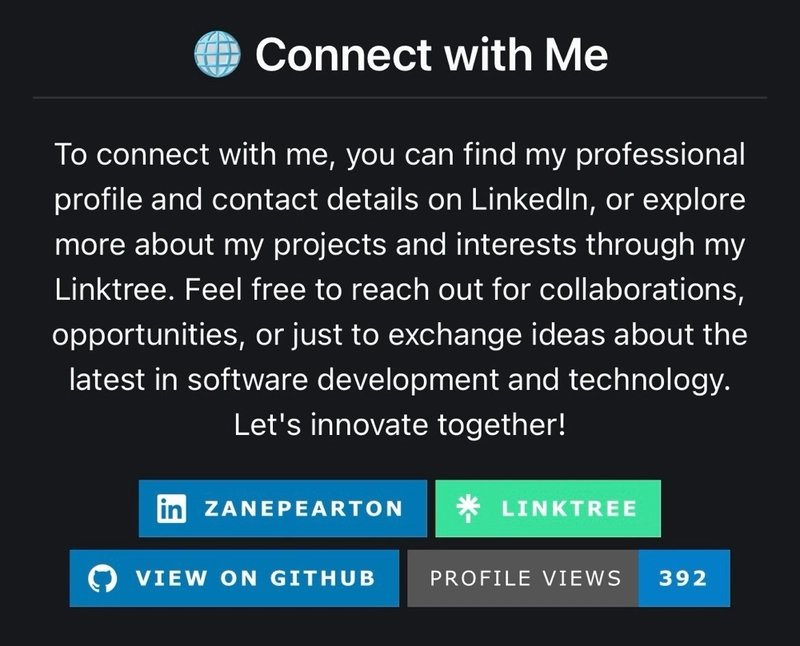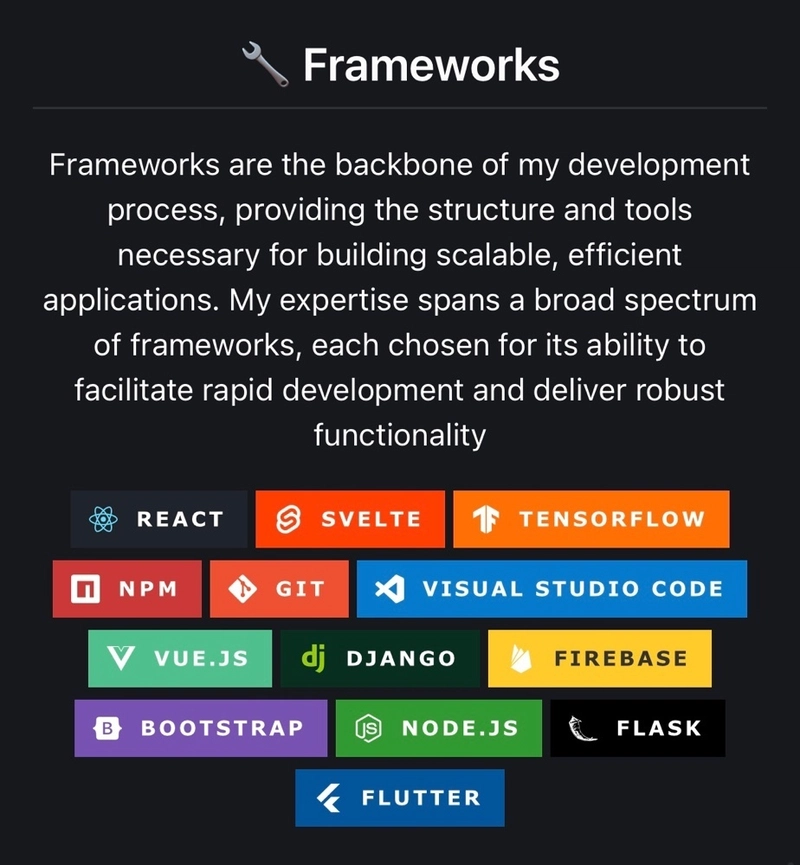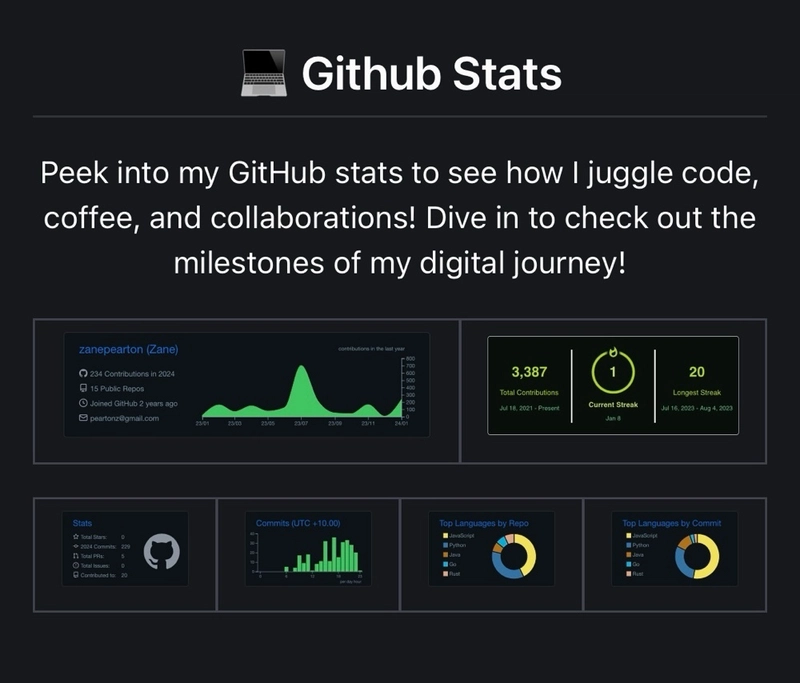创建引人入胜的 GitHub 个人资料:分步指南
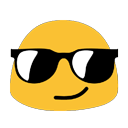 真可惜!
真可惜!
打造一份引人注目的 GitHub 个人资料需要兼顾技术展示和个人品牌塑造。以下是一些生动细致的示例,教你如何打造一份独特且引人入胜的 GitHub 个人资料。
1.从动态标题开始
用一个醒目的标题开始你的个人资料。你可以使用打字效果 SVG 来制作动画问候语:
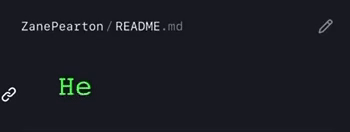
代码片段:
<div align="center">
<h1>
<img src="https://readme-typing-svg.herokuapp.com?font=Jetbrains+mono&size=40&duration=3000&color=33FF33¢er=true&vCenter=true&width=435&lines=Hey..+I'm+[Your Name];This+is..;..my+Github..;" alt="Typing SVG"/>
</h1>
</div>
2. 添加动态 GIF
向您的 GitHub 个人资料添加动态 GIF,以获得生动的标题:
-
选择或创建 GIF:找到一个能代表您或您工作的 GIF。它可以是与编程相关的酷炫动画、您的项目片段,或者任何能为您的个人资料增添个性的内容。
-
将 GIF 添加到您的 README 文件:使用以下 HTML 代码片段将 GIF 嵌入到您的个人资料 README 文件。将
src属性替换为您所选 GIF 的 URL。
<div align="center">
<p>
<img src="URL_OF_YOUR_GIF.gif" alt="Descriptive Text for the GIF" />
</p>
</div>
此步骤将创建一个醒目的页眉,将您选择的 GIF 置于您的 GitHub 个人资料页面的中心位置,使其更具吸引力,并吸引访客的注意。请记住确保您的 GIF 的大小和内容与您的 GitHub 个人资料相符且专业。
2.自我介绍
创建一个关于您自己的部分,详细说明您的角色、专业知识以及一些您的兴趣。
代码片段:
<div align="center">
<h2>🚀 About Me</h2>
<p>I'm a [Your Job Title] specializing in [Your Specialization]. I enjoy [hobbies/interests].</p>
</div>
3.轻松连接
使用徽章链接到您的 LinkedIn、作品集或任何其他专业网站。
代码片段:
<div align="center">
<!-- Replace href with your links -->
<a href="https://www.linkedin.com/in/[YourLinkedIn]/">
<img src="https://img.shields.io/badge/LinkedIn-0077B5?style=for-the-badge&logo=linkedin&logoColor=white" alt="LinkedIn"/>
</a>
</div>
4.可视化你的提交历史
添加 GitHub 贡献蛇形动画以直观地展示您的日常活动。

代码片段:
<div align="center">
<img src="https://raw.githubusercontent.com/[YourGitHub]/[YourGitHub]/output/github-contribution-grid-snake.svg" alt="GitHub Contribution Grid Snake Animation"/>
</div>
5.列出你的编程语言
用徽章展示您所精通的语言。
代码片段:
<div align="center">
<!-- Replace with your skills -->
<img src="https://img.shields.io/badge/Java-007396?style=for-the-badge&logo=java&logoColor=white" alt="Java" />
<!-- Add more badges similarly -->
</div>
6.突出你的云技术经验
使用相关徽章详细说明您在云技术方面的知识。
代码片段:
<div align="center">
<!-- Replace with your cloud tech skills -->
<img src="https://img.shields.io/badge/AWS-FF9900?style=for-the-badge&logo=amazonaws&logoColor=white" alt="AWS" />
<!-- Add more badges similarly -->
</div>
7.展示你的框架熟练程度
展示您擅长的框架。
代码片段:
<div align="center">
<!-- Replace with your framework skills -->
<img src="https://img.shields.io/badge/React-20232A?style=for-the-badge&logo=react&logoColor=61DAFB" alt="React"/>
<!-- Add more badges similarly -->
</div>
8.展示您的3D建模,VR和AR专业知识
通过专门的 3D 建模、虚拟现实和增强现实部分在沉浸式技术领域展现您的技能。
代码片段:
<div align="center">
<h2 align="center" class="section-heading">👾 3D Modeling + VR + AR</h2>
<p>In the immersive domains of 3D Modeling, Virtual Reality (VR), and Augmented Reality (AR), I apply my expertise to bring digital creations to life. Leveraging industry-leading tools, I sculpt, render, and animate with precision, while pioneering VR and AR experiences that bridge the gap between virtuality and reality.</p>
<!-- Replace with your 3D/VR/AR skills -->
<img src="https://img.shields.io/badge/Unreal_Engine-313131?style=for-the-badge&logo=unreal-engine&logoColor=white" alt="Unreal Engine"/>
<img src="https://img.shields.io/badge/Unity-000000?style=for-the-badge&logo=unity&logoColor=white" alt="Unity"/>
<!-- Add more badges similarly -->
</div>
通过添加此部分,您可以凸显您运用尖端技术并创造沉浸式数字体验的能力,展现超越传统编程的丰富技能。请记得根据您的具体技能和经验,替换占位符并添加或移除徽章。
9.整合统计数据和可视化
包括 GitHub 统计数据以提供您的活动和贡献的快照。
代码片段:
<div align="center">
<img src="https://github-profile-summary-cards.vercel.app/api/cards/profile-details?username=[YourGitHub]&theme=github_dark" alt="[Your Name]'s GitHub Stats"/>
</div>
10.保持更新
当您获得新技能、完成更多项目或想要更新外观和内容时,请定期重新访问并更新您的个人资料。
结论
你的 GitHub 个人资料是你编程之旅的首页。通过这些步骤和代码片段,你可以将它打造成一个充满活力、信息丰富且引人入胜的空间,有效地展示你的技能、项目和个性。
我的完整 GitHub 个人资料代码
以下是创建动态且引人入胜的 GitHub 个人资料的完整源代码。这份完整的代码包含前面描述的所有代码片段和部分,您可以复制或自定义个人资料设置以供自己使用。请记住用您自己的信息替换占位符,并根据您的个人资料需求随意添加或删除部分。我的 Github
<div align="center">
<h1><img src="https://readme-typing-svg.herokuapp.com?font=Jetbrains+mono&size=40&duration=3000&color=33FF33¢er=true&vCenter=true&width=435&lines=Hey..+I'm+Zane;This+is..;..my+Github..;" alt="Typing SVG"/></h1>
<p><img src="termina-gh.gif" alt="Terminal GH GIF" /></p>
</div>
<div align="center">
<h2>🚀 About Me</h2>
<!-- <p><img src="termina-gh.gif" alt="Terminal GH GIF" /></p> -->
<p>I'm a Software Engineering specialist at Accenture with Aus/EU citizenship, specializing in fusing software development with operations. My technical range is broad, covering everything from cloud platforms and containerization to CRM systems and 3D modeling.</p>
</div>
<div align="center">
<h2 align="center" class="section-heading">🌐 Connect with Me</h2>
<p> To connect with me, you can find my professional profile and contact details on LinkedIn, or explore more about my projects and interests through my Linktree. Feel free to reach out for collaborations, opportunities, or just to exchange ideas about the latest in software development and technology. Let's innovate together! </p>
<div align="center">
<a href="https://www.linkedin.com/in/zane-pearton">
<img src="https://img.shields.io/badge/ZanePearton-0077B5?style=for-the-badge&logo=linkedin&logoColor=white" alt="LinkedIn"/>
</a>
<a href="https://linktr.ee/zanepearton">
<img src="https://img.shields.io/badge/Linktree-39E09B?style=for-the-badge&logo=Linktree&logoColor=white" alt="Linktree"/>
</a>
<a href="https://github.com/ZanePearton/ZanePearton" target="_blank">
<img src="https://img.shields.io/badge/View%20on%20GitHub-%230077B5.svg?&style=for-the-badge&logo=github&logoColor=white" alt="GitHub Skyline"/>
</a>
<img src="https://komarev.com/ghpvc/?username=ZanePearton&style=for-the-badge" alt="Profile views" />
</div>
<div align="center">
<h2>🚀 Github Commits</h2>
<p>This section highlights my daily activity, showcasing the repositories I am currently working on. Each commit represents progress or fixes to ongoing projects, reflecting my commitment to continuous improvement and collaborative development. Dive into the commit messages for insights into what I've been up to!</p>
<img src="https://raw.githubusercontent.com/zanepearton/zanepearton/output/github-contribution-grid-snake-dark.svg#gh-dark-mode-only" alt="GitHub Contribution Grid Snake Animation Dark Mode"/>
<img src="https://raw.githubusercontent.com/zanepearton/zanepearton/output/github-contribution-grid-snake.svg#gh-light-mode-only" alt="GitHub Contribution Grid Snake Animation Light Mode"/>
</div>
<h2 align="center" class="section-heading">💻 Programming Languages</h2>
<p> As a multifaceted engineer, I've developed proficiency in a diverse set of programming languages, each serving as a pivotal tool in my development arsenal. Here are the languages I wield to turn complex problems into elegant solutions</p>
<div align="center">
<img src="https://img.shields.io/badge/Java-007396?style=for-the-badge&logo=java&logoColor=white" alt="Java" />
<img src="https://img.shields.io/badge/Python-3776AB?style=for-the-badge&logo=python&logoColor=white" alt="Python"/>
<img src="https://img.shields.io/badge/JavaScript-F7DF1E?style=for-the-badge&logo=javascript&logoColor=black" alt="JavaScript"/>
<img src="https://img.shields.io/badge/PowerShell-5391FE?style=for-the-badge&logo=powershell&logoColor=white" alt="PowerShell"/>
<img src="https://img.shields.io/badge/Bash-4EAA25?style=for-the-badge&logo=gnu-bash&logoColor=white" alt="Bash"/>
<img src="https://img.shields.io/badge/Swift-FA7343?style=for-the-badge&logo=swift&logoColor=white" alt="Swift"/>
<img src="https://img.shields.io/badge/YAML-0A0A0A?style=for-the-badge" alt="YAML"/>
<img src="https://img.shields.io/badge/Go-00ADD8?style=for-the-badge&logo=go&logoColor=white" alt="Go"/>
</div>
<h2 align="center" class="section-heading">☁️ Cloud Technologies</h2>
<p>In the dynamic realm of cloud computing, I am proficient in leveraging leading cloud platforms and technologies to architect, deploy, and manage scalable, highly available, and fault-tolerant systems. Here's a glance at the cloud technologies I specialize in:</p>
<div align="center">
<img src="https://img.shields.io/badge/AWS-FF9900?style=for-the-badge&logo=amazonaws&logoColor=white" alt="AWS" />
<img src="https://img.shields.io/badge/Azure-0089D6?style=for-the-badge&logo=microsoftazure&logoColor=white" alt="Azure"/>
<img src="https://img.shields.io/badge/GCP-4285F4?style=for-the-badge&logo=googlecloud&logoColor=white" alt="GCP"/>
<img src="https://img.shields.io/badge/Terraform-623CE4?style=for-the-badge&logo=terraform&logoColor=white" alt="Terraform"/>
<img src="https://img.shields.io/badge/Docker-2496ED?style=for-the-badge&logo=docker&logoColor=white" alt="Docker"/>
<img src="https://img.shields.io/badge/Jenkins-D24939?style=for-the-badge&logo=jenkins&logoColor=white" alt="Jenkins"/>
<img src="https://img.shields.io/badge/Salesforce-00A1E0?style=for-the-badge&logo=salesforce&logoColor=white" alt="Salesforce"/>
</div>
<h2 align="center" class="section-heading">🔧 Frameworks</h2>
<p>Frameworks are the backbone of my development process, providing the structure and tools necessary for building scalable, efficient applications. My expertise spans a broad spectrum of frameworks, each chosen for its ability to facilitate rapid development and deliver robust functionality</p>
<div align="center">
<img src="https://img.shields.io/badge/React-20232A?style=for-the-badge&logo=react&logoColor=61DAFB" alt="React"/>
<img src="https://img.shields.io/badge/Svelte-FF3E00?style=for-the-badge&logo=svelte&logoColor=white" alt="Svelte"/>
<img src="https://img.shields.io/badge/TensorFlow-FF6F00?style=for-the-badge&logo=tensorflow&logoColor=white" alt="TensorFlow"/>
<img src="https://img.shields.io/badge/npm-CB3837?style=for-the-badge&logo=npm&logoColor=white" alt="npm"/>
<img src="https://img.shields.io/badge/Git-F05032?style=for-the-badge&logo=git&logoColor=white" alt="Git"/>
<img src="https://img.shields.io/badge/Visual%20Studio%20Code-007ACC?style=for-the-badge&logo=visualstudiocode&logoColor=white" alt="Visual Studio Code"/>
<img src="https://img.shields.io/badge/Vue.js-4FC08D?style=for-the-badge&logo=vuedotjs&logoColor=white" alt="Vue.js"/>
<img src="https://img.shields.io/badge/Django-092E20?style=for-the-badge&logo=django&logoColor=green" alt="Django"/>
<img src="https://img.shields.io/badge/Firebase-FFCA28?style=for-the-badge&logo=firebase&logoColor=white" alt="Firebase"/>
<img src="https://img.shields.io/badge/Bootstrap-7952B3?style=for-the-badge&logo=bootstrap&logoColor=white" alt="Bootstrap"/>
<img src="https://img.shields.io/badge/Node.js-339933?style=for-the-badge&logo=nodedotjs&logoColor=white" alt="Node.js"/>
<img src="https://img.shields.io/badge/Flask-000000?style=for-the-badge&logo=flask&logoColor=white" alt="Flask"/>
<img src="https://img.shields.io/badge/Flutter-02569B?style=for-the-badge&logo=flutter&logoColor=white" alt="Flutter"/>
</div>
<h2 align="center" class="section-heading">👾 3D Modeling + VR + AR</h2>
<p>In the immersive domains of 3D Modeling, Virtual Reality (VR), and Augmented Reality (AR), I apply my expertise to bring digital creations to life. Leveraging industry-leading tools, I sculpt, render, and animate with precision, while pioneering VR and AR experiences that bridge the gap between virtuality and reality.</p>
<div align="center">
<img src="https://img.shields.io/badge/Unreal_Engine-313131?style=for-the-badge&logo=unreal-engine&logoColor=white" alt="Unreal Engine"/>
<img src="https://img.shields.io/badge/Unity-000000?style=for-the-badge&logo=unity&logoColor=white" alt="Unity"/>
<img src="https://img.shields.io/badge/3DS_Max-0696D7?style=for-the-badge&logo=autodesk&logoColor=white" alt="3DS Max"/>
<img src="https://img.shields.io/badge/Maya-0696D7?style=for-the-badge&logo=autodesk&logoColor=white" alt="Maya"/>
<img src="https://img.shields.io/badge/Rhino-801010?style=for-the-badge&logo=rhinoceros&logoColor=white" alt="Rhino"/>
<img src="https://img.shields.io/badge/MeshLab-FF4000?style=for-the-badge" alt="MeshLab"/>
<img src="https://img.shields.io/badge/ZBrush-5491F1?style=for-the-badge" alt="ZBrush"/>
<img src="https://img.shields.io/badge/Revit-FF9E0B?style=for-the-badge&logo=autodesk&logoColor=white" alt="Revit"/>
<img src="https://img.shields.io/badge/ArchiCAD-0081CF?style=for-the-badge" alt="ArchiCAD"/>
<img src="https://img.shields.io/badge/Oculus-1C1E20?style=for-the-badge&logo=oculus&logoColor=white" alt="Oculus"/>
</div>
<div align="center">
<h2 align="center" class="section-heading"> 💻 Github Stats</h2>
<p>Peek into my GitHub stats to see how I juggle code, coffee, and collaborations! Dive in to check out the milestones of my digital journey!</p>
<table align="center" width="100%" height="100%" >
<tr>
<td><img style="border: none;" src="https://github-profile-summary-cards.vercel.app/api/cards/profile-details?username=zanepearton&theme=github_dark" alt="Zane's GitHub Stats"/></td>
<td><img style="border: none;" src="https://github-readme-streak-stats.herokuapp.com/?user=zanepearton&theme=merko" alt="Zane's Contribution Streak"/></td>
</tr>
</table>
<table align="center" width="100%" height="100%" >
<tr>
<td><img style="border: none;" src="https://github-profile-summary-cards.vercel.app/api/cards/stats?username=zanepearton&theme=github_dark" alt="Zane's GitHub Stats"/></td>
<td><img style="border: none;" src="https://github-profile-summary-cards.vercel.app/api/cards/productive-time?username=zanepearton&theme=github_dark&utcOffset=10" alt="Zane's GitHub Stats"/>
<td><img style="border: none;" src="https://github-profile-summary-cards.vercel.app/api/cards/repos-per-language?username=zanepearton&theme=github_dark" alt="Zane's GitHub Stats"/></td>
<td><img style="border: none;" src="https://github-profile-summary-cards.vercel.app/api/cards/most-commit-language?username=zanepearton&theme=github_dark" alt="Zane's GitHub Stats"/></td>
</tr>
</table>
</div>
 后端开发教程 - Java、Spring Boot 实战 - msg200.com
后端开发教程 - Java、Spring Boot 实战 - msg200.com