JavaScript 技巧和窍门。
这!! operator
要检查一个值是真还是假,!! operator你可以调用这个双重非或非非运算符,你也可以在这里使用布尔函数。
console.log(!! 0) // output: false
console.log(!! 1) // output: true
console.log(Boolean(1)) // output: true
console.log(Boolean(0)) // output: false
转变string → number
将字符串转换为数字
const string = '101'
console.log(+string) // output: 101
console.log(Number(string)) // output: 101
这reverse method
使用反向方法来反转数组项的顺序,注意反向方法会改变原始数组。
const numbers = ['1', '2', '3']
console.log(numbers.reverse()) // output: [ "3", "2", "1" ]
这Math.min & max
使用 Math.min 和 Math.max 函数从数组中查找最小值或最大值。
const numbers = [1, 2 ,3, 4, 5]
console.log(Math.min(...numbers)) // output: 1
console.log(Math.max(...numbers)) // output: 5
合并Arrays
使用扩展运算符合并数组。
const fruits = ['🍎', '🍌']
const vegetables = ['🥔', '🥕']
const food = [...fruits, ...vegetables]
console.log(food) // output: [ "🍎", "🍌" , "🥔", "🥕" ]
这falsey values
在 javascript 中有九个 falsey 值。
undefined , null , NaN , 0 , 0n (BigInt 0), -0 ""(empty string),false,document.all
这ternary operator
三元运算符允许您以更紧凑的方式编写 if...else 语句。
let number = 1
if (number == 1) {
console.log('number is one')
} else {
console.log('number is not one')
}
// Syntax: condition ? exprIfTrue : exprIfFalse (MDN)
console.log(number === 1 ? "number is one" : "number is not one");
消除duplicates from array
const fruits = ['🍎', '🍊', '🍎', '🍊']
// Method 1:
const filteredFruits = Array.from(new Set(fruits))
console.log(filteredFruits) // output: Array [ "🍎", "🍊" ]
// Method 2:
const filteredFruits = [...new Set(fruits)]
console.log(filteredFruits) // output: Array [ "🍎", "🍊" ]
这map method
如果要操作数组项,请尝试使用 map 方法,map 方法对数组的每个元素执行给定的函数,并根据原始数组返回一个新数组
const numbers = [1, 2, 3, 4, 5]
const mapedNumbers = numbers.map(element => element + 1)
console.log(mapedNumbers) // output: [2, 3, 4, 5, 6]
这includes method
要检查数组是否包含某个值,请使用 includes 方法。
const hearts = ['🧡', '💙', '🤍']
console.log(hearts.includes('🧡')) // output: true
console.log(hearts.includes('❤️')) // output: false
这filter method
根据条件过滤数组过滤方法以函数作为参数,对数组的每个元素执行该函数并返回新数组。
const numbers = [1, 5, 6, 7, 4]
const filteredArray = numbers.filter(element => element > 4)
console.log(filteredArray) // output: [ 5, 6, 7 ]
滚动到顶部button
const button = document.querySelector('button')
button.addEventListener('click', function () {
window.scrollTo(0,0)
})
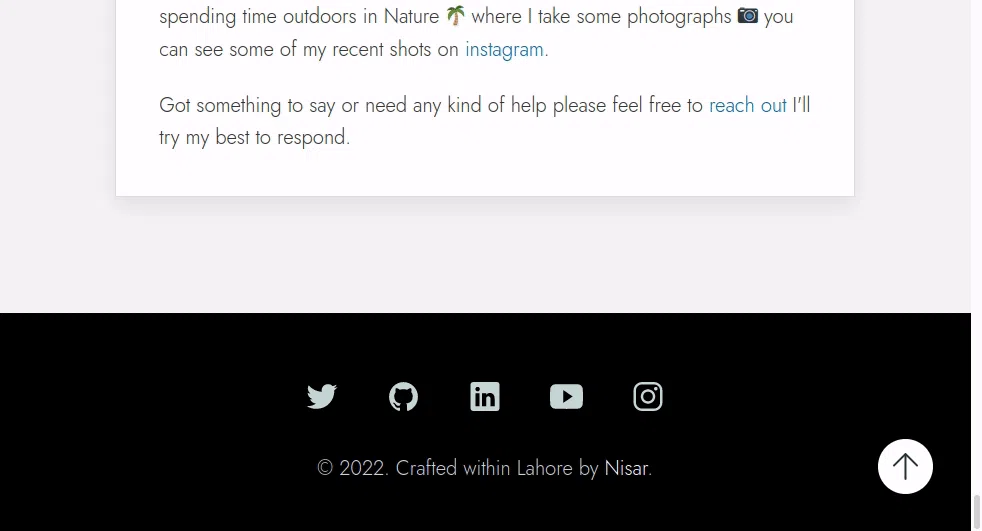
编码快乐😊
文章来源:https://dev.to/devsyedmohsin/javascript-tips-and-tricks-2mhk 后端开发教程 - Java、Spring Boot 实战 - msg200.com
后端开发教程 - Java、Spring Boot 实战 - msg200.com