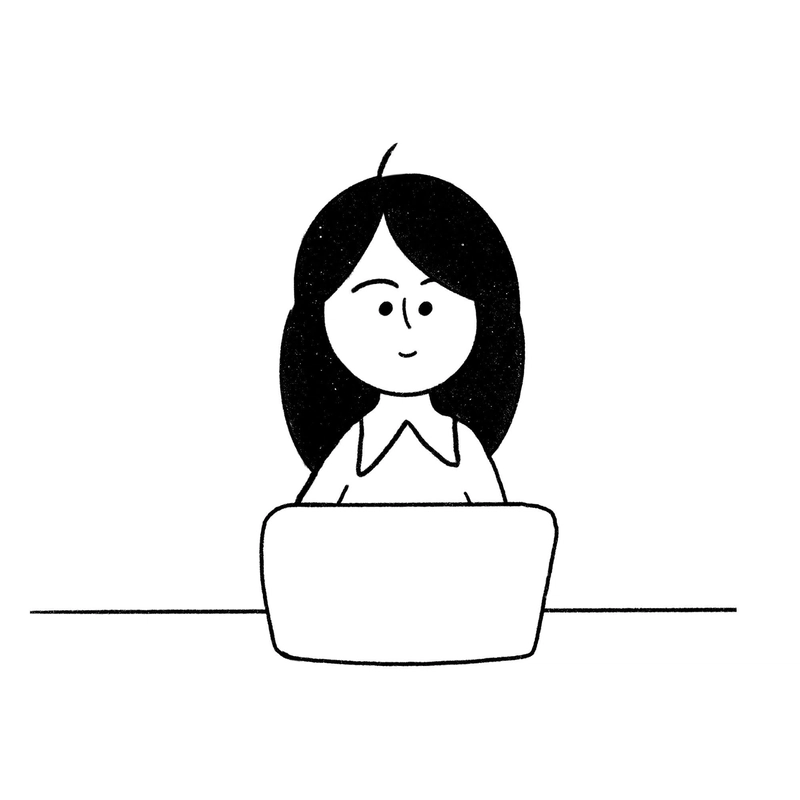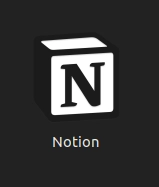在 Ubuntu 上安装 Notion
- 1.打开终端并执行以下命令:
echo "deb [trusted=yes] https://apt.fury.io/notion-repackaged/ /" | sudo tee /etc/apt/sources.list.d/notion-repackaged.list
- 2.
sudo apt update
- 3.
sudo apt install notion-app-enhanced
- 4.
sudo apt install notion-app
✨ 完成!✨
❗ [2024] 解决安装问题❗
我注意到有些人在安装时遇到了问题。请按照以下命令安装稳定的桌面版本:
1)如果您的系统上仍有 Notion 应用程序文件,请将其卸载
sudo apt purge notion*
2)现在运行此命令来安装新版本
sudo snap install notion-snap-reborn
 后端开发教程 - Java、Spring Boot 实战 - msg200.com
后端开发教程 - Java、Spring Boot 实战 - msg200.com