完整的 CSS 选择器速查表:带图片的实用指南😍
CSS 选择器看似颇具挑战性,因为它们提供了丰富的选项来选择需要设置样式的 HTML 元素,因此了解各种可用选项及其工作原理至关重要。此外,选择器还允许您根据元素、类、ID、属性,甚至伪元素的结构及其与 HTML 中其他元素的关系来定位它们。
📒 因此,我提供了 CSS 选择器的完整指南/速成课程/备忘单(无论您怎么称呼它),以使您的生活更轻松。
基本选择器
| 姓名 | CSS | 描述 | 结果 |
|---|---|---|---|
Universal Selector |
* |
Select all elements |
 |
Type |
div |
Select elements of that type` |
 |
Class |
.c | Select elements with that class |
 |
Id |
#i |
Select elements with that id |
 |
选择器组合
| 姓名 | CSS | 描述 | 结果 |
|---|---|---|---|
Descendant |
div a |
Select elements that are descendants of the first element |
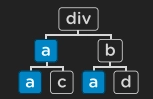 |
Direct Child |
div > a |
Select elements that are direct children of the first element |
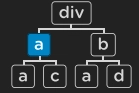 |
General Sibling |
div ~ a |
Select elements that are siblings of the first element and come after the first element |
 |
Adjacent Sibling |
div + a |
Select elements that are siblings of the first element and come directly after the first element |
 |
Or |
div, a |
Select elements that match any selector in the list |
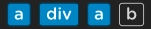 |
And |
div.c |
Select elements that match all the selector combinations |
 |
属性
| 姓名 | CSS | 描述 | 结果 |
|---|---|---|---|
Has |
[a] |
Select elements that have that attribute |
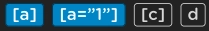 |
Exact |
[a=”1”] |
Select elements that have that attribute with exactly that value |
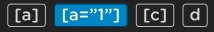 |
Begins With |
[a^=”1”] |
Select elements that have that attribute which start with that value |
 |
Ends With |
[a$=”1”] |
Select elements that have that attribute which end with that value |
 |
Substring |
[a*=”1”] |
Select elements that have that attribute which contain that value anywhere |
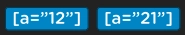 |
伪元素选择器
| 姓名 | CSS | 描述 | 结果 |
|---|---|---|---|
Before |
div::before |
Creates an empty element directly before the children of selected element |
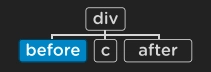 |
After |
div::after |
Creates an empty element directly after the children of selected element |
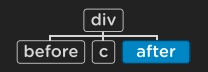 |
伪类状态
| 姓名 | CSS | 描述 |
|---|---|---|
Hover |
button:hover |
Select elements that are hovered by the mouse |
Focus |
button:focus |
Select elements that are focused. |
Required |
input:required |
Select inputs that are required |
Checked |
input:checked |
Select checkboxes/radio buttons that are checked |
Disabled |
input:disabled |
Select inputs that are disabled |
伪类位置/其他
| 姓名 | CSS | 描述 | 结果 |
|---|---|---|---|
First Child |
a:first-child |
Select elements that are the first child inside a container |
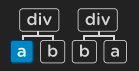 |
Last Child |
a:last-child |
Select elements that are the last child inside a container |
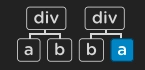 |
Nth Child |
a:nth-child(2n) |
Select elements that are the nth child inside a container based on the formula |
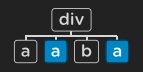 |
Nth Last Child |
a:nth-last-child(3) |
Select elements that are the nth child inside a container based on the formula counting from the end |
 |
Only Child |
a:only-child |
Select elements that are the only child inside a container |
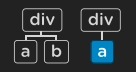 |
First Of Type |
a:first-of-type |
Select elements that are the first of a type inside a container |
 |
Last Of Type |
a:last-of-type |
Select elements that are the last of a type inside a container |
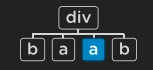 |
Nth Of Type |
a:nth-of-type(2n) |
Select elements that are the nth of a type inside a container based on the formula |
 |
Nth Last Of Type |
a:nth-last-of-type(2) |
Select elements that are the nth of a type inside a container based on the formula counting from the end |
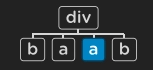 |
Only Of Type |
a:only-of-type |
Select elements that are the only of a type inside a container |
 |
Not |
a:not(.c) |
Select all elements that do not match the selector inside the not selector |
 |
结论
我希望我能快速地向你解释完所有这些 CSS 选择器。如果文章中有任何错误或我遗漏了什么,请在评论区指出。
感谢阅读本文。我们下篇文章再见👨💻
文章来源:https://dev.to/arafat4693/complete-css-selector-cheat-sheet-a-hands-on-guide-with-images-5ff1 后端开发教程 - Java、Spring Boot 实战 - msg200.com
后端开发教程 - Java、Spring Boot 实战 - msg200.com