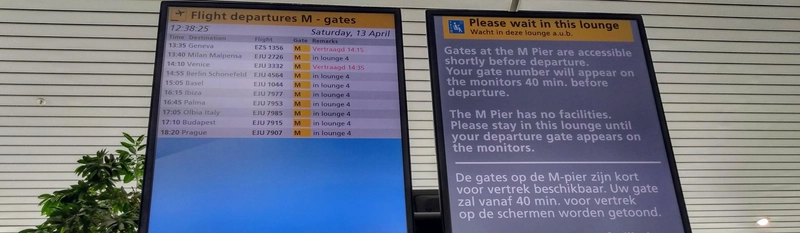关于 React Suspense 和并发模式
React 路线图上的下一个重点是并发模式和Suspense。
它们相互关联且相辅相成,所以人们有时会混淆它们。但它们代表着截然不同的概念。
并发模式
要理解并发模式,请思考优先级。
如果没有并发模式,当 React 开始渲染某些内容时,它会一直渲染直到完成。
在并发模式下,React 会关注其他需要完成的任务,如果有优先级更高的任务,它会暂停正在渲染的任务,让其他任务先完成。这个“其他任务”可能是:
- 浏览器需要做的事情
- React 需要渲染的另一个更新
- 其他库或应用程序代码中的任何其他任务
import {
useState,
takeYourTimeToRenderThisUpdate,
iNeedThisUpdateAsSoonAsPossible
} from "fictitious-react";
function SlowButLowPriorityComponent() {
const [someData, changeData] = useState(0);
return (
<div>
<BigComponentThatTakesVeryLongToRender someProp={someData} />
<button
onClick={() => {
takeYourTimeToRenderThisUpdate(() =>
changeData(prevData => prevData + 1)
);
}}
>
Expensive but low priority change
</button>
</div>
);
}
function FastAndHighPriorityComponent() {
const [someData, changeData] = useState(0);
return (
<div>
<SmallComponentThatRendersFast someProp={someData} />
<button
onClick={() => {
iNeedThisUpdateAsSoonAsPossible(() =>
changeData(prevData => prevData + 1)
);
}}
>
Fast and high priority change
</button>
</div>
);
}
function App() {
return (
<div>
<SlowButLowPriorityComponent />
<FastAndHighPriorityComponent />
</div>
);
}
// If the user clicks first the SlowButLowPriorityComponent button
// and then the FastAndHighPriorityComponent button
// React will stop rendering SlowButLowPriorityComponent
// and finish rendering FastAndHighPriorityComponent (with its new state) first
// only then it will continue with the SlowButLowPriorityComponent update
您不需要为每个更新明确设置优先级,如果您不这样做,React 将尝试猜测正确的优先级。
悬念
对于悬念,请考虑等待。
如果没有 Suspense,如果您的组件需要等待任何依赖项(例如,如果它依赖于需要从服务器获取的某些数据),您需要添加一些状态来跟踪待处理的依赖项,在依赖项待处理时渲染某些内容,并在依赖项准备就绪时更新状态。
有了 Suspense,你的组件就能告诉 React:“嘿,React,我还没有准备好所有需要渲染的内容,但当你可以再次尝试渲染时,我会通知你。” 你的组件无需保留额外的状态,也无需在等待期间决定要渲染什么。
import {
dontRenderMeUntilThisIsReady,
Suspense as TryRenderTheseChildren
} from "fictitious-react";
import getMyDependency from "fictitious-dependency-fetcher";
function ComponentThatDependsOnSomething(props) {
const dependency = dontRenderMeUntilThisIsReady(
getMyDependency(props.dependencyId)
);
return <h1>{dependency.data}</h1>;
}
function App(props) {
return (
<TryRenderTheseChildren andIfTheyAreNotReadyRenderThis={<ImTheFallback />}>
<ComponentThatDependsOnSomething dependencyId={1} />
<ComponentThatDependsOnSomething dependencyId={2} />
</TryRenderTheseChildren>
);
}
现在来谈谈完全不同的事情
在#ReactAmsterdam 之后,我在阿姆斯特丹机场等待延误的航班,看着埃舍尔的这些画作,并写了一篇帖子,类似于我在等待延误的航班时写的帖子。
鏂囩珷鏉ユ簮锛�https://dev.to/pomber/about-react-suspense-and-concurrent-mode-21aj 后端开发教程 - Java、Spring Boot 实战 - msg200.com
后端开发教程 - Java、Spring Boot 实战 - msg200.com