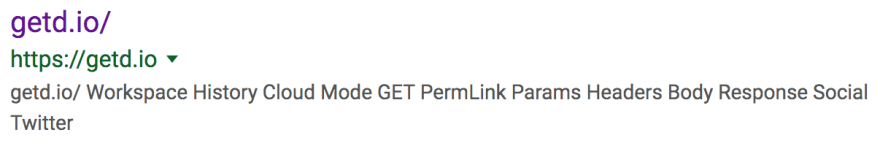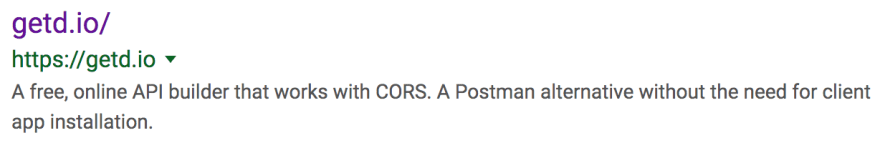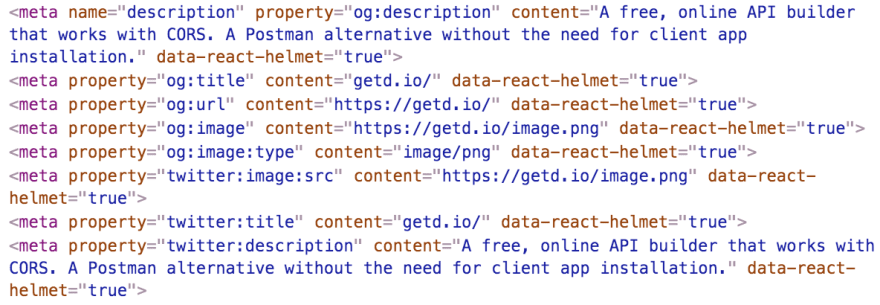只需一分钟即可修复,让您的 React 网站更加 Google 友好 🤝
只要我们生活在谷歌时代,SEO(搜索引擎优化)就依然重要。许多 React 应用都是以 SPA(单页应用)的形式编写的,对谷歌来说并不友好,因为谷歌需要付出额外的努力来渲染和抓取前端 JavaScript。
以下是我的业余项目getd.io最初上线时Google 收录的示例。你可以看到,网站描述只是从我网站的 JS 代码中抓取的一些随机单词:
顺便提一下,我得夸一下:getd.io是一个免费的在线 API 构建器,我用 Postman 的方式创建,没有使用原生应用。不妨试试,然后告诉我你的想法。你也可以在这篇文章中阅读更多内容。
理想情况下,我们可以使用 SSR(服务器端渲染)来帮助 Google 获取完全渲染的静态页面,但 SSR 比较棘手,而且没人有时间去做这件事😅
为了快速解决这个问题,我使用react-helmet为getd.io添加META标签。然后,我前往Google Search Console并请求重新索引。之后,搜索结果看起来好多了:
我的代码如下:
const seo = {
title: "getd.io/",
description:
"A free, online API builder that works with CORS. A Postman alternative without the need for client app installation.",
url: "https://getd.io/",
image: "https://getd.io/image.png"
};
<Helmet
title={seo.title}
meta={[
{
name: "description",
property: "og:description",
content: seo.description
},
{ property: "og:title", content: seo.title },
{ property: "og:url", content: seo.url },
{ property: "og:image", content: seo.image },
{ property: "og:image:type", content: "image/png" },
{ property: "twitter:image:src", content: seo.image },
{ property: "twitter:title", content: seo.title },
{ property: "twitter:description", content: seo.description }
]}
/>
您可以将<Helmet>组件放置在 React 树中的任何位置,它们将被正确移动到<head>:
 后端开发教程 - Java、Spring Boot 实战 - msg200.com
后端开发教程 - Java、Spring Boot 实战 - msg200.com