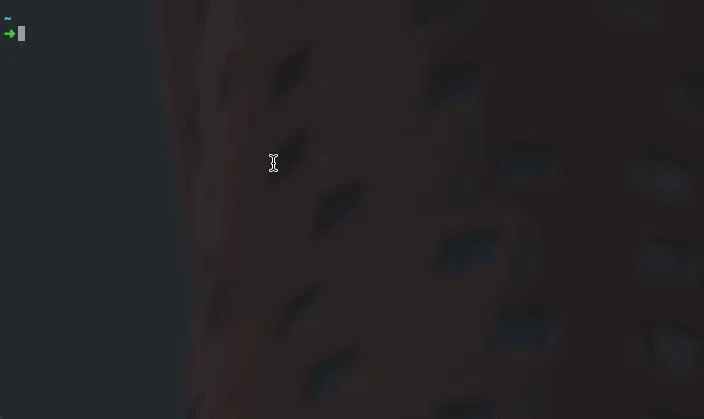Zsh + Antigen + Oh my Zsh = 美观、强大、健壮的 Shell
Zsh
抗原
哦我的Zsh
我已经用默认的普通 Shell 工作了很长时间,直到我意识到自己再也无法每天面对那个“丑陋无趣的家伙”了。作为一名开发者,我使用 Shell 的时间比和任何亲戚(包括我的妈妈、女朋友或室友)相处的时间都多。因此,我需要一个更好的伴侣:
- 它应该很漂亮,这样我才能每天舒服地看它几个小时。
- 它应该功能强大,智能,这样才能帮助我更快、更方便地做事。
- 它应该是稳定的,否则我将无法工作,直到它被修复。
- 它应该是可配置和可扩展的,以便我可以轻松地添加或删除一些功能。
👉🏻 经过一段时间的研究和试验可用的工具后,我发现 Zsh + Antigen + Oh my Zsh 确实符合我的期望,并且是迄今为止最好的解决方案。
Zsh
Z shell(Zsh )是一个扩展的 Unix shell,具有许多改进,包括 [Bash]( https://en.wikipedia.org/wiki/Bash_(Unix_shell))、ksh和tcsh的一些功能。
Zsh 本身并不美观也不智能,但它具有可扩展性,可以应用社区开发的插件,使其变得美观而强大。
Zsh 非常流行,它被发布到几乎所有 Unix 发行版(Ubuntu、Centos、macOS 等)的软件包存储库中,以便您可以使用软件包管理器轻松安装 Zsh:
# Ubuntu
sudo apt-get install -y zsh
# CentOS
sudo yum install -y zsh
# macOS (since macOS Catalina, Zsh has been installed with the OS)
brew install zsh
抗原
正如我们所说,Zsh 支持可插拔性,以便用户可以安装插件并扩展其功能。然而,Zsh 本身并没有提供良好的插件管理机制,包括获取、安装、更新、删除插件等。
幸运的是,Antigen很好地承担了这一责任。大多数 Zsh 插件都以 git 仓库的形式发布。Antigen 允许我们简单地指定远程仓库的路径,然后它会在第一次运行时自动获取并安装。Antigen 还提供了方便更新和删除插件的命令。
安装
首先,下载 Antigen,只需运行:
curl -L git.io/antigen > antigen.zsh
然后,将以下几行粘贴到您的文件中~/.zshrc(如果您没有该文件,请创建一个):
# Load Antigen
source "/path-to-your/antigen.zsh"
# Load Antigen configurations
antigen init ~/.antigenrc
配置
~/.antigenrc将是您的 Antigen 配置文件,其中列出了插件和主题。
以下是我的~/.antigenrc:
# Load oh-my-zsh library
antigen use oh-my-zsh
# Load bundles from the default repo (oh-my-zsh)
antigen bundle git
antigen bundle command-not-found
antigen bundle docker
# Load bundles from external repos
antigen bundle zsh-users/zsh-completions
antigen bundle zsh-users/zsh-autosuggestions
antigen bundle zsh-users/zsh-syntax-highlighting
# Select theme
antigen theme denysdovhan/spaceship-prompt
# Tell Antigen that you're done
antigen apply
现在先跳过这一行antigen use oh-my-zsh,我们将在下一节讨论这个问题。
要指定要应用的插件:
antigen bundle remote-repo/url
例如zsh-users/zsh-completions,zsh-users/zsh-autosuggestions实际上指向github.com/zsh-users/zsh-completions和github.com/zsh-users/zsh-autosuggestions。Github 会自动推断,如果存储库托管在不同的域下,只需指定域即可。
要应用主题,请使用antigen theme remote-repo/url。
最后,您需要antigen apply冻结线路并应用所有先前的配置。
我刚刚使用了几个插件,你可以在这里找到其他很棒的插件。
哦我的Zsh
Oh my Zsh是一个 Zsh 配置框架,它嵌入了一堆插件和主题,以便您可以轻松地打开和关闭它们。
您可以通过将 添加antigen use oh-my-zsh到 中来轻松地将 Oh my Zsh 与 Antigen 一起使用~/.antigenrc。
然后,打开插件或使用 Oh my Zsh 的主题:
# Turn on an Oh my Zsh plugin
antigen bundle plugin-name
antigen bundle git
antigen bundle command-not-found
antigen bundle docker
# Apply an Oh my Zsh theme
antigen theme theme-name
antigen theme robbyrussell
请参阅以下链接以获取 Oh my Zsh插件和主题的完整列表。
希望你也喜欢 Zsh!如果你喜欢这篇文章,欢迎在 Twitter 上留言,一起交流有趣的编程想法。😉
文章来源:https://dev.to/phuctm97/zsh-antigen-oh-my-zsh-a-beautiful-powerful-and-robust-shell-5da4 后端开发教程 - Java、Spring Boot 实战 - msg200.com
后端开发教程 - Java、Spring Boot 实战 - msg200.com