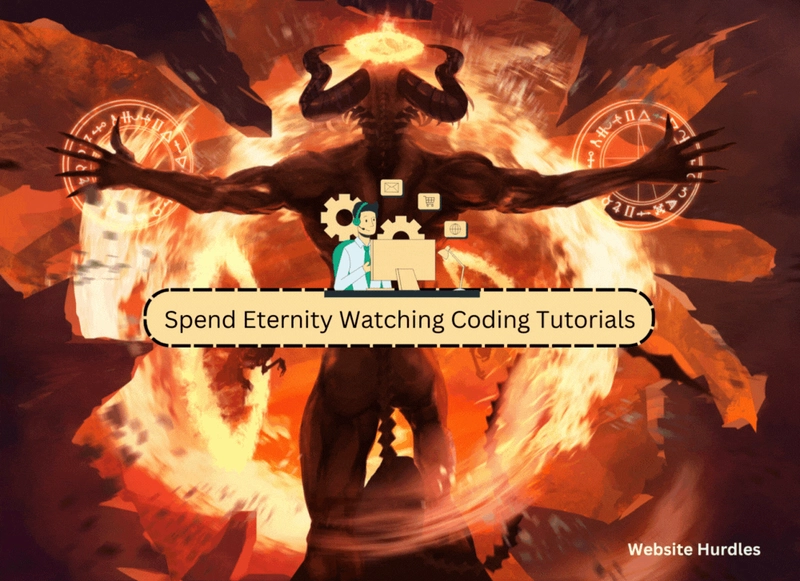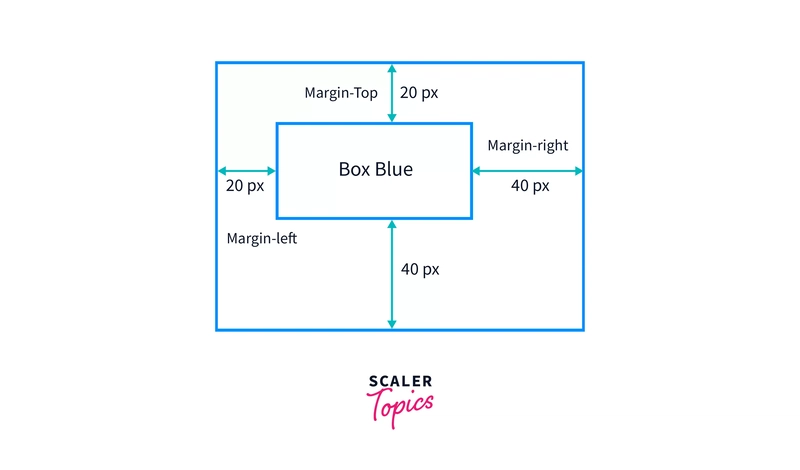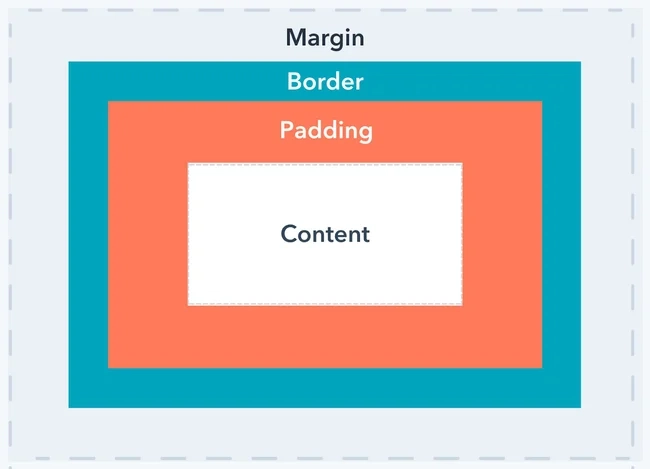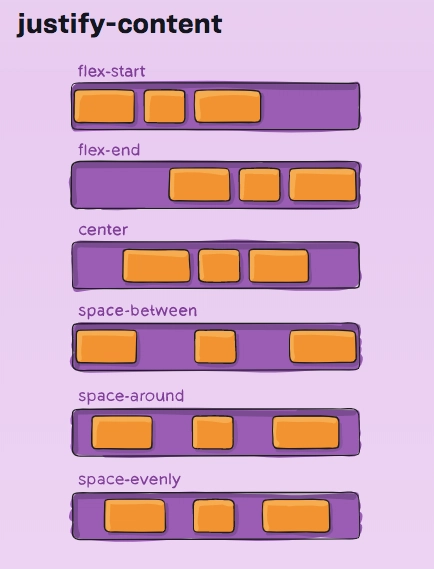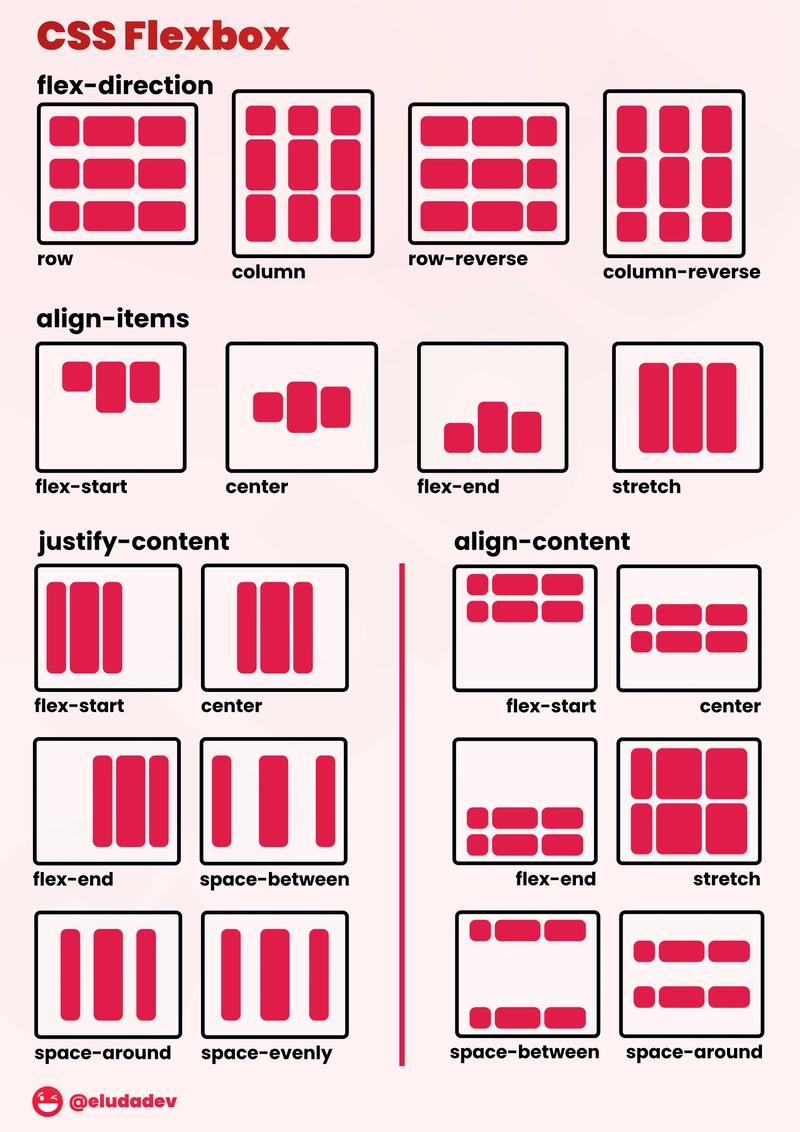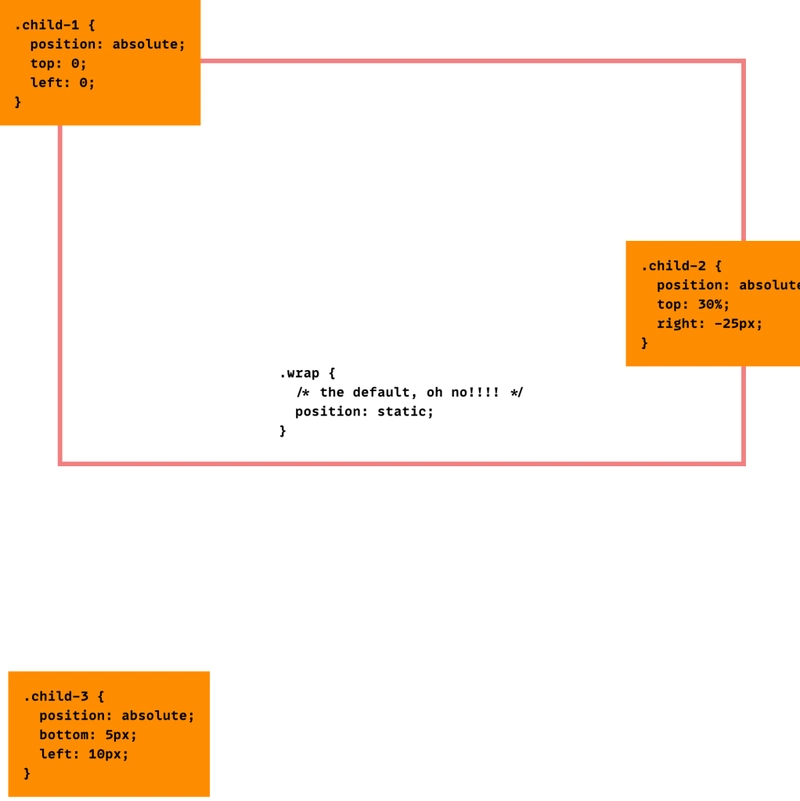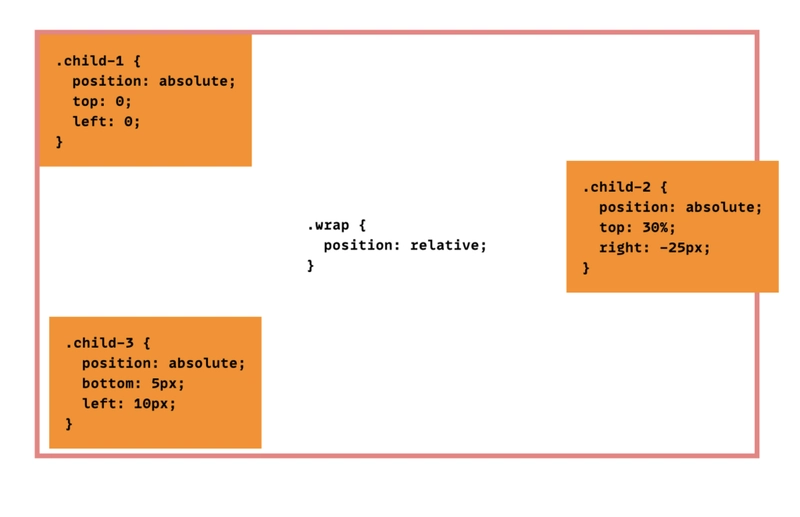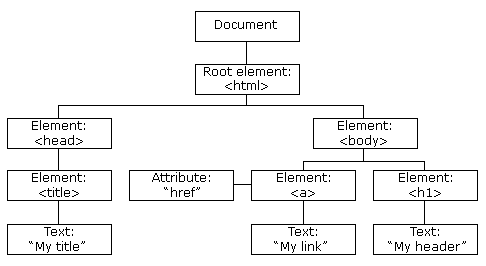构建应用程序时一次性使用 ReactJS、MongoDB、JS、CSS
🤝 在如今人工智能时代,预测“Web 开发能否生存”已经变得如此困难。人们仍然专注于学习 HTML、CSS、JS 等知识,直到精通为止,然后转向新知识,却很少利用之前学到的知识构建任何东西。
😩 在当今世界,有如此多的资源,如 ChatGPT、文档等,人们仍然通过观看教程来构建项目。
人们应该更多地关注构建,而不是花太多时间在语言或框架学习上。
📌 让我们一起行动吧
今天我们只会看到开始 Web 开发所需的必要内容,例如了解 HTML、CSS、JS 和 ReactJS 的必要内容以及如何使用 MongoDb。
如果您想参考 Project 的视频,请参考这个Youtube 视频(这是您开始 Web 开发所需的唯一视频)
✨ HTML
HTML 称为超文本标记语言,它是一种在开始和结束标签中排列文本的结构。
例如:
<div>
<p>Hello</p>
</div>
与上面一样,我们有开始标签 <> 和结束标签 </>,它们为文本赋予了一定的功能。
- 就像这里的 div 标签表示一个盒子
- p标签表示段落标签。
⚡️ HTML 初学者必备的标签:-
- 标题标签
<h1>Heading 1</h1>
<h2>Heading 2</h2>
<h3>Heading 3</h3>
<h4>Heading 4</h4>
<h5>Heading 5</h5>
<h6>Heading 6</h6>
- 容器标签
<div>I am a Container</div>
<span>I am an inline element</span>
<p>This is a paragraph tag</p>
<pre>This is a pre tag which will render text as written</pre>
<code>This is a tag for rendering a code block</code>
- 文档标签
<head>Tag for providing head information like website heading on the tab and icon on the tab</head>
<title>To be included in the head tag for title information</title>
<link> tag for setting up the relation with any external document
<meta> tag for providing some keywords, description about a website and also useful in SEO (Search Engine Optimisation)
<style>Tag to include the styling for the html page using CSS rules</style>
- 部分标签
<header>used to give introductory information about the document like header information in the top</header>
<nav>it is self explanatory from its name. Used for navigation bar specifically</nav>
<section>A general tag for a section in the document.</section>
<footer>Used to represent the footer in the document</footer>
- 文本格式化标签
<b>To make the text bold</b>
<i> To make font italic</i>
<em>To put emphasis on the specific text</em>
<strong>To represent text with strong focus, generally shown bold</strong>
<sub></sub> <sup></sup> Used for subscript and superscript
<time>used to represent a period of time</time>
- 列出标签
<ul>unordered list. It is generally rendered as with bullet points</ul>
<ol>Ordered list which is generally represented as with numbers</ol>
<li>for a list item of a ul or ol</li>
- 表格标签
<caption>specifies the title or caption of the table</caption>
<table>To define a table</table>
<thead>to provide some content for the table head</thead>
<tbody>used to give data for the table</tbody>
<th></th> and <td></td> used to give table head and table data to our table
- 表单标签
<form>used for defining a form with submission flow</form>
<input>Used for getting the input from the user</input>
<textarea>used for getting text input which is resizable</textarea>
<button>Used to specify a button element which can be clicked</button>
✨CSS
CSS 称为层叠样式表,用于为纯 HTML 文本文档添加样式,例如颜色、背景图像、填充、边距等。
在 CSS 中,需要了解边距、填充、弹性、网格、颜色、绝对位置和相对位置。
- div 容器与其父容器的边距
- CSS 中的填充意味着将 div 容器的内容仅相对于其容器而不是其父容器(如边距)推送
- 然后我们有 flex 属性,可以按行或列进行调整
它还有一些其他属性,例如 justify-content 和 gap
- 现在我们有绝对位置和相对位置
📍 JS(Javascript)
🚀 现在,Java 脚本是一种用于提供诸如向数据库发送数据、注册鼠标事件以及执行诸如提交表单之类的功能的语言。
🔥 JS 用于操作 DOM(文档对象模型)以添加或删除任何 html 元素或更改 css 属性,例如单击按钮更改主题暗或亮。
- 让我们从一个简单的 HTML 模板开始
<!DOCTYPE html>
<html>
<head>
<title>Introduction to JavaScript</title>
<link rel="stylesheet" href="styles.css">
</head>
<body>
<h1>Welcome to JavaScript!</h1>
<p id="demo">This is a demonstration paragraph.</p>
<script src="script.js"></script>
</body>
</html>
- 现在让我们在控制台中打印一些东西
// script.js
// Outputting a message to the browser console
console.log("Hello, JavaScript!");
// Modifying HTML content
document.getElementById("demo").innerHTML = "This paragraph is updated by JavaScript!";
- 现在,让我们将 JS 脚本包含进去
<script src="script.js"></script>
- 现在让我们添加按钮和鼠标事件监听器
<button onclick="changeText()">Click me</button>
- 现在,让我们在单击按钮时调用一个函数
// script.js
function changeText() {
document.getElementById("demo").innerHTML = "Button clicked!";
}
✨ 在这里,我们使用“document”并通过赋予段落的属性“id”获取元素。该文档是指向 DOM(文档对象模型)的对象。
🤝 ReactJS
🚀 JS 是一门内容丰富的语言,在构建项目时应该深入研究。之后,可以转向 ReactJS,它是一个专为可重用性、可扩展性和渲染而构建的框架,只处理添加到 DOM 或移除的更改。因为 ReactJS 使用虚拟 DOM 和真实 DOM。因此,ReactJS 使用真实 DOM 的精确副本,当 DOM 发生更改时,React 会将虚拟 DOM 和真实 DOM 的更改进行比较。
并且仅渲染对 DOM 所做的更改。而 Simple JS 则会从 DOM 的顶部到底部重新渲染整个 Document。
现在,在下一篇博客(第 2 部分)中,我们将了解 React 的工作原理、如何使用像 MongoDB 这样的数据库以及如何使用像 Redux 这样的 React 架构。
同时,您可以参考这个Youtube 视频,这是您进入 Web 开发所需的单个视频。
鏂囩珷鏉ユ簮锛�https://dev.to/ssd/reactjs-mongodb-js-css-in-one-shot-while-building-an-app-3f43 后端开发教程 - Java、Spring Boot 实战 - msg200.com
后端开发教程 - Java、Spring Boot 实战 - msg200.com