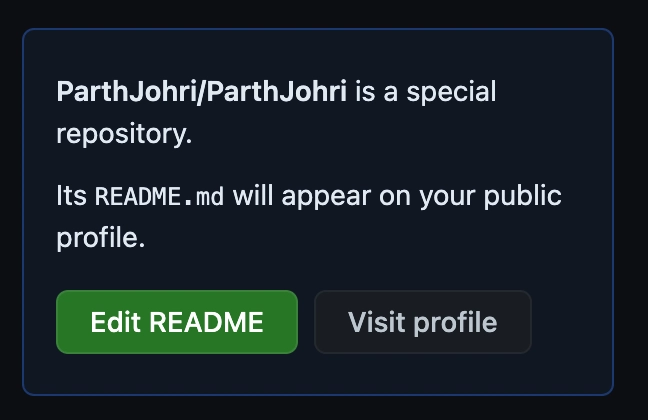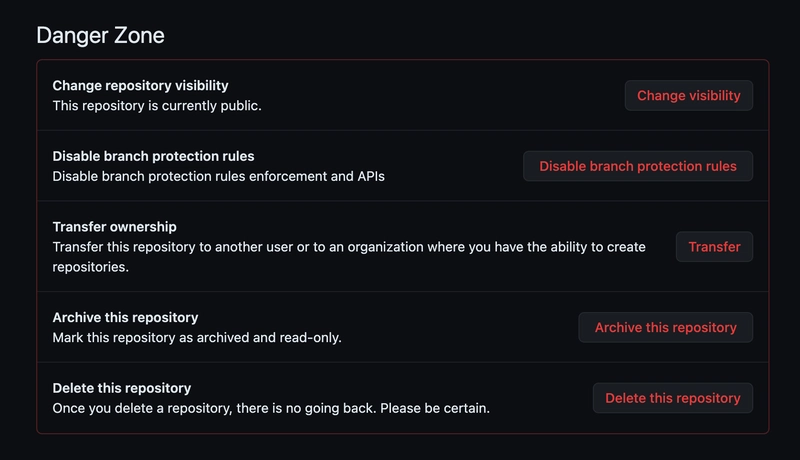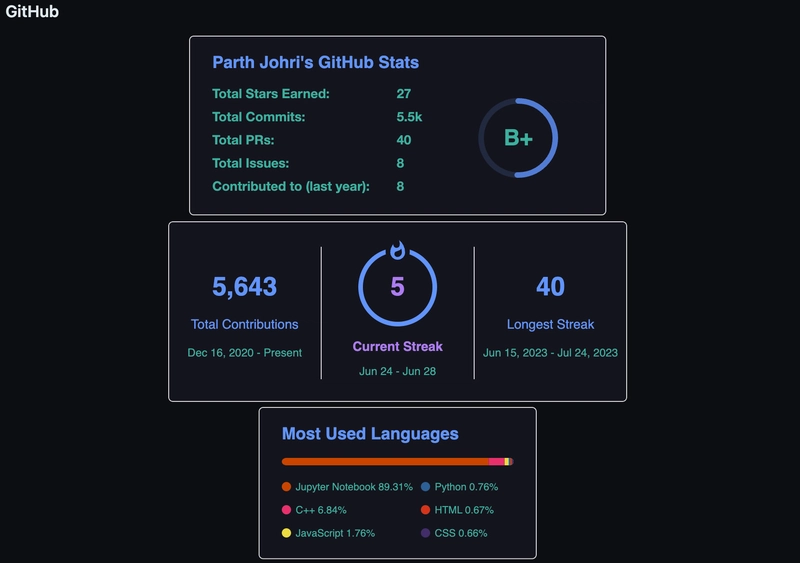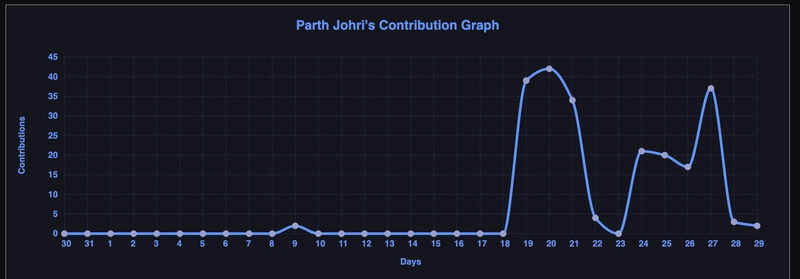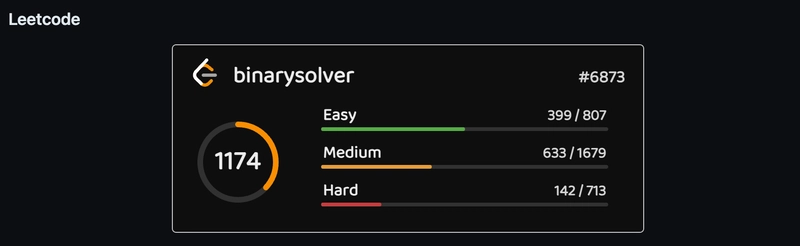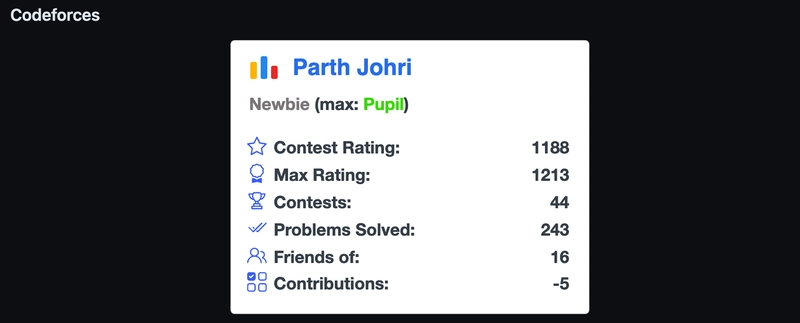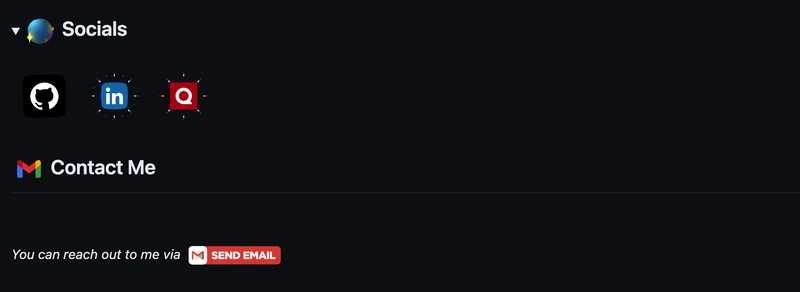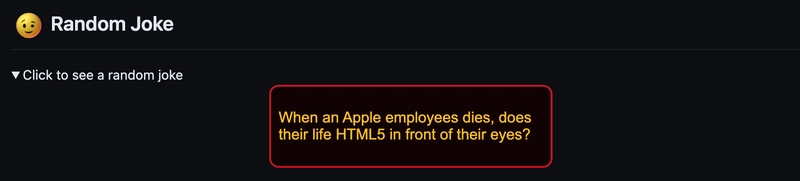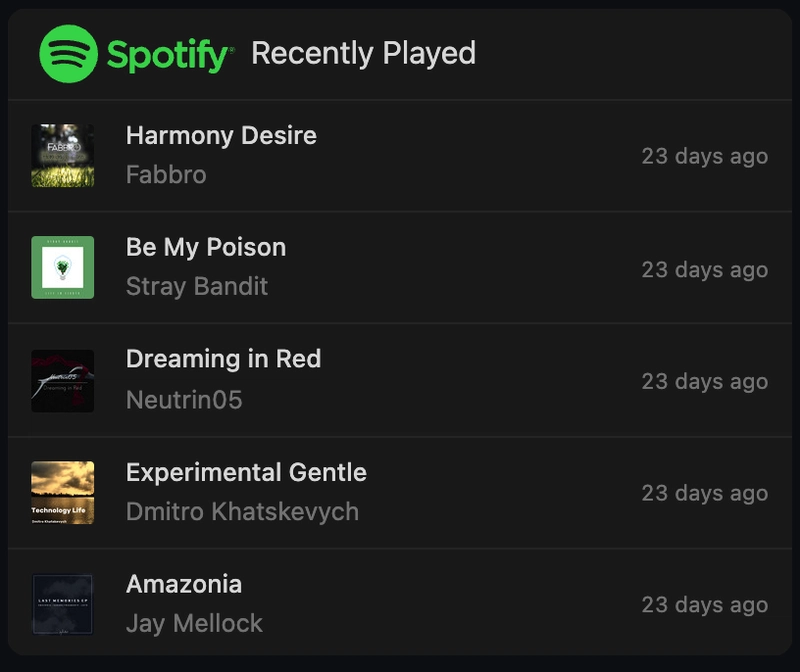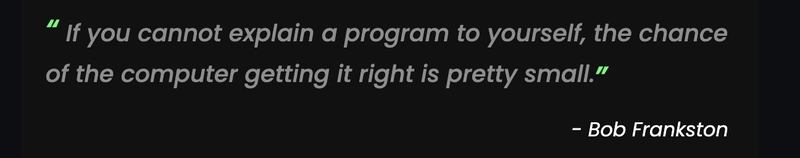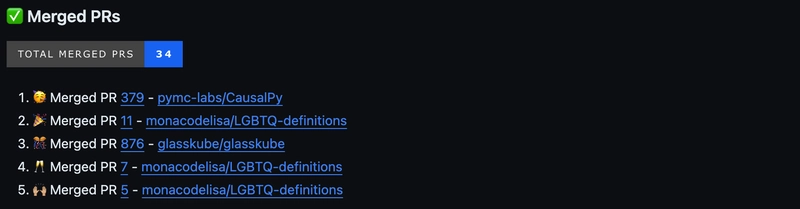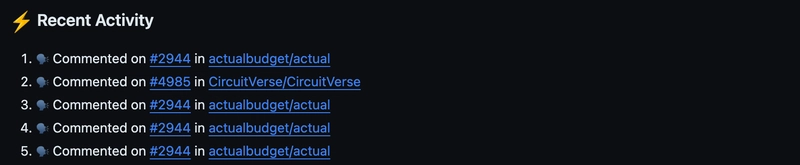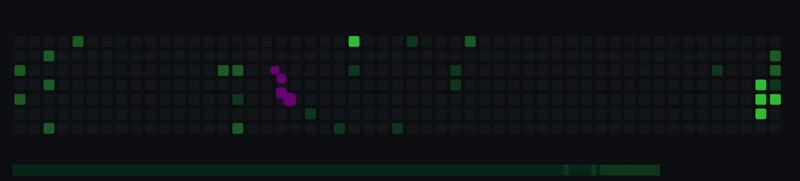🚀 创建有吸引力的 GitHub 个人资料 README 📝
使用我的自定义配置文件 README 模板增强您的 GitHub README。
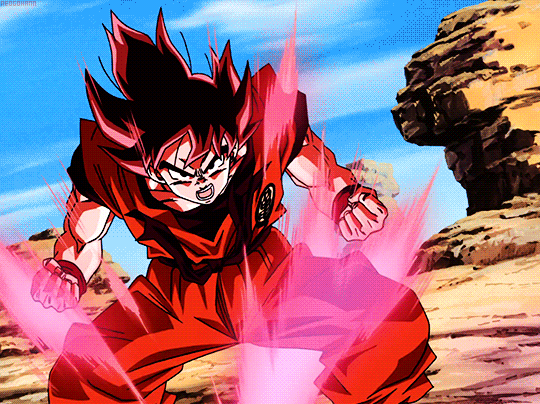
欢迎踏上这段旅程,通过出色的 README 来提升您的 GitHub 个人资料!
你的 GitHub README 是给潜在雇主、合作伙伴和其他开发者的第一印象。一份引人入胜、结构良好的 README 不仅能凸显你的技能和项目,还能展现你的个性和专业素养。在这里,我将指导你如何使用我定制的综合模板来优化你的 GitHub README。
您可以访问我的GitHub 个人资料来查看完成的自述文件是什么样子!
创建您的特殊 README 存储库
在此之前,让我带您了解特殊 README 存储库的创建阶段。
- 创建一个 GitHub 帐户并登录你的 GitHub。
- 转到您的 GitHub 用户资料。
- 除了标签页之外
Overview,你还可以看到Repositories标签页,切换到你的Repositories标签页。它包含你创建的所有仓库。
- 单击
New按钮创建一个新的存储库。
- 这是重要的部分,确保您的存储库名称与您的用户名完全相同。
- 检查您的 GitHub 存储库是否
Public。您还可以通过打开特定存储库并移至选项卡底部来更改存储库可见性设置Settings。
-
选择 的选项
Add a README file,这将添加一个空的 Markdown 文件。 -
单击
Create Repository按钮最终创建您的帐户。
介绍
我们将使用Markdown编写 README 文件,本文也使用 Markdown 语言编写。README
文件开头应该包含热情的问候语和简短的介绍。您可以使用醒目的标题或 GIF 动图来增添一些个人特色。
确保/icons包含icons用于 GitHub 个人资料的文件夹,并将其推送到 GitHub 个人资料特殊存储库的主分支上。
https://github.com/YourUsername/YourUsername/blob/main/icons/activity.gif
<h1 align="center">Hi <img src="https://github.com/YourUsername/YourUsername/blob/main/icons/Hi.gif" width="28px"/>, I'm [Your Name]</h1>
<h2 align="center">
<img src="https://komarev.com/ghpvc/?username=[YourUsername]&color=dc143c&style=for-the-badge" alt="Profile Views" style="height:21px;">
Fullstack Developer
<a href="https://[your-portfolio-link]">
<img src="https://img.shields.io/badge/Portfolio-543DE0?style=for-the-badge&logo=About.me&logoColor=white" alt="Portfolio" style="height:22px;">
</a>
</h2>
<div align="center">
<img alt="GIF" src="https://media4.giphy.com/media/11KzOet1ElBDz2/giphy.gif?cid=6c09b952ufa3xxbbm0mpuadm2zaik3wjp4m9luz2ly0lyz8d&ep=v1_internal_gif_by_id&rid=giphy.gif&ct=g" />
</div>
关于我部分
简要介绍一下你是谁、你的专长以及你的动力。使用项目符号或简洁的段落来保持可读性。
## <img align ='center' src="https://i.giphy.com/media/v1.Y2lkPTc5MGI3NjExdjh2dDM4bDhyYzM5NmppaHJ6dG56Mmh3bTkyanFkdWRvZ3R1cGoycSZlcD12MV9pbnRlcm5hbF9naWZfYnlfaWQmY3Q9ZQ/LOnt6uqjD9OexmQJRB/giphy.gif" width="37" /> About Me
I am a passionate Fullstack Developer with a strong foundation in both frontend and backend technologies. A versatile developer specializing in **MERN, Android Development, and Chatbot Development** with a passion for continuous learning. My expertise lies in integration, improving user interfaces, and enhancing overall user experiences. I thrive on solving challenging problems and creating innovative solutions.
详细章节
利用可折叠的版块有效地组织您的 README 文件。这可以使文档保持简洁易读。以下是如何构建简历、工作经验、代码处理、技术栈和项目版块:
简历和经验
<details>
<summary>
<h2>
<img align="center" src="https://github.com/[YourUsername]/[YourUsername]/blob/main/icons/about.png" width="37" />
Resume
</h2>
</summary>
<details>
<summary><h4> <img align="center" src="https://github.com/[YourUsername]/[YourUsername]/blob/main/icons/academics.gif" width="29"/> Academics</h4></summary>
<span><img src="https://img.shields.io/badge/BTECH-[YourUniversity]-1877F2?style=for-the-badge"></span>
<span><img src="https://img.shields.io/badge/GPA-[YourGPA]-EFEEE9?style=for-the-badge"></span>
</details>
<details>
<summary><h4> <img align="center" src="https://github.com/[YourUsername]/[YourUsername]/blob/main/icons/experience.gif" width="29"/> Experience</h4></summary>
- **[Your Role] ** at [Company] | [Duration]
- [Work Description]
</details>
</details>
编码句柄和技术堆栈
<details>
<summary><h4> <img align="center" src="https://user-images.githubusercontent.com/74038190/216122041-518ac897-8d92-4c6b-9b3f-ca01dcaf38ee.png" width="29"/> Coding Handles</h4></summary>
[](https://www.leetcode.com/[your-handle])
[](https://codeforces.com/profile/[your-handle])
[](https://auth.geeksforgeeks.org/user/[your-handle]/practice)
</details>
<details>
<summary><h4> <img align="center" src="https://github.com/[YourUsername]/[YourUsername]/blob/main/icons/techstack.gif" width="29"/> Tech Stack</h4></summary>



</details>
项目
重点突出您的关键项目,并附上描述及其影响。使用图标和徽章直观地展示所使用的技术。
<details>
<summary><h4> <img align="center" src="https://github.com/[YourUsername]/[YourUsername]/blob/main/icons/projects.gif" width="29"/> Projects</h4></summary>
#### <a href="https://github.com/[YourUsername]/[Project-Name]">[Project Name]</a>
<span><img src="https://img.shields.io/badge/Node.js-%2343853D.svg?style=for-the-badge&logo=node.js&logoColor=white"> <img src="https://img.shields.io/badge/MongoDB-%234ea94b.svg?style=for-the-badge&logo=mongodb&logoColor=white"></span>
- Implemented features to notify users about new opportunities.
- Achieved a user base of X, surpassing initial projections.
</details>
统计数据和活动
使用 GitHub 统计数据和活动图表展示您的编码活动和贡献。
<details>
<summary><h2> <img align="center" src="https://github.com/[YourUsername]/[YourUsername]/blob/main/icons/stats.gif" width="32"/> Stats</h2></summary>
<div align="center">
<br/>
<br/>
<br/>

</div>
</details>
除了 GitHub Stats 之外,你还可以像这样展示你的 LeetCode Stats/Codeforces Stats:-
### Leetcode
<div align="center">

</div>
### Codeforces
<div align="center">

</div>
社交链接和联系方式
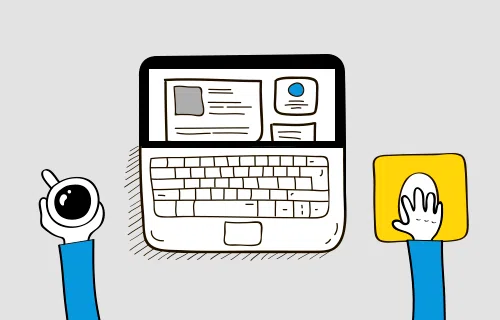
在您的 README 结尾处添加您的社交链接和联系信息,以便其他人轻松与您联系。
<details>
<summary><h2> <img align="center" src="https://github.com/[YourUsername]/[YourUsername]/blob/main/icons/Contact.gif" width="37"/> Contact Me</h2></summary>
<p>
<i>You can reach out to me via</i>
<a href="mailto:[your-email]">
<img align="center" src="https://github.com/[YourUsername]/[YourUsername]/blob/main/icons/Gmail.gif" width="100"/>
</a>
</p>
</details>
添加笑话/歌曲/名言
<details>
<summary>Click to see a random joke</summary>
<div align="center">

</div>
</details>
使用 GitHub Actions
合并 PR GitHub Action
这是一个简单的项目,我用它来自动化我最近合并的 PR,你可以按照这个博客来设置合并的 PR GitHub Action。
### ✅ Merged PRs
<!--Start Count Merged PRs-->
<span><img src="https://img.shields.io/badge/Total_Merged_PRs-34-1877F2?style=for-the-badge"></span>
<!--Finish Count Merged PRs-->
<!--Start Merged PRs-->
1. 🥳 Merged PR [379](https://github.com/pymc-labs/CausalPy/pull/379) - [pymc-labs/CausalPy](https://github.com/pymc-labs/CausalPy)
<!--Finish Merged PRs-->
最近活动
通过此“最近活动 GitHub 操作”,您可以自动化最近的活动并在个人资料上展示。
### <img align="center" src="https://github.com/YourUsername/YourUsername/blob/main/icons/activity.gif" width="25"/> Recent Activity
<!--START_SECTION:activity-->
1. 🗣 Commented on [#2944](https://github.com/actualbudget/actual/issues/2944#issuecomment-2197605111) in [actualbudget/actual](https://github.com/actualbudget/actual)
<!--END_SECTION:activity-->
贡献图蛇形游戏
此贡献图 GitHub Action可自动创建蛇吃掉您的贡献单元的动画 svg。
附加卡
实时 Spotify 音乐这将在您的 GitHub 个人资料上播放实时 Spotify 音乐。
Waka 时间统计此操作将设置 waka 时间统计,以在您的 GitHub 个人资料上展示。
GitHub Trophy将根据您的 GitHub 个人资料动态生成统计数据。
ReadME Terminal这会为您的 GitHub 个人资料生成一个基于终端的独特 gif。
指标这将根据您的 GitHub 个人资料生成详细的统计信息图。
个人资料标题生成器- @leviarista的这个工具将帮助您生成具有不同背景和主题的自定义 GitHub 个人资料标题。
按照此模板,您可以创建内容全面、视觉精美的 README 文件,有效展示您的技能、项目和个性。请记住,关键在于保持文件条理清晰、引人入胜,并体现您的独特风格和贡献。
致谢
- https://github.com/antonkomarev/github-profile-views-counter
- https://github.com/Ileriayo/markdown-badges
- https://github.com/anuraghazra/github-readme-stats
- https://github.com/Ashutosh00710/github-readme-activity-graph
- https://github.com/JacobLinCool/LeetCode-Stats-Card
- https://github.com/RedHeadphone/codeforces-readme-stats
- https://github.com/ABSphreak/readme-jokes
- https://github.com/JeffreyCA/spotify-recently-played-readme
- https://github.com/PiyushSuthar/github-readme-quotes
- https://github.com/ParthJohri/github-mergedpr-readme
- https://github.com/jamesgeorge007/github-activity-readme
- https://github.com/Platane/snk
- https://github.com/novatorem/novatorem
- https://github.com/athul/waka-readme
- https://github.com/ryo-ma/github-profile-trophy
- https://github.com/x0rzavi/github-readme-terminal
- https://github.com/lowlighter/metrics
- https://github.com/leviarista/github-profile-header-generator
给自己一个掌声👏,你的自定义 GitHub Profile README 终于完成了!在评论区分享你的 GitHub Profile README,如果我遗漏了什么,请告诉我,我很乐意补充。
文章来源:https://dev.to/parth_johri/create-an-attractive-github-profile-readme-noj 后端开发教程 - Java、Spring Boot 实战 - msg200.com
后端开发教程 - Java、Spring Boot 实战 - msg200.com