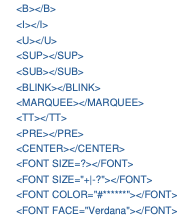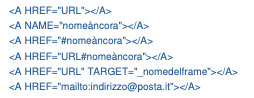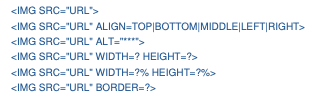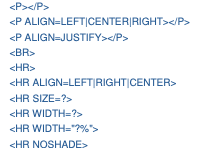终极 HTML 标签速查表🔥🚀
Hello World!今天我为您创建了一个备忘单,其中包含您可能需要的所有 html 标签(以及 html 中的其他一些有用的东西)。
1.最常用的HTML标签:
<title> Defines a title for the document </title>
<header> Defines a header for a document or section </header>
<main> Specifies the main content of a document </main>
<footer> Defines a footer for a document or section </footer>
<p> Defines a paragraph </p>
<a> Defines a hyperlink </a>
<b> Defines bold text </b>
<br> Defines a single line break </br>
<button> Defines a clickable button </button>
<div> Defines a section in a document </div>
<footer> Defines a footer for a document or section </footer>
<h1> to <h6> Defines HTML headings </h1> to </h6>
<img> Defines an image
<ol> Defines an ordered list </ol>
<ul> Defines an unordered list </ul>
<li> Defines a list item </li>
<script> Defines a client-side script </script>
<span> Defines a section in a document</span>
<table> Defines a table </table>
<td> Defines a cell in a table</td>
<th> Defines a header cell in a table </th>
<tr> Defines a row in a table </tr>
2. 头部标签:
<!doctype html>
<html lang="en" class="no-js">
<head>
<meta charset="utf-8">
<meta http-equiv="x-ua-compatible" content="ie=edge">
<meta name="viewport" content="width=device-width, initial-scale=1.0">
<link rel="canonical" href="https://htmlcheatsheet.com/" />
<title>HTML CheatSheet</title>
<meta name="description" content="A brief page description">
<meta name="keywords" content="html,cheatsheet" />
<meta property="fb:admins" content="YourFacebookUsername" />
<meta property="og:title" content="HTML CheatSheet" />
<meta property="og:type" content="website" />
<meta property="og:url" content="https://htmlcheatsheet.com/" />
<meta property="og:image" content="https://htmlcheatsheet.com/images/html-cheatsheet.jpg" />
<meta property="og:description" content="A brief page description" />
<link rel="apple-touch-icon" href="apple-touch-icon.png">
<link rel="alternate" hreflang="es" href="https://htmlcheatsheet.com/spanish/" />
<link rel="stylesheet" href="/styles.css">
<script src="/script.js"></script>
</head>
3.文本格式:
链接:
分隔符:
表格:
<table><caption>Phone numbers</caption>
<thead>
<tr>
<th>Name</th>
<th colspan="2">Phone</th>
</tr>
</thead>
<tbody>
<tr>
<td>John</td>
<td>577854</td>
<td>577855</td>
</tr>
<tr>
<td>Jack</td>
<td>577856</td>
<td>577857</td>
</tr>
</tbody>
<tfoot>
<tr>
<td> </td>
<td>Personal</td>
<td>Office</td>
</tr>
</tfoot>
</table>
列表:
无序列表:
<ul>
<li>First</li>
<li>Second</li>
<li>Third</li>
</ul>
定义列表:
<dl>
<dt>HTML</dt>
<dd>Hypertext Markup Language</dd>
<dt>CSS</dt>
<dd>Cascading Style Sheets </dd>
</dl>
表格:
<form action="/action.php" method="post">
Name: <input name="name" type="text" /> <br />
Age: <input max="99" min="1" name="age" step="1" type="number" value="18" /> <br />
<select name="gender">
<option selected="selected" value="male">Male</option>
<option value="female">Female</option>
</select><br />
<input checked="checked" name="newsletter" type="radio" value="daily" /> Daily <input name="newsletter" type="radio" value="weekly" /> Weekly<br />
<textarea cols="20" name="comments" rows="5">Comment</textarea><br />
<label><input name="terms" type="checkbox" value="tandc" />Accept terms</label> <br />
<input type="submit" value="Submit" />
</form>
属性:
acceptform, input
accept-charsetform
accesskeyGlobal attribute
actionform
alignapplet, caption, col, colgroup, hr, iframe, img, table, tbody, td, tfoot , th, thead, tr
altapplet, area, img, input
asyncscript
autocompleteform, input
autofocusbutton, input, keygen, select, textarea
autoplayaudio, video
autosaveinput
bgcolorbody, col, colgroup, marquee, table, tbody, tfoot, td, th, tr
bufferedaudio, video
challengekeygen
charsetmeta, script
checkedcommand, input
citeblockquote, del, ins, q
classGlobal attribute
w3school 上所有标签的完整列表(按字母顺序排列)
https://htmlcheatsheet.com/
希望这能有所帮助,感谢您的阅读!
请点赞,让我明白你希望这个系列继续下去
文章已不再可用
订阅我的新闻通讯!
为您带来冗长而有趣的每周回顾
我的文章的免费 PDF 版本
高度可定制的收件箱
那是 --> 免费 <-- 而且您可以帮助我!
 后端开发教程 - Java、Spring Boot 实战 - msg200.com
后端开发教程 - Java、Spring Boot 实战 - msg200.com