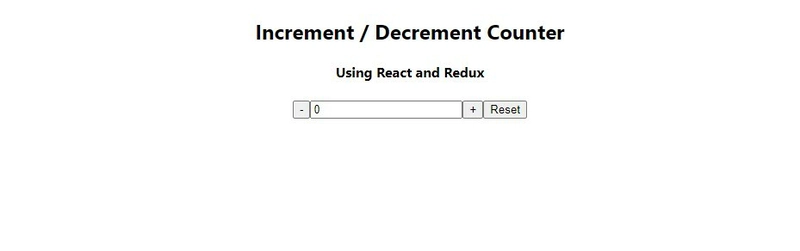React-Redux 如何工作?
Redux 如何与 React 协同工作?让我们看看,在本教程中,我们尝试学习 react-redux 的概念(适合初学者),我们将使用 react-redux 创建一个小型的增量 - 减量应用程序,我认为这是学习此类复杂概念的最佳示例,那么让我们开始吧。
-————————————————
首先使用npx create-react-app app-name以下组件创建您的 React App 并安装:
→npm install react-redux redux
完成所有安装和创建应用程序后,输入命令npm start来运行您的应用程序并按照以下步骤操作:-
重要提示: - 编号有问题,请调整
-————————————————
- 在 src 中创建名为 actions 的文件夹,并在 action 文件夹中创建名为 index.js 的文件,在该文件内我们将创建诸如 INCREMENT / DECREMENT 之类的操作,基本上我们将其称为要执行的操作类型,并在 index.js 文件中编写以下代码
// .actions/index.js
export const incNumber = () => {
return {
type:"INCREMENT"
}
}
export const decNumber = () => {
return {
type:"DECREMENT"
}
}
export const resetNumber = () => {
return {
type:"RESET"
}
}
在此文件中,我们创建了将由使用方法的操作触发的函数dispatch,在此文件中,我们创建了 3 个函数并使用 export 关键字分别导出它们,这里inNumber()将触发“INCREMENT”方法等等。
- 在 src 中创建另一个名为 的文件夹
reducers,并在 reducers 文件夹内创建文件upDown.js和index.js。upDown.js我们将创建一个可以改变应用程序状态的函数。upDown.js文件将包含以下代码。
该文件将包含“如何执行”场景。
//reducer/upDown.js
const initialState = 0;
// It is always better to initial our state with 0 or to initialize
const changeTheNumber = (state = initialState, action) => {
switch (action.type) {
case "INCREMENT":
return state + 1;
case "DECREMENT":
return state - 1;
case "RESET":
return state = 0;
default:
return state;
}
};
export default changeTheNumber;
然后,我们将从文件中index.js导入函数,这里我们将使用redux 并创建函数,这是最重要的一步,创建后我们将导出它,如下所示ChangeTheNumberupDown.jsCombineReducersrootReducersrootReducers
// ..reducers/index.js
// Imprting reducer from upDown file
import changeTheNumber from "./upDown";
// Importing combineReducers object
import { combineReducers } from "redux";
// Creating RootReducer
const rootReducer = combineReducers({
changeTheNumber
})
//Exporting rootReducer
export default rootReducer;
- 在此步骤中,我们将为我们的 react-redux 应用程序创建一个商店,因此我们需要使用将 react-redux 包安装到您的应用程序中
npm install react-redux(如果已经安装,请忽略),安装后在 store.js 文件中写入以下代码
// src/store.js
import { createStore } from 'redux'
// Importing RootReducers
import rootReducer from './reducer/index'
//Creating Store and passing rootreducer
const store = createStore(rootReducer, window.__REDUX_DEVTOOLS_EXTENSION__ && window.__REDUX_DEVTOOLS_EXTENSION__());
export default store;
我们将导出该存储并将其导入到 index.js 中,使其成为全局存储。下一步我们将介绍如何将其设为全局存储。
- 从 src 转到 index.js 文件,在这里导入我们从 store.js 文件导出的 store,并从 react-redux 导入 Provider,如下所示。
// index.js
import React from "react";
import ReactDOM from "react-dom";
import "./index.css";
import App from "./App";
import reportWebVitals from "./reportWebVitals";
import store from "./store";
import { Provider } from "react-redux";
store.subscribe(() => console.log(store.getState()));
ReactDOM.render(
<React.StrictMode>
<Provider store={store}>
<App />
</Provider>
</React.StrictMode>,
document.getElementById("root")
);
reportWebVitals();
您的 index.js 文件将如下所示,这里我们将我们的 App 包装在里面并将 store={store} 作为 prop 传递
(如果需要,您可以使用 redux devtool:并添加以下代码来使用devtool,在浏览器中查看 reducer 是可选的,但使用 reducer 变得容易)
store.subscribe(() => console.log(store.getState()));
- 最后一步:打开 app.js 文件,导入我们在
/actions/文件中创建的函数,例如{ decNumber, incNumber, resetNumber }创建一个变量来保存状态结果。我们使用 dispatch 方法来触发事件,例如 dispatch(functionName())。最终,我们的 app.js 文件将如下所示 →
import "./App.css";
import {useSelector, useDispatch } from 'react-redux'
import { decNumber, incNumber, resetNumber } from "./action";
function App() {
const myState = useSelector((state) => state.changeTheNumber )
const dispatch = useDispatch();
return (
<div className="App">
<h2>Increment / Decrement Counter</h2>
<h4>Using React and Redux</h4>
<div className="quantity">
<button className="quantity_minus" title="Decrement" onClick={() => dispatch(decNumber())}>
<span> - </span>
</button>
<input
name="quantity"
type="text"
className="quantity_input"
value={myState}
/>
<button className="quantity_plus" title="Increament" onClick={() =>dispatch(incNumber())} >
<span> + </span>
</button>
<button className="quantity_plus" title="Reset Count" onClick={() =>dispatch(resetNumber())} >
<span> Reset </span>
</button>
</div>
</div>
);
}
export default App;
应用程序如下所示:-
以上就是我们在 React 应用中实现 React-redux 的方法,希望本教程对您有所帮助。谢谢。
文章来源:https://dev.to/shubhamathawane/react-redux-how-its-works--13g6 后端开发教程 - Java、Spring Boot 实战 - msg200.com
后端开发教程 - Java、Spring Boot 实战 - msg200.com