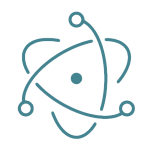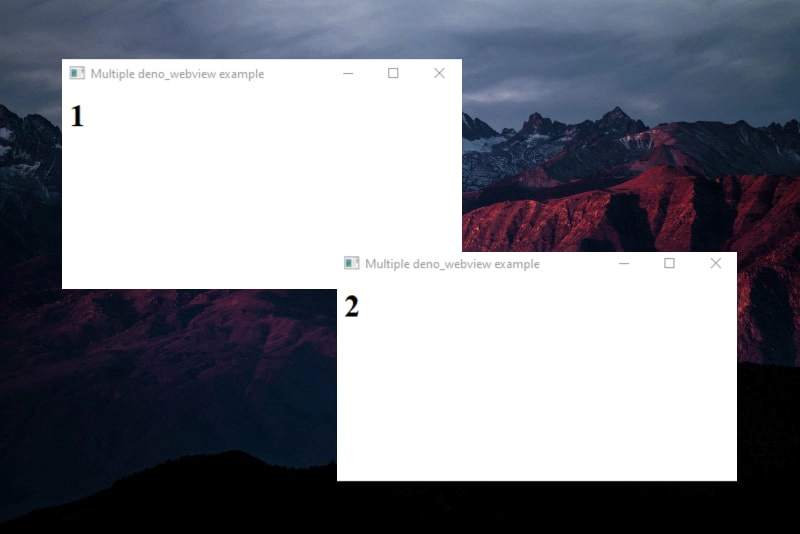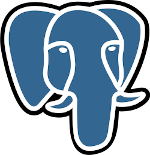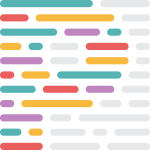从 Node 到 Deno
原文:https ://aralroca.com/blog/from-node-to-deno
上周我发表了一篇关于 Deno 的文章,介绍了如何使用 Deno 和 Preact 创建聊天应用。从那时起,许多疑问就出现了。其中大部分是关于如何在新的 Deno 生态系统中做我们在 Node 中做过的事情。
我尝试收集 Node 中一些最常用的主题,并寻找 Deno 的替代方案。首先,我想明确一点,我们可以使用许多现有的 Node.js 模块。没有必要为所有模块都寻找替代方案,因为许多模块都是可复用的。您可以访问pika.dev来查找可在 Deno 中使用的模块。话虽如此,让我们从以下列表开始:
我们将介绍以下内容:
- 电子
- 永远/PM2
- 快递/ Koa
- MongoDB
- PostgresSQL
- MySQL/MariaDB
- Redis
- Nodemon
- 杰斯特、茉莉、艾娃……
- Webpack、Parcel、Rollup……
- Prettier
- NPM 脚本
- 没关系
- NPX
- 在 Docker 上运行
- 作为 lambda 运行
- 结论
电子
使用 Node.js,我们可以使用Electron创建桌面应用程序。Electron 使用 Chromium 作为接口来运行 Web 环境。但是,我们可以将 Electron 与 Deno 一起使用吗?还有其他选择吗?
嗯,目前 Electron 还远远无法在 Deno 下运行。我们必须寻找替代方案。由于 Deno 是用 Rust 编写的,我们可以使用Web-View Rust 绑定在 Deno 中运行桌面应用程序。
这样,我们就可以使用原生操作系统 webview 来运行任意数量的 webview。
仓库:https://github.com/eliassjogreen/deno_webview
import { WebView } from "https://deno.land/x/webview/mod.ts";
const contentType = 'text/html'
const sharedOptions = {
width: 400,
height: 200,
resizable: true,
debug: true,
frameless: false,
};
const webview1 = new WebView({
title: "Multiple deno_webview example",
url: `data:${contentType},
<html>
<body>
<h1>1</h1>
</body>
</html>
`,
...sharedOptions,
});
const webview2 = new WebView({
title: "Multiple deno_webview example",
url: `data:${contentType},
<html>
<body>
<h1>2</h1>
</body>
</html>
`,
...sharedOptions,
});
await Promise.all([webview1.run(), webview2.run()]);
永远/PM2
Forever和PM2都是 CLI 工具,用于确保给定脚本作为守护进程持续运行。与 Forever 不同,PM2 功能更完善,并且还可以用作负载均衡器。两者在 Node 中都非常有用,但我们可以在 Deno 中使用它们吗?
Forever 仅适用于 Node,因此无法使用。另一方面,使用 PM2 我们可以使用解释器。
➜ pm2 start app.ts --interpreter="deno" --interpreter-args="run --allow-net"
快递/ Koa
Express和Koa是最著名的 Node 框架。它们以其强大的路由系统和 HTTP 辅助功能(重定向、缓存等)而闻名。我们可以在 Deno 中使用它们吗?答案是不能……但也有一些替代方案。
Http(标准库)
Deno 自身的 STD 库已经涵盖了 Express 或 Koa 提供的许多需求。https ://deno.land/std/http/。
import { ServerRequest } from "https://deno.land/std/http/server.ts";
import { getCookies } from "https://deno.land/std/http/cookie.ts";
let request = new ServerRequest();
request.headers = new Headers();
request.headers.set("Cookie", "full=of; tasty=chocolate");
const cookies = getCookies(request);
console.log("cookies:", cookies);
但是,声明路由的方式不太吸引人。所以,让我们看看其他一些替代方案。
Oak(第三方库)
目前最优雅的解决方案之一,深受 Koa 启发。https ://github.com/oakserver/oak
import { Application, } from "https://deno.land/x/oak/mod.ts";
const app = new Application();
app.use((ctx) => {
ctx.response.body = "Hello World!";
});
await app.listen({ port: 8000 });
Abc(第三方库)
类似于 Oak。https: //deno.land/x/abc。
import { Application } from "https://deno.land/x/abc/mod.ts";
const app = new Application();
app.static("/static", "assets");
app.get("/hello", (c) => "Hello!")
.start({ port: 8080 });
Deno-express(第三方库)
可能是与 Express Framework 最相似的替代品。https ://github.com/NMathar/deno-express。
import * as exp from "https://raw.githubusercontent.com/NMathar/deno-express/master/mod.ts";
const port = 3000;
const app = new exp.App();
app.use(exp.static_("./public"));
app.use(exp.bodyParser.json());
app.get("/api/todos", async (req, res) => {
await res.json([{ name: "Buy some milk" }]);
});
const server = await app.listen(port);
console.log(`app listening on port ${server.port}`);
MongoDB
MongoDB是一个具有极高可扩展性和灵活性的文档数据库。它在 JavaScript 生态系统中被广泛使用,许多技术栈(例如 MEAN 和 MERN)都使用它。它非常受欢迎。
是的,我们可以将 MongoDB 与 Deno 结合使用。为此,我们可以使用此驱动程序:https://github.com/manyuanrong/deno_mongo。
import { init, MongoClient } from "https://deno.land/x/mongo@v0.6.0/mod.ts";
// Initialize the plugin
await init();
const client = new MongoClient();
client.connectWithUri("mongodb://localhost:27017");
const db = client.database("test");
const users = db.collection("users");
// insert
const insertId = await users.insertOne({
username: "user1",
password: "pass1"
});
// findOne
const user1 = await users.findOne({ _id: insertId });
// find
const users = await users.find({ username: { $ne: null } });
// aggregation
const docs = await users.aggregation([
{ $match: { username: "many" } },
{ $group: { _id: "$username", total: { $sum: 1 } } }
]);
// updateOne
const { matchedCount, modifiedCount, upsertedId } = await users.updateOne(
username: { $ne: null },
{ $set: { username: "USERNAME" } }
);
// deleteOne
const deleteCount = await users.deleteOne({ _id: insertId });
PostgresSQL
与 MongoDB 一样, PostgresSQL也有一个驱动程序。
import { Client } from "https://deno.land/x/postgres/mod.ts";
const client = new Client({
user: "user",
database: "test",
hostname: "localhost",
port: 5432
});
await client.connect();
const result = await client.query("SELECT * FROM people;");
console.log(result.rows);
await client.end();
MySQL/MariaDB
与 MongoDB 和 PostgresSQL 一样, MySQL / MariaDB也有一个驱动程序。
import { Client } from "https://deno.land/x/mysql/mod.ts";
const client = await new Client().connect({
hostname: "127.0.0.1",
username: "root",
db: "dbname",
poolSize: 3, // connection limit
password: "password",
});
let result = await client.execute(`INSERT INTO users(name) values(?)`, [
"aralroca",
]);
console.log(result);
// { affectedRows: 1, lastInsertId: 1 }
Redis
Redis是最著名的缓存数据库,它也有适用于 Deno 的驱动程序。
import { connect } from "https://denopkg.com/keroxp/deno-redis/mod.ts";
const redis = await connect({
hostname: "127.0.0.1",
port: 6379
});
const ok = await redis.set("example", "this is an example");
const example = await redis.get("example");
Nodemon
Nodemon在开发环境中用于监控文件的任何更改,并自动重启服务器。这使得 Node 开发更加轻松愉快,无需手动停止并重启服务器即可查看应用的更改。它可以在 Deno 中使用吗?
抱歉,你不能......但仍然有一个替代方案:Denon。
deno run我们可以像执行脚本一样使用 Denon 。
➜ denon server.ts
杰斯特、茉莉、艾娃……
Node.js 生态系统中有很多测试运行器可供选择。然而,目前还没有统一的官方方法来测试 Node.js 代码。
在 Deno 中,有一个官方的方法,你可以使用测试标准库。
import { assertStrictEq } from 'https://deno.land/std/testing/asserts.ts'
Deno.test('My first test', async () => {
assertStrictEq(true, false)
})
运行测试:
➜ deno test
Webpack、Parcel、Rollup……
Deno 的优势之一是我们可以将 ES 模块与 TypeScript 一起使用,而无需使用Webpack、Parcel或Rollup等捆绑器。
但是,您可能想知道,如果给定一个文件树,我们是否可以将所有内容捆绑到一个文件中,以便在 Web 上运行它。
是的,有可能。我们可以用 Deno 的 CLI 来实现。因此,不需要第三方打包工具。
➜ deno bundle myLib.ts myLib.bundle.js
现在可以将其加载到浏览器中了:
<script type="module">
import * as myLib from "myLib.bundle.js";
</script>
Prettier
在过去的几年里,Prettier在 JavaScript 生态系统中变得相当知名,因为有了它,您不必担心格式化文件。
事实是,它仍然可以在 Deno 上使用,但失去了意义,因为 Deno 有自己的格式化程序。
您可以使用以下命令格式化您的文件:
➜ deno fmt
NPM 脚本
有了 Deno, 就package.json不复存在了。我真正怀念的事情之一就是在 中声明的脚本package.json。
一个简单的解决方案是使用makefile并用 执行它make。但是,如果你不懂 npm 语法,那么有一个适用于 Deno 的 npm 样式的脚本运行器:
您可以使用脚本定义一个文件:
# scripts.yaml
scripts:
start: deno run --allow-net server.ts
test: deno test --allow-net server_test.ts
执行:
➜ vr run <SCRIPT>
另一种替代品是denox,与 Velociraptor 非常相似。
没关系
Nvm是一个用于管理多个活动 Node 版本的 CLI,可以根据您的项目轻松升级或降级版本。
nvmDeno 中的等价物是dvm。
➜ dvm use 1.0.0
NPX
近年来,Npxdeno install https://url-of-module.ts非常流行,它可以用来执行 npm 包而无需安装它们。现在,由于 Deno 是一个独立的生态系统,许多项目将不再存在于 npm 中。那么,我们该如何才能在无需安装的情况下执行 Deno 模块呢?
与我们运行项目的方式相同,我们放置的是模块的 URL,而不是文件:
➜ deno run https://deno.land/std/examples/welcome.ts
如你所见,我们不仅要记住模块的名称,还要记住整个 URL,这让它使用起来有点困难。另一方面,它提供了更大的灵活性,因为我们可以运行任何文件,而不仅仅是像在 like 中指定的二进制package.json文件npx。
在 Docker 上运行
要在 Docker 中运行 Deno,我们可以创建以下 Dockerfile:
FROM hayd/alpine-deno:1.0.0
EXPOSE 1993 # Port.
WORKDIR /app
USER deno
COPY deps.ts .
RUN deno cache deps.ts # Cache the deps
ADD . .
RUN deno cache main.ts # main entrypoint.
CMD ["--allow-net", "main.ts"]
构建并运行它:
➜ docker build -t app . && docker run -it --init -p 1993:1993 app
仓库:https://github.com/hayd/deno-docker
作为 lambda 运行
要将 Deno 用作 lambda,Deno STD 库中有一个模块。https ://deno.land/x/lambda。
import {
APIGatewayProxyEvent,
APIGatewayProxyResult,
Context
} from "https://deno.land/x/lambda/mod.ts";
export async function handler(
event: APIGatewayProxyEvent,
context: Context
): Promise<APIGatewayProxyResult> {
return {
body: `Welcome to deno ${Deno.version.deno} 🦕`,
headers: { "content-type": "text/html;charset=utf8" },
statusCode: 200
};
}
有趣的参考:
- Vercel 中的 Deno:https://github.com/lucacasonato/now-deno
- AWS 中的 Deno:https://blog.begin.com/deno-runtime-support-for-architect-805fcbaa82c3
结论
我肯定我忘记了一些 Node 主题及其 Deno 替代方案,如果您有任何遗漏,需要我解释,请告诉我。希望本文能帮助您打破 Deno 的僵局。
要探索可以与 Deno 一起使用的所有库:
文章来源:https://dev.to/aralroca/from-node-to-deno-5gpn 后端开发教程 - Java、Spring Boot 实战 - msg200.com
后端开发教程 - Java、Spring Boot 实战 - msg200.com